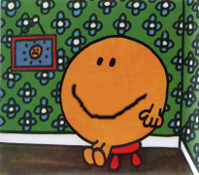aTc
Very Active Member
- Joined
- Apr 25, 2009
- Messages
- 253
I sort of managed to get things to a state where the basics of the os and the pnd system work.
Image available here :
http://next.openpandora.org/v2012.12/images/openpandora/Angstrom-OP-XFCE-NetworkManager-image-eglibc-ipk-v2012.12-openpandora.rootfs.tar.xz
Extract to an ext2 formatted sd card.
I don't rebuild the image every time i fix a package, so it's a good idea to do an "opkg update; opkg upgrade" after the first boot.
I haven't gone through all the options in the first run wizard yet, so it probably only works if you select auto login, xfce desktop, and skip the touchscreen calibration.
First boot takes quite a while on ext2 (10+ minutes)
Stuff that doesn't work:
NetworkManager (run sudo nm-connection-editor and set up the wireless connection manually there, it should work fine after that)
GLES (the sgx demos are installed in /usr/bin/SGX/demos in case anyone wants to run some tests)
The rest is mostly relatively minor problems related to libs not beeing installed, or pnds expecting older versions.
Missing libs can usually be installed with opkg , although i haven't built all of them yet.
Programs needing older versions can usually be tricked by symlinking the new lib to an older filename.
So what i want you people to do now is to install the image, run pnds, and report which ones work, which ones can be made to work after some messing about, and which ones completely fail.
Image available here :
http://next.openpandora.org/v2012.12/images/openpandora/Angstrom-OP-XFCE-NetworkManager-image-eglibc-ipk-v2012.12-openpandora.rootfs.tar.xz
Extract to an ext2 formatted sd card.
I don't rebuild the image every time i fix a package, so it's a good idea to do an "opkg update; opkg upgrade" after the first boot.
I haven't gone through all the options in the first run wizard yet, so it probably only works if you select auto login, xfce desktop, and skip the touchscreen calibration.
First boot takes quite a while on ext2 (10+ minutes)
Stuff that doesn't work:
NetworkManager (run sudo nm-connection-editor and set up the wireless connection manually there, it should work fine after that)
GLES (the sgx demos are installed in /usr/bin/SGX/demos in case anyone wants to run some tests)
The rest is mostly relatively minor problems related to libs not beeing installed, or pnds expecting older versions.
Missing libs can usually be installed with opkg , although i haven't built all of them yet.
Programs needing older versions can usually be tricked by symlinking the new lib to an older filename.
So what i want you people to do now is to install the image, run pnds, and report which ones work, which ones can be made to work after some messing about, and which ones completely fail.
Last edited by a moderator: