ptitSeb
Serial Porter
Here is NetSurf, a lightweight Web browser coming from RiscOS
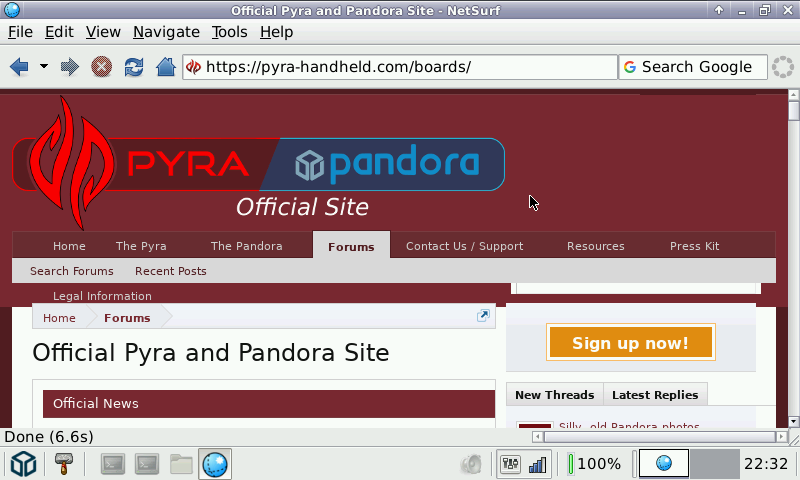
Not much to say. This version doesn't include Video support with gst-streamer. I may try to add it, but the point here was to keep it as lightweight as possible.
History log
=========
Build 08
-------------
-------------
-------------
-------------
-------------
-------------
-------------
-------------
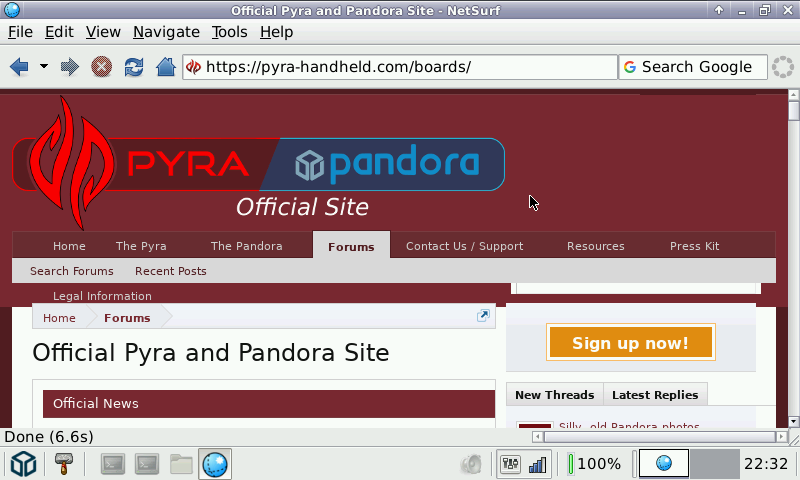
Not much to say. This version doesn't include Video support with gst-streamer. I may try to add it, but the point here was to keep it as lightweight as possible.
History log
=========
Build 08
-------------
- Using latest sources
-------------
- Never published, repo issues
-------------
- Using latest sources
-------------
- Using latest sources
-------------
- Using latest sources
-------------
- Fixed Icon
- Using latest sources
-------------
- Reduced GUI font size
- SearchEngines are now selectable
-------------
- Initial build
Last edited:

