Zero3K
Active Member
Ok. I figured that all I had to do was empty it. Is it possible to implement the keyboard shortcuts that I requested or not?
And now using the reply button, still from the Pandora (I do have codeblocks mounted, maybe it helps).How are you able to do that? The reply box doesn't show up for me when running it on the Pandora.
Replying fron latest NetSirf from the Pandora.
[doublepost=1483649946,1483649855][/doublepost]
And now using the reply button, still from the Pandora (I do have codeblocks mounted, maybe it helps).
EDIT: I edited my post also...
Yep, no edit box with javascript enabled.I disabled Javascript which is now allowing the basic text box to show.
Not sure about custom assignments, but if this Netsurf build behaves like the netsurf-gtk build in Debian then you can switch tabs with Ctrl + Cursor left/right.2. Is it possible to assign keyboard commands to switching between the tab on the left and right side of the currently selected one?
Not sure about custom assignments, but if this Netsurf build behaves like the netsurf-gtk build in Debian then you can switch tabs with Ctrl + Cursor left/right.
Here is NetSurf, a lightweight Web browser coming from RiscOS
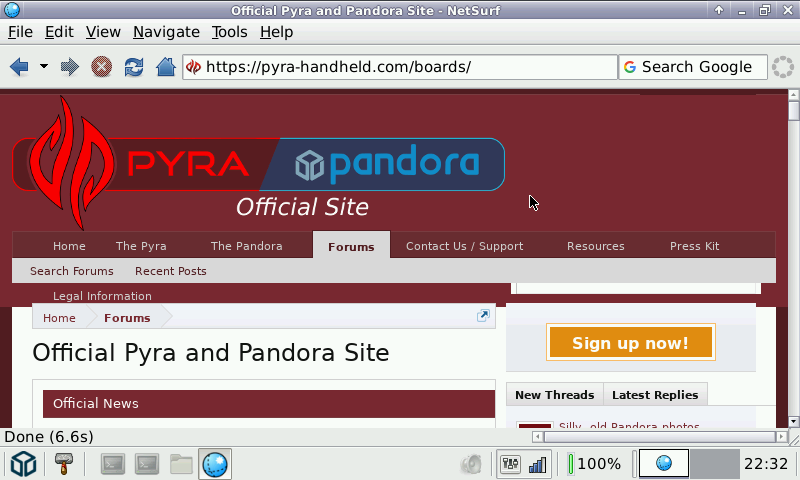
Not much to say. This version doesn't include Video support with gst-streamer. I may try to add it, but the point here was to keep it as lightweight as possible.
History log
=========
Build 02
-------------
Build 01
- Reduced GUI font size
- SearchEngines are now selectable
-------------
- Initial build
That resources.tgz is just part of the packaging, not part of NetSurf install. It's decompressed to appdata/netsurf/home/netsurf if the folder doesn't exist and that'all.I tried changing the Prev/Next Tab keyboard shortcut in the FatMessages file that is in the pandora\appdata\netsurf\home\netsurf folder manually. It is still using the default shortcut because of the resources.tgz in the PND though.
That resources.tgz is just part of the packaging, not part of NetSurf install. It's decompressed to appdata/netsurf/home/netsurf if the folder doesn't exist and that'all.
Ok, I have just fixed it, it will be ok for next PND.Hi all
@ptitSeb: minor bug report:
Could you please have a look at your icon.png file ? There's some white line on the right of the image. It's really visible when the icon is on the desktop.
Cheers, Magic Sam (posting from NetSurf)

