You are using an out of date browser. It may not display this or other websites correctly.
You should upgrade or use an alternative browser.
You should upgrade or use an alternative browser.
My first impressions of the Pyra
- Thread starter MasterJulian
- Start date
Wally
I am a banana!
I forgot to put my unboxing video here
JDTAY
Half Pepperoni, All Cheese
Heh, if a pro like Wally can't get his battery cover on, what chance do I have?
Cool, i will watch your Unboxing when im at home, looks allready much more provessional than my..
I made a quick search for Audacity and Audacious, and from the Logo im remember having when i load the Software on the Pyra, it seems like i have Audacity ^^,
ok this was a Mistake, but who knows, some thimes in the future i may need Audacity, so its not a loss..
EDIT: Just put the Batterie in its Cover, and put then booth in the Batterie Compartment, works much easer
I made a quick search for Audacity and Audacious, and from the Logo im remember having when i load the Software on the Pyra, it seems like i have Audacity ^^,
ok this was a Mistake, but who knows, some thimes in the future i may need Audacity, so its not a loss..
EDIT: Just put the Batterie in its Cover, and put then booth in the Batterie Compartment, works much easer
Wally
I am a banana!
Cool, i will watch your Unboxing when im at home, looks allready much more provessional than my..
I made a quick search for Audacity and Audacious, and from the Logo im remember having when i load the Software on the Pyra, it seems like i have Audacity ^^,
ok this was a Mistake, but who knows, some thimes in the future i may need Audacity, so its not a loss..
EDIT: Just put the Batterie in its Cover, and put then booth in the Batterie Compartment, works much easer
sudo apt-get install audacity, so easy haha.
Im gunna package up a lot of stuff though. Maybe not stuff like audacity though
Got a lot of stuff ready to be plonked onto the repo when i work out the path issues
Thanks but i allready have Audacity, but i know how to use Symnatic to get Audacious..
And because the Pyra is allways my second Device i have whit me, i can allways make a small search for the right comand on my Iphone, as its standart Linux..
sudo apt-get install batterie ^^
And because the Pyra is allways my second Device i have whit me, i can allways make a small search for the right comand on my Iphone, as its standart Linux..
Post automatically merged:
sudo apt-get install batterie ^^
Wally
I am a banana!
Heh, if a pro like Wally can't get his battery cover on, what chance do I have?
Yeah the cover was a bit fiddly to get on, its a particular angle it needs to go in, works fine and keeps battery secure though
Sent from my iPhone using Tapatalk
Seems like i have to post a video this afternoon how i put the Batterie in,
if i remember correctly, the Pyra ditnt power on when you put in the Batterie like the Pandora dit..
if i remember correctly, the Pyra ditnt power on when you put in the Batterie like the Pandora dit..
Eight Bit
Hardcore Member
Plonk away!
pmprog
DNF (Did Not Finish)
- Joined
- Apr 25, 2011
- Messages
- 4,150
The way I did it on my Pandora, and I assume it'll work easier here, is if you put the battery in the battery cover - rather than directly in the Pyra, then holding them together put the cover on.Yeah the cover was a bit fiddly to get on, its a particular angle it needs to go in, works fine and keeps battery secure though
I found that was the easiest way to put the battery in the Pandora
elvissteinjr
Very Active Member
On my Pandora I can just put one in after the other. I feel like that's also the natural way to do it.
This doesn't work on the Pyra as the fit is too tight. How Wally did it surprised me since I was totally sure I'd break the cover on mine if I did that. Inserting both together works, but even then I have to make sure the lower part of the cover is in before the battery slides in the way.
Once it's in it's very secure though. Maybe too much even. Getting the battery out again is equally tricky since the battery won't just slide out again on its own and sits there tight while also blocking the cover from fully opening. Needs some careful nudging.
At least that's the experience on my unit. Could possibly be better on others, considering tolerances.
This doesn't work on the Pyra as the fit is too tight. How Wally did it surprised me since I was totally sure I'd break the cover on mine if I did that. Inserting both together works, but even then I have to make sure the lower part of the cover is in before the battery slides in the way.
Once it's in it's very secure though. Maybe too much even. Getting the battery out again is equally tricky since the battery won't just slide out again on its own and sits there tight while also blocking the cover from fully opening. Needs some careful nudging.
At least that's the experience on my unit. Could possibly be better on others, considering tolerances.
WTF: even Chinatown Wars works on the Pyra, a bit slower as on the original DS but it’s cool ^^
Im also found Audacious and it’s plays my C64 Sids ^^ now this is allready quite cool ^^
Send from something, i guess ^^
Im also found Audacious and it’s plays my C64 Sids ^^ now this is allready quite cool ^^
Send from something, i guess ^^
I worked a bit, whit the Pyra, works good,
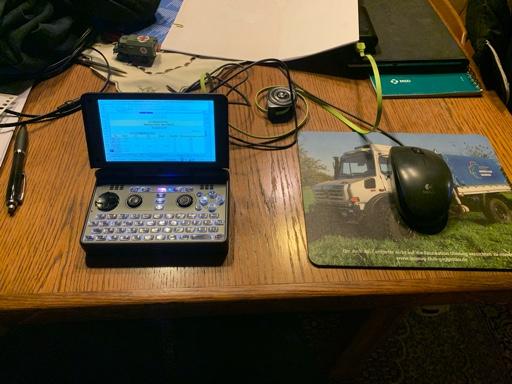
Send from something, i guess ^^
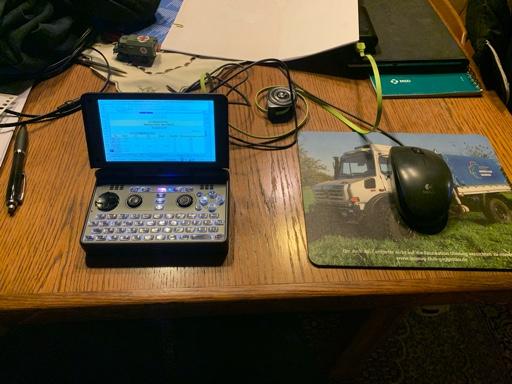
Send from something, i guess ^^
Silent-Hunter
Hardcore Member
- Joined
- May 29, 2010
- Messages
- 3,485
Lovely!
levi
Still fresh, damnit!
I couldn't do that, because if I held my Pandora the right way up to drop it on the cover, half of the little paper wedges I've got in there to hold the battery secure would likely fall out. I assume they won't be as necessary on my Pyra.The way I did it on my Pandora, and I assume it'll work easier here, is if you put the battery in the battery cover - rather than directly in the Pyra, then holding them together put the cover on.
I found that was the easiest way to put the battery in the Pandora
IIRC the SOC does not support USB3 [Edit: Wrong! does support 1 otg USB3 see posts below]. The connector is there because:
- A future SOC might
- The extra lines are useful to be able to output SATA lines there in a nonstandard way and thus be able to connect a Pyra-specific SATA adapter, and connect that to devices (hard disks, DVDs, whatever...)
But I haven't checked anything, so I may have misunderstood it or forgotten something.
- A future SOC might
- The extra lines are useful to be able to output SATA lines there in a nonstandard way and thus be able to connect a Pyra-specific SATA adapter, and connect that to devices (hard disks, DVDs, whatever...)
But I haven't checked anything, so I may have misunderstood it or forgotten something.
Last edited:
Phlyra
FLOSSing
- Joined
- Jul 25, 2019
- Messages
- 1,517
Ah yes, that rings a bell - thanks!IIRC the SOC does not support USB3. The connector is there because:
- A future SOC might
- The extra lines are useful to be able to output SATA lines there in a nonstandard way and thus be able to connect a Pyra-specific SATA adapter, and connect that to devices (hard disks, DVDs, whatever...)
But I haven't checked anything, so I may have misunderstood it or forgotten something.
theredbaron
Very Active Member
I thought the soc only supported USB 3 as otg. Thus why we have a USB 3 otg port too.IIRC the SOC does not support USB3. The connector is there because:
- A future SOC might
- The extra lines are useful to be able to output SATA lines there in a nonstandard way and thus be able to connect a Pyra-specific SATA adapter, and connect that to devices (hard disks, DVDs, whatever...)
But I haven't checked anything, so I may have misunderstood it or forgotten something.
However, yeah, that is why the full size USB is usb3. Got to love sata ports on a portable, even if you have to use an adapter.
Sent from my H3123 using Tapatalk
Silent-Hunter
Hardcore Member
- Joined
- May 29, 2010
- Messages
- 3,485
It does support USB3, but as OTG. The USB3Micro port on the Pyra is an OTG port.IIRC the SOC does not support USB3. The connector is there because:
- A future SOC might
- The extra lines are useful to be able to output SATA lines there in a nonstandard way and thus be able to connect a Pyra-specific SATA adapter, and connect that to devices (hard disks, DVDs, whatever...)
But I haven't checked anything, so I may have misunderstood it or forgotten something.
Similar threads
- Replies
- 22
- Views
- 8K
- Replies
- 55
- Views
- 15K

