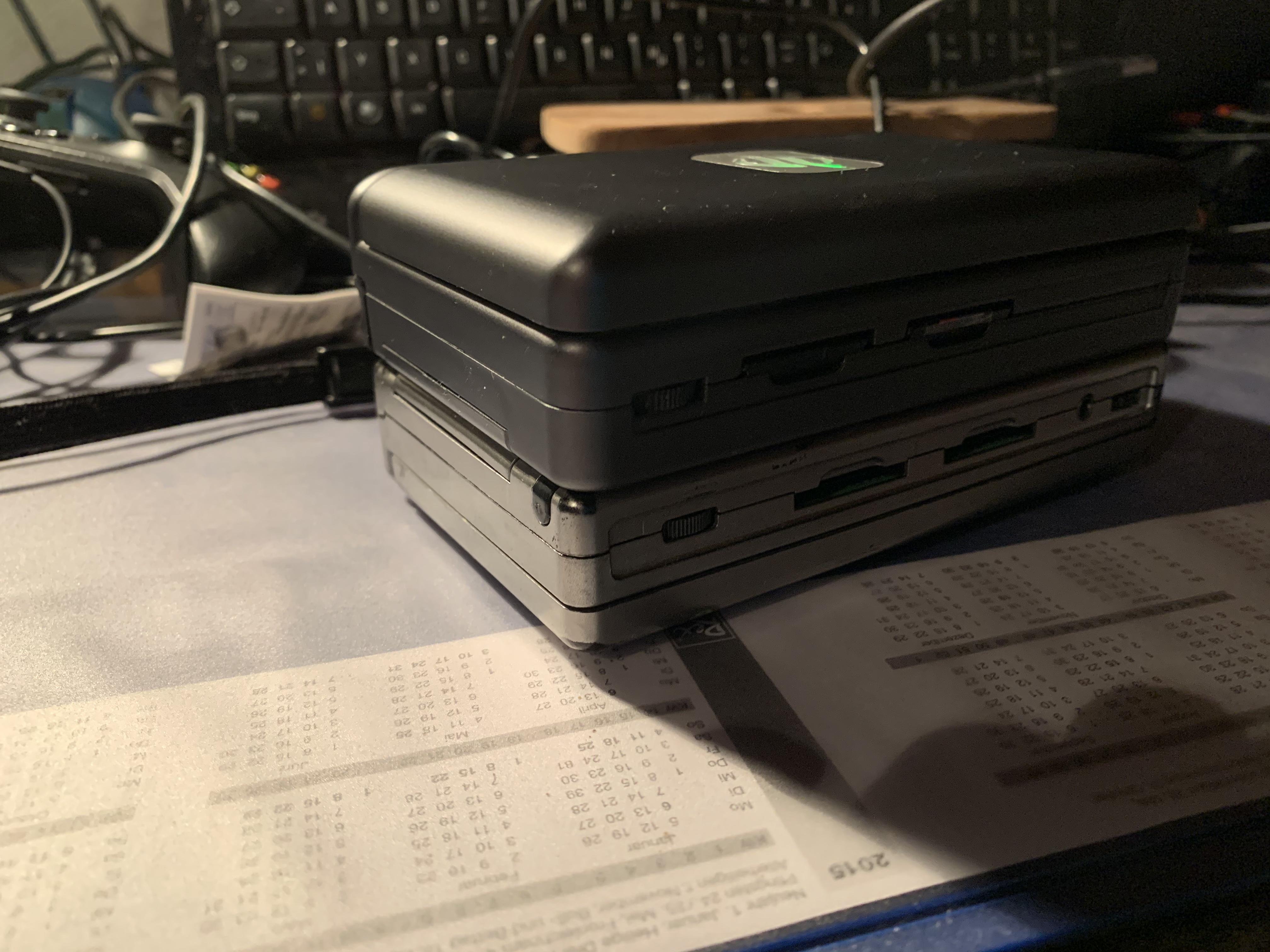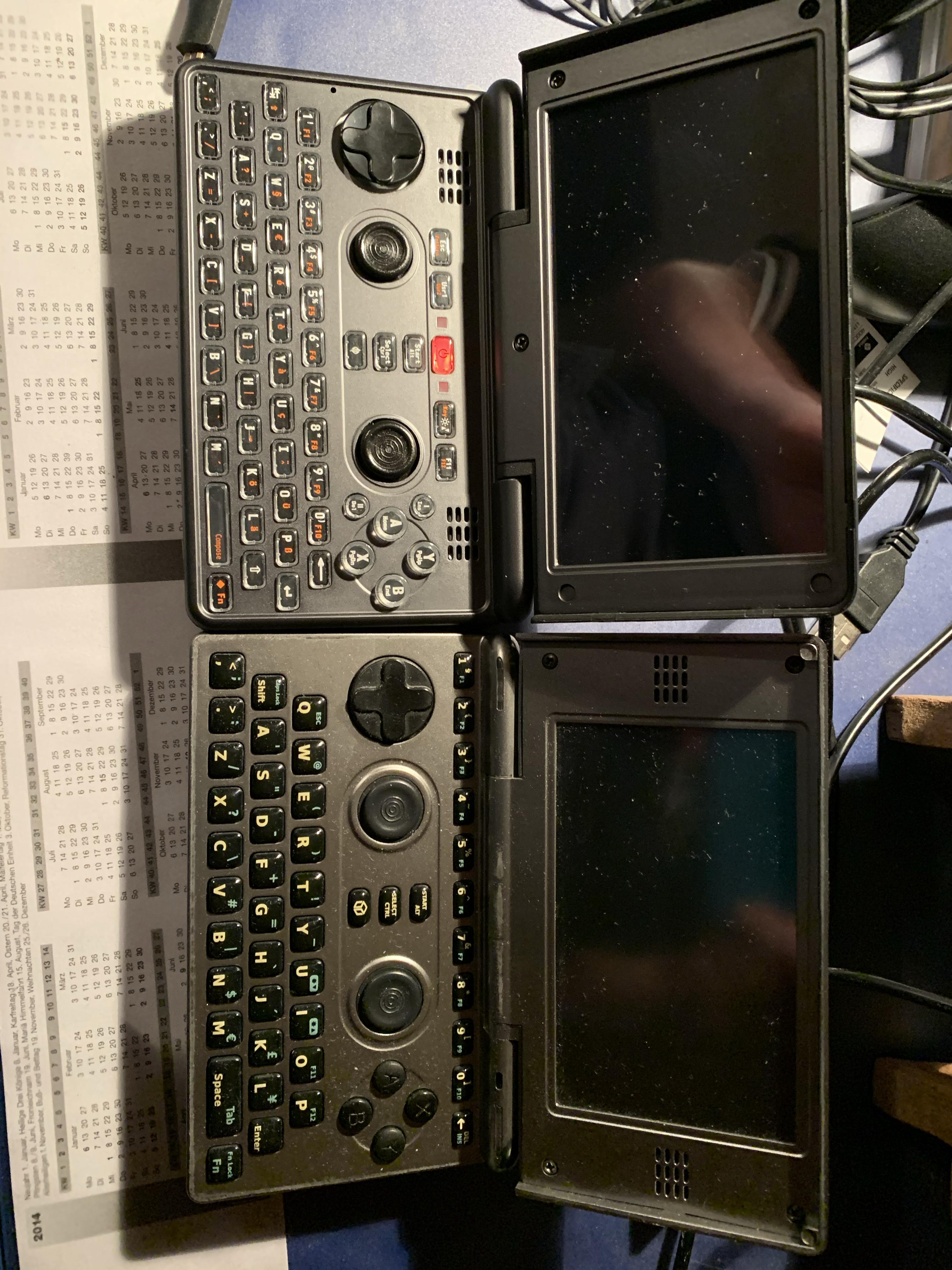levi
Still fresh, damnit!
On the Pandora, Exophase's DS emulator allowed various layouts of the two screens or just one on the Pandora's screen. By observant placing of those elements by going through the options, it was always possible to move the edge icons away from the edge of the actual screen.
There may be more of an issue with linux WM elements like the main menu and application menus, but most WM's allow you to move the panel containing the main menu around assuming one edge works better than another. Although learning to use the menu via the keyboard is a lesson most linux users should appreciate.
There may be more of an issue with linux WM elements like the main menu and application menus, but most WM's allow you to move the panel containing the main menu around assuming one edge works better than another. Although learning to use the menu via the keyboard is a lesson most linux users should appreciate.