ptitSeb
Serial Porter
Here is GL-117, an action oriented combat flight simulator.
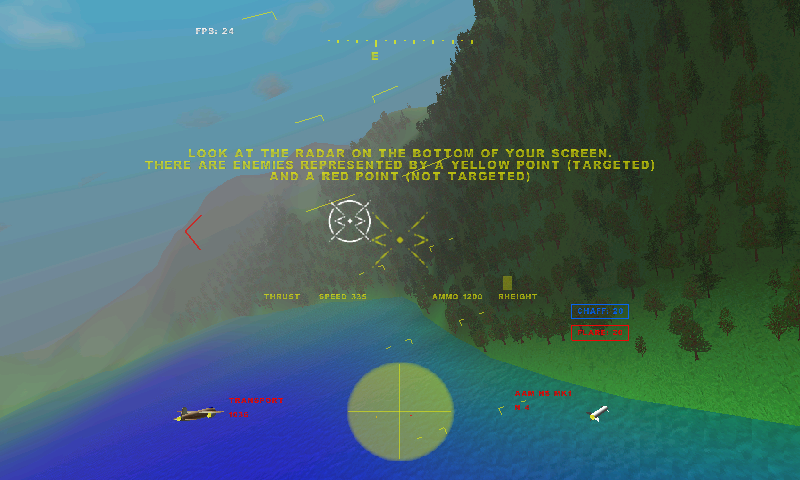
The port use gl4es, and is working quite well even on CC model.
The initial benchmark will probably select Quality "0" and View distance of 40 or 50. You can probably use Quality "1" easily. All Quality from 0 to 5 works, but putting "5" add a lots of trees, so a Gigahertz model and a short viewing distance is probably prefered for that setting.
I have not pre-configured the keys (not sure what to do best here), but most are configurable.
History log
=========
build 03
-----------
build 02
-----------
-----------
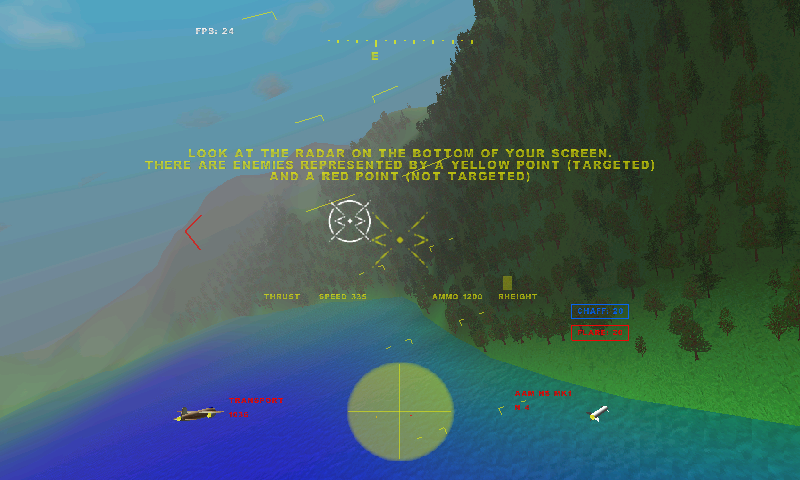
The port use gl4es, and is working quite well even on CC model.
The initial benchmark will probably select Quality "0" and View distance of 40 or 50. You can probably use Quality "1" easily. All Quality from 0 to 5 works, but putting "5" add a lots of trees, so a Gigahertz model and a short viewing distance is probably prefered for that setting.
I have not pre-configured the keys (not sure what to do best here), but most are configurable.
History log
=========
build 03
-----------
- Updated libs
- Switched to gl4es
build 02
-----------
- Slightly changed rendering to try solving the black terrain some are experiencing
-----------
- Initial build
- Forced 800x480 fullscreen at start.
Last edited:

