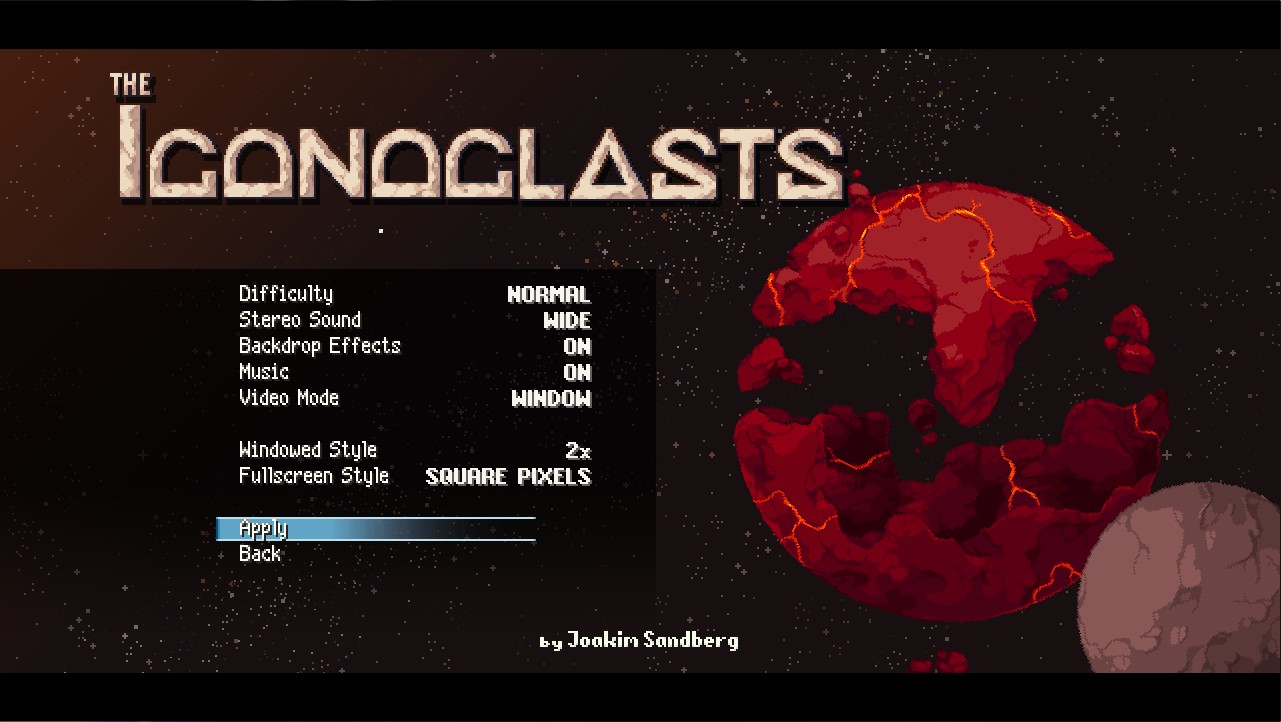Some quick non-visual inspection shows that the compression corresponds roughly to JPEG compression at quality setting 93, at least in terms of root mean square error and peak signal-to-noise ratio:
$ convert hardcore.bmp -quality 92 hardcore92.jpg
$ convert hardcore.bmp -quality 93 hardcore93.jpg
$ convert hardcore.bmp -quality 94 hardcore94.jpg
$ compare -metric RMSE hardcore.bmp hardcore92.jpg foo.bmp
686.474 (0.0104749)
$ compare -metric PSNR hardcore.bmp hardcore92.jpg foo.bmp
39.597
$ compare -metric RMSE hardcore.bmp hardcore93.jpg foo.bmp
538.724 (0.0082204)
$ compare -metric PSNR hardcore.bmp hardcore93.jpg foo.bmp
41.7021
$ compare -metric RMSE hardcore.bmp hardcore94.jpg foo.bmp
489.303 (0.00746629)
$ compare -metric PSNR hardcore.bmp hardcore94.jpg foo.bmp
42.5379
$ compare -metric RMSE hardcore.bmp hardcore_2X0.bmp foo.bmp
522.842 (0.00797805)
$ compare -metric PSNR hardcore.bmp hardcore_2X0.bmp foo.bmp
41.9621
For the other test images the results are similar (it's a bit better for images with less entropy).
It's not nearly as bad as JPEG of course, there is no mosquito noise, just typical quantization errors.
Here are the difference images using ImageMagick compare with default settings (not much you can see on those, except maybe the quantization block size):