ptitSeb
Serial Porter
Here is ZDoom, a versatile Doom engine, able to play many (all?) Doom Engine games.
 This port use OpenAL for sound, the FMod (even if present in the menu) is not linked and will not function.
This port use OpenAL for sound, the FMod (even if present in the menu) is not linked and will not function.
I haven't found a way to make default setting for the Pandora. So you will need to adjust the controls by yourself (a must is the strafe key, ALT is unreachable, and {A} or {B} is much better suited). Also, for the music, change from "Sound System" to "OPL3 Emulator" to have the original musics (also FluidSynth and Timidity are available, but you'll need to configure & provide soundfont / patch)
(also FluidSynth and Timidity are available, but you'll need to configure & provide soundfont / patch)
I have packed the enyo-doom launcher. With it, you can easily create Game profile for an easy launching.
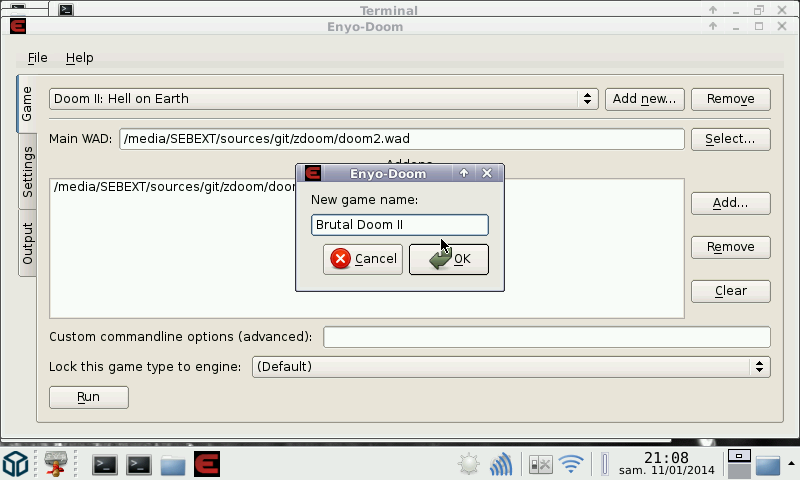 I have tried a few AddOn / Full Game and most where working great.
I have tried a few AddOn / Full Game and most where working great.
Standard DooM II, Heretic and Hexen worked flawlessy (even with the french PWAD for DooM II)
Brutal Doom II (v19) works, but it's quite heavy and there are some micro freeze when a new sound is playing (i.e., tend to mini freeze when first shooting at a bad guy). You can still play it. I recommand to put 256Mo of memory, and use Joystick + Mouse (with Dual Nub) configuration, and set Mouse as FreeLook in the game config.
Harmony works flawlessly
Chex Quest works flawlessly
You can go there: http://zdoom.org/wiki/IWAD for info on the IWAD (Full Games) supported.
History log
=========
Build 17
----------
----------
----------
----------
----------
----------
----------
----------
----------
----------
----------
----------
----------
----------
----------
----------
ZDoom is featured on pandoralive: http://pandoralive.info/?p=3073
Zandrumum sources for the Pandora can be found here: https://bitbucket.org/ptitSeb/zandronum

I haven't found a way to make default setting for the Pandora. So you will need to adjust the controls by yourself (a must is the strafe key, ALT is unreachable, and {A} or {B} is much better suited). Also, for the music, change from "Sound System" to "OPL3 Emulator" to have the original musics
I have packed the enyo-doom launcher. With it, you can easily create Game profile for an easy launching.
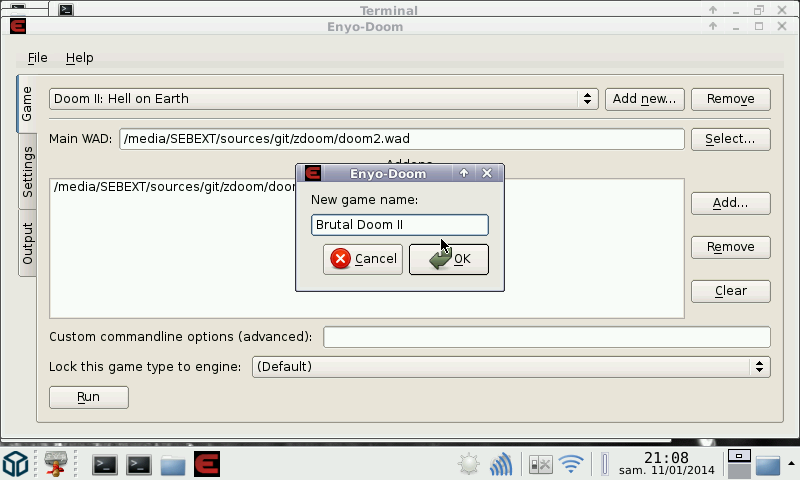
Standard DooM II, Heretic and Hexen worked flawlessy (even with the french PWAD for DooM II)
Brutal Doom II (v19) works, but it's quite heavy and there are some micro freeze when a new sound is playing (i.e., tend to mini freeze when first shooting at a bad guy). You can still play it. I recommand to put 256Mo of memory, and use Joystick + Mouse (with Dual Nub) configuration, and set Mouse as FreeLook in the game config.
Harmony works flawlessly
Chex Quest works flawlessly
You can go there: http://zdoom.org/wiki/IWAD for info on the IWAD (Full Games) supported.
History log
=========
Build 17
----------
- Updated libs (openal, gl4es...)
- Zandronum updated to latest sources
- Change default OpenAL freq to 22050Hz
- Fresh build for (G)ZDoom
----------
- Fixed a crash (Bus Error) in Zandronum with ActionDoom2
- Hacked GZDoom to avoid "Unknow type 9800" with BrutalDoom
----------
- Updated Zandronum to latest sources
- Fixed a bug on GZDoom that made BrutalDoom basicaly unplayable (was sudenly aiming down when shooting or running).
----------
- New faster and lighter Sound code for (G)ZDoom and Zandronum
- Updated Zandronum sources (3.0 beta)
- Added Gamma support to Edge
----------
- Rebuilded Edge
- Updates libs
----------
- Updated Zandronum with latest sources
- Removed Warning about old firmware
- Updated libs
----------
- Fixed enyo-doom autocreation of the engines for good
- Re-embeded gstreamer. Musics works now on all WADs I tested
- Higher default mouse sensibility for zandronum (for nubs)
- Added Joystick support for zandronum
----------
- Fixed enyo-doom autocreation of the engines.
----------
- Added Zandronum engine (with both Software and GL renderer).
- gstreamer is now used from firmware (you may need to update the Firmware to 1.62+ if music/sounds are missing).
- Still an experimental version.
----------
- Version compatible with Firmware 1.62 and later.
- If on older firmware, you don't need to update
----------
- Added MP3 plugins to GStreamer.
- Added EDGE engine (add it in the engine, command is ./edge)
- Updates to latest glshim
----------
- Updated ZDoom to v2.7.2 (fixed open door issue)
----------
- Update GZDoom to v2.60
- Update ZDoom to latest git sources
- Update glshim to latest git sources
----------
- GZDoom is now an options
- New gstreamer compile, most music options works now.
----------
- Timidity now works
- FluidSynth should works, but stay silent
- Improved Launcher, with Pandora Specific Tab
- Dual Nub is now usable (but use x11 sdl driver for that)
- Saves are now in appdata like they should be
----------
- Initial build
- Based on 2.7.2 on git + OpenAL patch
- Some Pandora customizations
- Running using Notaz's SDL driver
- Included enyo-doom Launcher
ZDoom is featured on pandoralive: http://pandoralive.info/?p=3073
Zandrumum sources for the Pandora can be found here: https://bitbucket.org/ptitSeb/zandronum
Last edited:

