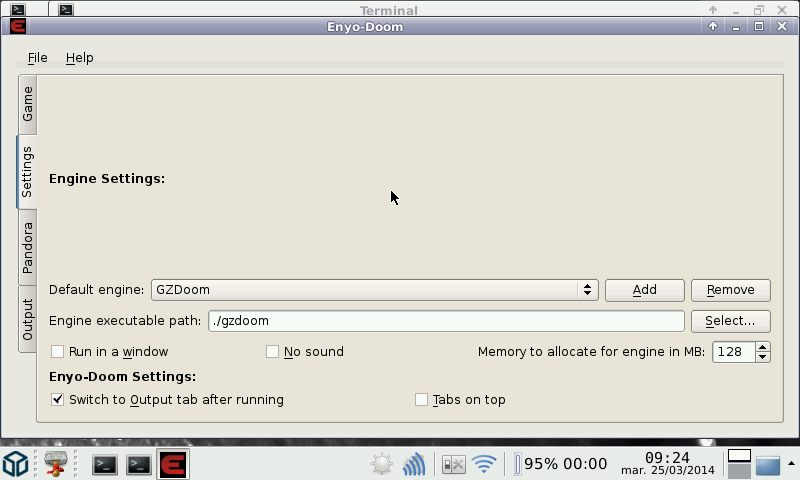I have a problem when adding entries for new iwads. Maybe I should have erased the zdoom folder in appdata before upgrading to the new version, but since I'd already added around 40 entries I left it there. All of the entries I had defined for the launcher before upgrading work, but when I add a new one and run it zdoom goes directly to the output screen.
I took a look at enyo-doom.conf, and the entries for all of the wads I'd added since upgrading to the new version are appended below the section for nub and sdldriver config. Also the left_nub, right_nub and sdldriver config entries for the new wads are left empty.
If I manually edit enyo-doom.conf so that the entries for the new wad/iwad matches the entries made prior to upgrading the pnd then they run successfully.
Am I correct in assuming that I have to wipe the zdoom folder from appdata and start fresh?
I took a look at enyo-doom.conf, and the entries for all of the wads I'd added since upgrading to the new version are appended below the section for nub and sdldriver config. Also the left_nub, right_nub and sdldriver config entries for the new wads are left empty.
If I manually edit enyo-doom.conf so that the entries for the new wad/iwad matches the entries made prior to upgrading the pnd then they run successfully.
Am I correct in assuming that I have to wipe the zdoom folder from appdata and start fresh?