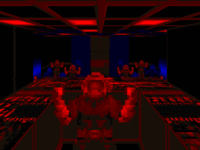S
sulu
Guest
@Grench,levi:
The kernel enumerates devices in whatever order they come online. So if a USB stick is faster to respond that a disk array, then the USB stick will be listed as sda and the RAID as sdb.
This is not a bug and it is the reason why you should always use UUIDs to adress devices, because these are usually unique.
The only thing that is stange here is, that you say, that GRUB adressed the RAID by its block device name. This should not happen. By default, it should be adressed by UUID as well.
As for bug report emails, I suggest to set up a spam mail address somewhere, that allows you to automaltically forward emails to another address based on filters. Then from this account forward only these mails to your real account that are sent to the bug tracker.
This way you'll receive answers to your bug reports but only have to deal with the spam-flooded account when you want to write to the bug tracker.
The kernel enumerates devices in whatever order they come online. So if a USB stick is faster to respond that a disk array, then the USB stick will be listed as sda and the RAID as sdb.
This is not a bug and it is the reason why you should always use UUIDs to adress devices, because these are usually unique.
The only thing that is stange here is, that you say, that GRUB adressed the RAID by its block device name. This should not happen. By default, it should be adressed by UUID as well.
As for bug report emails, I suggest to set up a spam mail address somewhere, that allows you to automaltically forward emails to another address based on filters. Then from this account forward only these mails to your real account that are sent to the bug tracker.
This way you'll receive answers to your bug reports but only have to deal with the spam-flooded account when you want to write to the bug tracker.