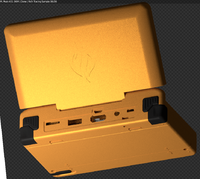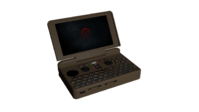I used Gimp, I just selected the D-pad, numbs, changed their color in first part, and changed the case's color in a second part. You only have to play with the color settings now. The result is not as nice as FelixNemis one but we can have a little preview.D-pad and nubs in a different color looks weird to me.
Thank you, what tools in did you use to change colors?
Last edited by a moderator: