Kev2442
Still French
I really like the VIC-20 beige. Could someone do a Hot Wheels-like blue-red-yellow just for the laughs ? 
Oh, it was an .psd file, vey nice.Impressive how you were able to separate all these layers like reflections and surfaces, no clue how to do this or how to compose it back in a 2D image so that it works. ^^"
I tried to make an "silk" like surface, just played around with brightness/contrast of the light and reflection layers.
View attachment 12525
i really like erico's black, gray, and white versions -- they look very professional -- as well as the dark coffee/chocolate one which has a bit more flavor. most of the colors are trying to be cool (mine included), but i think erico's yellow one really has spunk.
i'm not going to try anything fancy with my gimp (just colorizing), but here's another beige:
View attachment 12524



Would be also nice to have some alternative surface types like "grainy" finish ED showed in some of the 3D prints (also like classic Gameboy surface) or some slight "metallic" effects like some 3DS models have. "Plain", flat plastic like the Pandora had may be a little bit boring. ^^
That flat spot to the right of the SD card slots still needs a manufacturer's name plate or something. Yes - it crosses over a case seam so it would have to be a stick-on of some form.
from the outside, the yellow Pyra seems a bit too pikachu.
will investigate the other angles now...
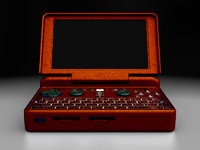
Have you used BuildTak?Looking good.Interesting that you don't print this piece flat. But as long as it works it seems OK.
My first attempt was flat but it only makes contact with the bed in a couple of places, the rest is suspended which meant it needed to build up support and then print the case on that support. The problem with that is support is meant to be easily pulled off, just there to make sure things like overhangs don't droop, it's not really meant to support the entire thing. So as it finished the support and started printing the actual case it accidentally pulled away at one corner. Printing it on the edge like this it has full bed contact, and required much less support.




