ptitSeb
Serial Porter
This is PPSSPP, the PSP Emulator, ported to the OpenPandora, available on the repo
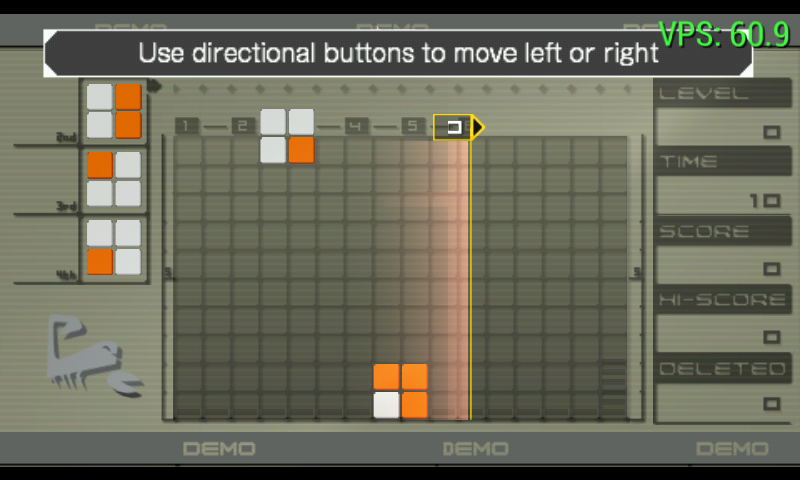
Graphics are hardware accelerated with GLES2
A JIT on ARM is include starting build 03.
Notes that this is an app targeted to Android market, with touch devices. So GUI is touch oriented (click and drag to move, stay click to validate).
Controls are mapped like this:
There is a Wiki here: http://wiki.ppsspp.org/index.php?title=Game_Compatibility
And a Pandora Wiki Compatibility here: http://pandorawiki.org/PPSSPP_Compatibility_List
Complete Source for build 01 here: ppsspp-pandora.tar.gz
History log
========
Build 55
----------
----------
----------
----------
----------
----------
----------
----------
----------
----------
----------
----------
----------
----------
----------
----------
----------
----------
----------
----------
Build 32
----------
----------
----------
----------
-----------
-----------
----------
----------
-----------
-----------
----------
----------
----------
-----------
-----------
----------
----------
----------
----------
----------
-----------
-----------
------------
----------
-----------
-----------
-----------
-----------
-----------
-----------
-----------
----------
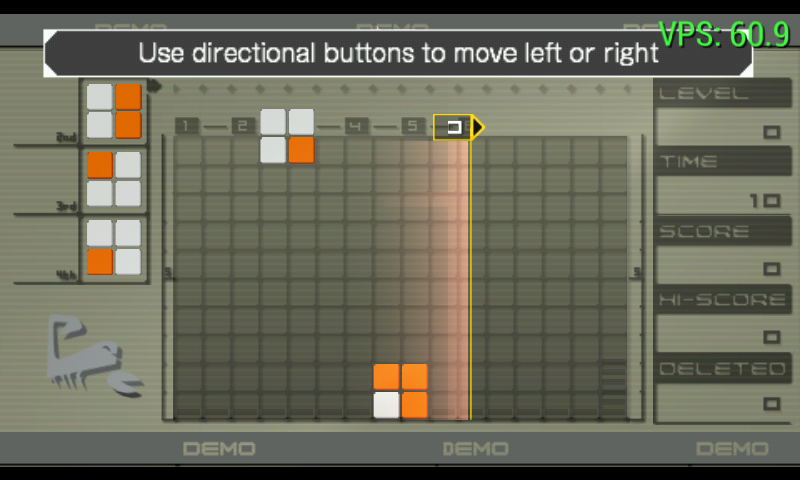
Graphics are hardware accelerated with GLES2
A JIT on ARM is include starting build 03.
Notes that this is an app targeted to Android market, with touch devices. So GUI is touch oriented (click and drag to move, stay click to validate).
Controls are mapped like this:
Code:
Dpad => Dpad
Y /\
A B => [ ] ( )
X ><
Start => Start
Select => Select
Space => Menu
Backspace => BackThere is a Wiki here: http://wiki.ppsspp.org/index.php?title=Game_Compatibility
And a Pandora Wiki Compatibility here: http://pandorawiki.org/PPSSPP_Compatibility_List
Complete Source for build 01 here: ppsspp-pandora.tar.gz
History log
========
Build 55
----------
- In sync with the git repo (based on 1.10.3)
- Fixed the infamous "cannot save" bug
----------
- In sync with the git repo (based on 1.7.2)
----------
- In sync with the git repo (based on 1.5.4)
----------
- In sync with the git repo (based on 1.4.2)
----------
- In sync with the git repo (based on 1.4.0)
----------
- In sync with the git repo (based on 1.3.0)
----------
- In sync with the git repo (based on 1.2.2)
----------
- In sync with the git repo (based on 1.2.1)
----------
- In sync with the git repo (based on 1.1.1)
----------
- In sync with the git repo (based on 1.1.1)
----------
- In sync with the git repo (based on 1.1)
----------
- In sync with the git repo.
----------
- In sync with the git repo (based on 1.0.1!)
----------
- In sync with the git repo (based on 1.0.0!)
----------
- In sync with the git repo (based on 0.9.9.1)
- Switch back from SDL2 to SDL1.2 (so nub as joystick can be used)
----------
- In sync with the git repo (based on 0.9.9.1)
----------
- In sync with the git repo
- Added optionnal GLSL Optimizer
----------
- In sync with the git repo
- Compiled with GCC 4.9.0
----------
- In sync with the git repo
- losing mouse in menu and resume hang bugs seems fixed now.
----------
- Based on 0.9.6 version
- Known bug: touchpad / mouse cannot be used after a while in the Pause screen.
- Less hang on resume screen (but still some sometimes).
Build 32
----------
- In sync with the git repo
- based on 0.9.5 version
- new Vertex JIT that bring some speedup in some game
- Warning, this version doesn't like default driver version
- Don't try to go back ingame once in Menu Screen, it hang for now
----------
- In sync with the git repo
----------
- In sync with the git repo
----------
- In sync with the git repo
-----------
- Based on 0.9.1 code base
- Updated runscript to make it more compatible with newer driver
-----------
- Based on 0.9.0 code base
- Enjoy new GUI and faster JIT
- Alpha Hack & Downsize of the texture still present
----------
- In sync with git sources
- putted back the downscale of texture option.
----------
- In sync with git sources
- fixes for PowerVR, enjoy more compatibility.
-----------
- In sync with git (v0.8.1 now).
- some new options to play with (like over/underclock virtual CPU/GPU).
-----------
- Enabled MPEG again. No more crash by adding in the PND a more recent version of libglslcompiler
- Fixed Atrac3+
----------
- v0.8.0 !
- In synch with lastest git version
- Disabled MPEG until I can fix the memory corruption.
----------
- Added support for Atrac+ and MPEG
- Still unstable, so expect crash when playing videos.
----------
- In sync with current git repository
- Added an option to reduce Texture sized (doesn't seems to improve things)
-----------
- In sync with current git repository
- optimised Frameskipping for the Pandora, it's now more stable and effective than before
- a bit faster then previous build.
- added Space for Menu
-----------
- In sync with current git repository
----------
- In sync with current git repository
- New config menu
- Localisation, menu language already
- Back to default background
----------
- In sync with git version. Now version 0.7.5
- Keep the Alpha hack in place.
----------
- In sync with git version. DisplayList has been rewriten, better compatibility
- compiled with gcc 4.8
----------
- In sync with git version. GUI improved with Last Played Games.
- added back "powervr.ini" with flip driver back in "lib" folder, in case it helps (not sure, but in exe folder, it helps).
----------
- In sync with git version. GUI improved with Last Played Games.
-----------
- Fixed fonts that where missing
- Switched from Alsa to OSS, as it's faster
- In sync with git sources
-----------
- Added "Alpha Hack" to Game Menu, to speed up some games (Lumines or Tales Of Eternia for example), but breaks other.
- Inverted Up/Down on analog input
------------
- In Sync with git sources
- Fixed analog controls
- Added option to disable nubs (create a dummy files named "no_analog" inside appdate/PPSSPP/home/ folder)
----------
- In Sync with official v0.7 (check official compatibility thread !)
- Fixed framelimiter (I messed up that)
-----------
- In sync with git depo
- GLES init using Framebuffer, so should be compatible with new beta SGX drivers
-----------
- A bit faster (again, but still not enough)
- A frameskip option (ingame menu). Doesn't look compatible with "hardware transform"
-----------
- A bit faster (but still not enough)
- some new options, like Show FPS
- Use the right way to switch nubs to joystick mode
-----------
- In sync with official v0.6.1 release
- Activated Analog control with nubs
- Nubs cannot be used for mouse control, use Touchscreen now
-----------
- In sync with official v0.6.0 release
- Official entry to DragonBox Coding Competition 2012/13
-----------
- Compiled to test the merge of the Pandora config on git repo (again)
- JIT for ARM is include and working.
-----------
- Compiled to test the merge of the Pandora config on git repo
- Compatibility should have improved a bit. But so JIT so no improvement on performances
- Added Joystick handling. If nubs are set to joysticks, you should be abble to use them
----------
- Initial release
- Based on v0.5
Attachments
Last edited:




