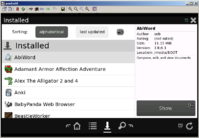- If the author line is too long it extends out of its column and overlaps the next column. This can be observed with the entry for Geany in the developer category or Wiimote configurator under Utilities.
Roger, will need to crop it.
- Installed PNDs seem to no longer show up in the category section which I find quite disconcerting. I'd prefer to see them listed but marked somehow as already being installed.
They have shown at some point? Was not my intention, at least.
One reason to this is performance. Generally I'd rather make the delegates (how a single item in a list is displayed) simpler than more complex. Complex delegates are the number one reason for stuttering movement in kinetic scrolling. I have added such an indicator to the search result delegate, since search searches everything, but I'd rather keep it away from the more browse-oriented views.
Another reason is use efficiency. When you browse things from the category view, you're not probably there to find some package you've installed. That would be just plain inefficient. Rather I'd like to fill the screen with information the user is possibly after.
- I had the wifi cut out during a download. The progress bar for the download disappeared, but the item was still listed in the downloading section. It did not automatically restart once wifi access was restored and I could see no way to trigger it to resume. Eventually I triggered it to install again, and it restarted from the beginning. I assume this is because resume has been implemented in the back end but not in the front end, but I figured I should mention it anyway.
Yup, not supported yet. PNDManager basically gives up when anything goes wrong

- Could you display the licence information after the additional information in the application view?
Possibly. Not a priority though.
- Currently the location section in the Installed view only shows which card the PND is installed to. Ideally I'd like to see the full path split across three lines: media, path, filename. eg:
Media: /media/SDCARDNAME/
Location: pandora/menu/
Filename: application.pnd
- In the same view I'd also like to see an indicator as to whether that PND exists in the repo. (or which repo if any and which version if different.)
Yeah, that takes quite a bit of valuable space. What would you take out to make it fit?
I tried out the beta (a) of the new verison (not downloaded the newer version yet), and encountered an odd bug where I had a list of files being updated, but the list of PND's to be updated was missing one, so when I selected that to be updated, instead of adding it to the downlad queue, it downloaded first and reset the progress on all of the other files that were in mid-download (although they did download to completion automatically straight afterwards). Then again, I've not really updated too many files at one go before, so this might be the way it always operates?

That sounds weird. I've done simultaneous download tests quite a few times but haven't bumped into that one. When you say the "list of PND's to be updated was missing one" do you mean it wasn't in the "upgradable" list, but was upgradable through it's package view? I wonder how you got into that state

.
May I suggest that you add an indicator to the "Installed" screen, which lets the user know, that all his installed PNDs are already up-to-date?
Possible. The current system is based on how it's done in android and meego. I could add some kind of indication that all packages are up-to-date, since the use cases are a bit different.
Code:
/media/DATA/pandora/desktop/alt/._CodecPack.pnd: PXML parse failed: could not find start tag before EOF.
I have a Mac, and put PNDs onto the card using the Mac most of the time, and Mac OS X creates those "._" files for each file it puts onto the card. Very annoying, but - afaik - not avoidable.
Maybe PNDManager should skip all files beginning with "." (hidden files) in general?
Yeah, libpndman probably freaks out on those pnd-but-not-pnd files your mac does. Skipping files/directories starting with a dot could be a good idea in general. I'll pitch this to Cloudef, so he can work it into pndman whenever he feels like it

Oh, and I see, that PNDManager also scans subdirectories of the PND directores (see output line above: .../desktop/alt/...).
I put the PND in subdirectory "alt", because then it does not appear on the desktop, i.e. is "not installed" then. So I think PNDManager should also not consider PNDs installed, if they are in a subdirectory of desktop/, menu/, apps/...)
"NOTE: You can actually put subdirectories into those locations above, should you wish to organize your pnd-files somehow within those larger categories. "
Pandora wiki, PND, Where do PNDs go