You are using an out of date browser. It may not display this or other websites correctly.
You should upgrade or use an alternative browser.
You should upgrade or use an alternative browser.
Release Oolite
- Thread starter ptitSeb
- Start date
ekianjo
Hardcore Member
By the way, the article from Milinks is on Pandoralive, forgot to mention it in this thread:
http://pandoralive.info/?p=3481
http://pandoralive.info/?p=3481
ptitSeb
Serial Porter
I'm not sure most understand how much work is needed to have glshim compatible with OpenGL 2.0. First, ALL of the fixed pipeline function have to be ported to GLES2 (that means mainly writing a shader for each case, like mono-multi-texture, with/without lights, etc...) and than to write a convertor / simplifier for GLSL from OpenGL -> GLSL for GLES2. And that just the minimum to have something like Oolite running.Does Lunixbochs still work on glshim. He said he tried to get some shaders to work, if specular mapping and maybe even bump mapping would work, it could improve the visuals of the game a lot.
A very nice article, with a lot of information.By the way, the article from Milinks is on Pandoralive, forgot to mention it in this thread:
http://pandoralive.info/?p=3481
Speaking of that article, I may update the Oolite PND soon, look at the last picture I grabbed (no OXP here, just fresh compilation):



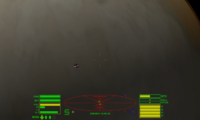
Last edited by a moderator:
ptitSeb
Serial Porter
Well, my build of v1.79 seems OK. I'll soon update the PND on the repo (it's much bigger by the way, from 41Mo to 114Mo!).@PtitSeb - Those images look amazingit would be so cool to have those as standard for the oolite.PND (fingers crossed) thanks for all you're doing for this port

I'm afraid you'll need to update your superb review soon
Neelix
Insecticidal Maniac
It's just come to my attention that Ctrl can normally be used with the movement keys for fine movement with the keyboard. Since Ctrl+ D-pad was co-opted for cross-fingering of the shoulder buttons for Speed/Yaw on the pandora is there any chance of changing the fine movement key to Shift?
- Neelix
- Neelix
milinks
Member
- Joined
- Mar 22, 2011
- Messages
- 170
It's definately worth the extra download, and i can't think of a better reason for sorting the spelling mistakes out in the review, than to throw in loads of examples of the new features and eye-candy that would be availableWell, my build of v1.79 seems OK. I'll soon update the PND on the repo (it's much bigger by the way, from 41Mo to 114Mo!).
I'm afraid you'll need to update your superb review soon
Diziet Sma
Member
- Joined
- Apr 28, 2014
- Messages
- 82
Wow.. well done! B)I may update the Oolite PND soon, look at the last picture I grabbed (no OXP here, just fresh compilation):preview1.png preview2.png
preview2.png preview3.png
preview3.png preview4.png
preview4.png
Last edited by a moderator:
Diziet Sma
Member
- Joined
- Apr 28, 2014
- Messages
- 82
Woohoo! 1.79 has gone into feature freeze! 1.80 is getting closer.. 
We are pleased to announce that as of today, June 15th 2014, we are entering the first stage of the release process for the new stable version of Oolite, tagged 1.80. The version numbers have been already switched on github and nightly builds are already reporting 1.80 as their version number.
As of today and until further notice, the source code of the project is on freeze state. This means that no more changes will be accepted in the actual game code, except from those that fix major gameplay or otherwise show-stopping bugs. Documentation updates can still be commited as required.
This first stage is scheduled to last approximately ten days to two weeks. This will give people who wish to help with testing the chance to do so. Testers, please report any bugs that you encounter, with a way to reproduce them if possible. Even if they are not major, we would still like to know about them. Any major bugs found may prolong the freeze period as their fixes get applied, but we do not expect significant deviations from the schedule.
Stable version 1.80 is planned for release at the end of this first preparatory stage, provided it is concluded successfully. Of course, there will be a new announcement when that time comes.
ptitSeb
Serial Porter
The new build is on the repo. It's based on latest (from yesterday) source from the git, so v1.79 very near the feature freeze.
As already mentionned, the v1.79 is a huge step forward, and the first immediate effect is that Griffith Ship OXP are include in standard data files (so you can delete thoses OXP if you had them).
Enjoy the new functions (like the enhanced graphics, the sun that blind the view, the new tutorial, in-game OXP Manager, etc...)
Build 06
----------
I'll update the PND to v1.80 once it's published (or before if some bugs are found of course).
*EDIT* The OXZ Manager try to download in NAND I have to fix that, so expect a build 07 soon...
I have to fix that, so expect a build 07 soon...
As already mentionned, the v1.79 is a huge step forward, and the first immediate effect is that Griffith Ship OXP are include in standard data files (so you can delete thoses OXP if you had them).
Enjoy the new functions (like the enhanced graphics, the sun that blind the view, the new tutorial, in-game OXP Manager, etc...)
Build 06
----------
- Updated to latest git source (v1.79)
I'll update the PND to v1.80 once it's published (or before if some bugs are found of course).
*EDIT* The OXZ Manager try to download in NAND
Last edited by a moderator:
ptitSeb
Serial Porter
I (hope) I fixed all NAND writting.
Also, the OXZ Manager couldn't download files because the folder was not created. So I create it and it works. Notes that OXZ and OXP are in different folder, so don't expect tto manage your previously installed OXP in-game...
Build 07
----------
Also, the OXZ Manager couldn't download files because the folder was not created. So I create it and it works. Notes that OXZ and OXP are in different folder, so don't expect tto manage your previously installed OXP in-game...
Build 07
----------
- Fixed NAND writting
- Fixed OXZ Manager
milinks
Member
- Joined
- Mar 22, 2011
- Messages
- 170
This is amazing PtitSeb!  thankyou
thankyou  Even running on a CC unit, with a swap file it runs so much faster than the original PND. One question, i dont knowif anyone else has come across this, is regarding the OXZ manager, in the 1.79 PC trunk version, the oxz manager screen is show as
Even running on a CC unit, with a swap file it runs so much faster than the original PND. One question, i dont knowif anyone else has come across this, is regarding the OXZ manager, in the 1.79 PC trunk version, the oxz manager screen is show as
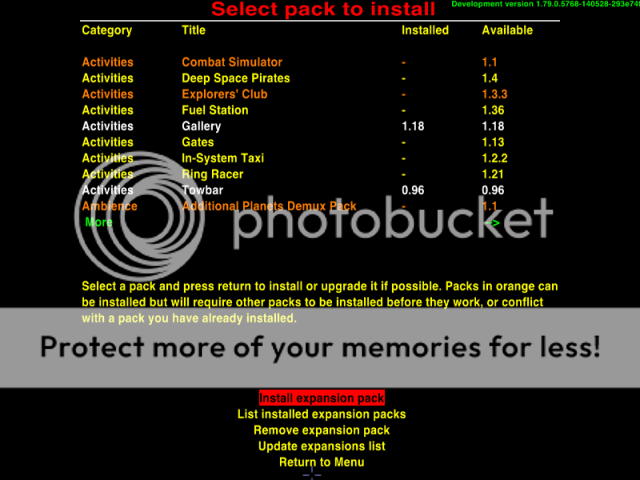
Using the new updated 1.79 PND the oxz manager screen doesnt show any of the updates

Is this an error you mentioned with regards to the nand, or d i need to do anything to make this happen
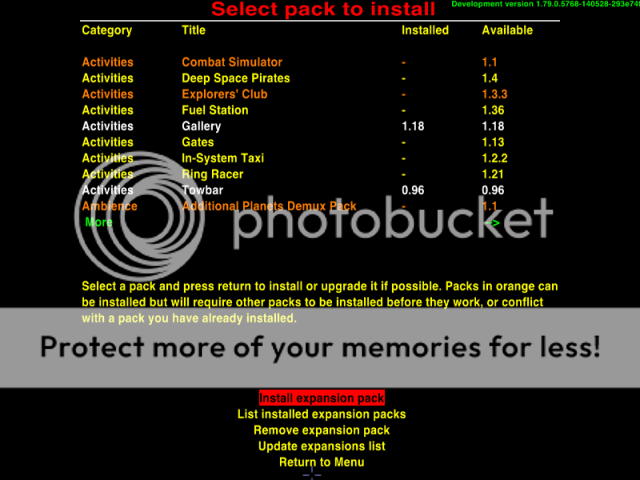
Using the new updated 1.79 PND the oxz manager screen doesnt show any of the updates

Is this an error you mentioned with regards to the nand, or d i need to do anything to make this happen
ptitSeb
Serial Porter
@miinks: I have a full list of OXZ on my side (something like 183). How the "update" goes? Any error message?
I'd like to see the log also (it's on appdata/oolite/home/.Oolite/Logs/
I'd like to see the log also (it's on appdata/oolite/home/.Oolite/Logs/
Diziet Sma
Member
- Joined
- Apr 28, 2014
- Messages
- 82
@ Milinks: My guess is that first you have to use the "Update expansions list" option, to download the current list of OXZs. Until then, Oolite has no idea what is available to download/install. This is also how you check for updates to OXZs. Update the list, then you get presented with the option to download any updates for the ones you have installed.
Last edited by a moderator:
milinks
Member
- Joined
- Mar 22, 2011
- Messages
- 170
Hi, ive added my log from the PND.
Just to make sure, ive re-installed the PND, run it, and gone through the proceedure step by step, both on the PC 1.79 trunk, (which works fine) and the Oolite.PND.
It still isn't showing up the updates no matter howmany times i update the lists etc. Hope the log helps.
Opening log for Oolite version 1.79 (<unknown little-endian architecture>) under Linux 3.2.58 at 2014-06-16 13:16:49 +0100.
1 processor detected.
Build options: OpenAL, new planets, OXP verifier, localization tools.
Note that the contents of the log file can be adjusted by editing logcontrol.plist.
13:16:49.770 [dataCache.notFound]: No data cache found, starting from scratch.
13:16:49.772 [dataCache.write.buildPath.failed]: Could not create folder /mnt/utmp/oolite/home/GNUstep/Library/Caches.
13:16:50.133 [display.mode.list.native]: X11 native resolution detected: 800 x 480
13:16:50.433 [gamma.set.failed]: ----- WARNING: Could not set gamma: Gamma correction not supported on this visual
13:16:50.756 [joystick.init]: Number of joysticks detected: 1
13:16:50.759 [rendering.opengl.version]: OpenGL renderer version: 1.4.0 ("1.4 glshim wrapper"). Vendor: "OpenPandora". Renderer: "GLES_CM wrapper".
13:16:50.760 [rendering.opengl.extensions]: OpenGL extensions (20):
GL_EXT_draw_range_elements, GL_ARB_texture_env_dot3, GL_EXT_blend_logic_op, GL_ARB_point_parameters, GL_EXT_packed_depth_stencil, GL_ARB_multitexture, GL_EXT_blend_subtract, GL_ARB_texture_env_crossbar, GL_EXT_secondary_color, GL_ARB_texture_mirrored_repeat, GL_EXT_texture_env_combine, GL_ARB_texture_compression, GL_ARB_texture_env_add, GL_ARB_texture_env_combine, GL_ARB_vertex_buffer, GL_SGIS_generate_mipmap, GL_EXT_blend_func_separate, GL_EXT_texture_compression_s3tc, GL_EXT_bgra, GL_ARB_texture_border_clamp
13:16:50.980 [dataCache.notFound]: No data cache found, starting from scratch.
13:16:50.981 [searchPaths.dumpAll]: Unrestricted mode - resource paths:
/mnt/utmp/oolite/oolite.app/Resources
~/Oolite/ManagedAddOns
AddOns
13:16:51.099 [shipData.load.begin]: Loading ship data.
13:16:52.200 [script.javascript.init]: JavaScript reset successful.
13:17:00.501 [startup.complete]: ========== Loading complete in 10.67 seconds. ==========
13:17:00.866 [dataCache.write.buildPath.failed]: Could not create folder /mnt/utmp/oolite/home/GNUstep/Library/Caches.
13:17:00.867 [dataCache.write.failed]: Failed to write data cache.
13:17:08.023 [script.javascript.init]: JavaScript reset successful.
13:17:08.460 [script.load.world.listAll]: Loaded 14 world scripts:
oolite-cloaking-device 1.79
oolite-constrictor-hunt 1.79
oolite-contracts-cargo 1.79
oolite-contracts-helpers 1.79
oolite-contracts-parcels 1.79
oolite-contracts-passengers 1.79
oolite-libPriorityAI 1.79
oolite-nova 1.79
oolite-populator 1.79
oolite-primable-equipment-register 1.79
oolite-registership 1.79
oolite-thargoid-plans 1.79
oolite-trumbles 1.79
oolite-tutorial 1.79
13:18:25.382 [shipData.load.begin]: Loading ship data.
13:18:25.437 [script.javascript.init]: JavaScript reset successful.
13:18:35.377 [exception]: ***** Exception checking controls [pollDemoControls]: NSInvalidArgumentException : NSTask - no launch path set
13:18:43.909 [exception]: ***** Exception checking controls [pollDemoControls]: NSInvalidArgumentException : NSTask - no launch path set
13:18:45.961 [exception]: ***** Exception checking controls [pollDemoControls]: NSInvalidArgumentException : NSTask - no launch path set
13:18:48.595 [exception]: ***** Exception checking controls [pollDemoControls]: NSInvalidArgumentException : NSTask - no launch path set
13:18:59.189 [exception]: ***** Exception checking controls [pollDemoControls]: NSInvalidArgumentException : NSTask - no launch path set
13:19:05.444 [exception]: ***** Exception checking controls [pollDemoControls]: NSInvalidArgumentException : NSTask - no launch path set
13:19:11.795 [exception]: ***** Exception checking controls [pollDemoControls]: NSInvalidArgumentException : NSTask - no launch path set
13:19:26.089 [exit.context]: Exiting: Exit Game selected on start screen.
13:19:26.090 [gameController.exitApp]: .GNUstepDefaults synchronized.
Closing log at 2014-06-16 13:19:26 +0100.
1 processor detected.
Build options: OpenAL, new planets, OXP verifier, localization tools.
Note that the contents of the log file can be adjusted by editing logcontrol.plist.
13:16:49.770 [dataCache.notFound]: No data cache found, starting from scratch.
13:16:49.772 [dataCache.write.buildPath.failed]: Could not create folder /mnt/utmp/oolite/home/GNUstep/Library/Caches.
13:16:50.133 [display.mode.list.native]: X11 native resolution detected: 800 x 480
13:16:50.433 [gamma.set.failed]: ----- WARNING: Could not set gamma: Gamma correction not supported on this visual
13:16:50.756 [joystick.init]: Number of joysticks detected: 1
13:16:50.759 [rendering.opengl.version]: OpenGL renderer version: 1.4.0 ("1.4 glshim wrapper"). Vendor: "OpenPandora". Renderer: "GLES_CM wrapper".
13:16:50.760 [rendering.opengl.extensions]: OpenGL extensions (20):
GL_EXT_draw_range_elements, GL_ARB_texture_env_dot3, GL_EXT_blend_logic_op, GL_ARB_point_parameters, GL_EXT_packed_depth_stencil, GL_ARB_multitexture, GL_EXT_blend_subtract, GL_ARB_texture_env_crossbar, GL_EXT_secondary_color, GL_ARB_texture_mirrored_repeat, GL_EXT_texture_env_combine, GL_ARB_texture_compression, GL_ARB_texture_env_add, GL_ARB_texture_env_combine, GL_ARB_vertex_buffer, GL_SGIS_generate_mipmap, GL_EXT_blend_func_separate, GL_EXT_texture_compression_s3tc, GL_EXT_bgra, GL_ARB_texture_border_clamp
13:16:50.980 [dataCache.notFound]: No data cache found, starting from scratch.
13:16:50.981 [searchPaths.dumpAll]: Unrestricted mode - resource paths:
/mnt/utmp/oolite/oolite.app/Resources
~/Oolite/ManagedAddOns
AddOns
13:16:51.099 [shipData.load.begin]: Loading ship data.
13:16:52.200 [script.javascript.init]: JavaScript reset successful.
13:17:00.501 [startup.complete]: ========== Loading complete in 10.67 seconds. ==========
13:17:00.866 [dataCache.write.buildPath.failed]: Could not create folder /mnt/utmp/oolite/home/GNUstep/Library/Caches.
13:17:00.867 [dataCache.write.failed]: Failed to write data cache.
13:17:08.023 [script.javascript.init]: JavaScript reset successful.
13:17:08.460 [script.load.world.listAll]: Loaded 14 world scripts:
oolite-cloaking-device 1.79
oolite-constrictor-hunt 1.79
oolite-contracts-cargo 1.79
oolite-contracts-helpers 1.79
oolite-contracts-parcels 1.79
oolite-contracts-passengers 1.79
oolite-libPriorityAI 1.79
oolite-nova 1.79
oolite-populator 1.79
oolite-primable-equipment-register 1.79
oolite-registership 1.79
oolite-thargoid-plans 1.79
oolite-trumbles 1.79
oolite-tutorial 1.79
13:18:25.382 [shipData.load.begin]: Loading ship data.
13:18:25.437 [script.javascript.init]: JavaScript reset successful.
13:18:35.377 [exception]: ***** Exception checking controls [pollDemoControls]: NSInvalidArgumentException : NSTask - no launch path set
13:18:43.909 [exception]: ***** Exception checking controls [pollDemoControls]: NSInvalidArgumentException : NSTask - no launch path set
13:18:45.961 [exception]: ***** Exception checking controls [pollDemoControls]: NSInvalidArgumentException : NSTask - no launch path set
13:18:48.595 [exception]: ***** Exception checking controls [pollDemoControls]: NSInvalidArgumentException : NSTask - no launch path set
13:18:59.189 [exception]: ***** Exception checking controls [pollDemoControls]: NSInvalidArgumentException : NSTask - no launch path set
13:19:05.444 [exception]: ***** Exception checking controls [pollDemoControls]: NSInvalidArgumentException : NSTask - no launch path set
13:19:11.795 [exception]: ***** Exception checking controls [pollDemoControls]: NSInvalidArgumentException : NSTask - no launch path set
13:19:26.089 [exit.context]: Exiting: Exit Game selected on start screen.
13:19:26.090 [gameController.exitApp]: .GNUstepDefaults synchronized.
Closing log at 2014-06-16 13:19:26 +0100.
Just to make sure, ive re-installed the PND, run it, and gone through the proceedure step by step, both on the PC 1.79 trunk, (which works fine) and the Oolite.PND.
It still isn't showing up the updates no matter howmany times i update the lists etc. Hope the log helps.
Last edited by a moderator:
ptitSeb
Serial Porter
@milinks: can you please create the folder(s) appdata/oolite/home/GNUstep/Library/Caches and check if it works better?
milinks
Member
- Joined
- Mar 22, 2011
- Messages
- 170
I've created the folders, and re-tried, unfortunately still the same, upon clicking on update lists, it still just stays on the same page, and nothing happens, Ive incuded the new log@milinks: can you please create the folder(s) appdata/oolite/home/GNUstep/Library/Caches and check if it works better?
Opening log for Oolite version 1.79 (<unknown little-endian architecture>) under Linux 3.2.58 at 2014-06-16 13:33:18 +0100.
1 processor detected.
Build options: OpenAL, new planets, OXP verifier, localization tools.
Note that the contents of the log file can be adjusted by editing logcontrol.plist.
13:33:18.986 [dataCache.notFound]: No data cache found, starting from scratch.
13:33:19.623 [display.mode.list.native]: X11 native resolution detected: 800 x 480
13:33:19.856 [gamma.set.failed]: ----- WARNING: Could not set gamma: Gamma correction not supported on this visual
13:33:20.075 [joystick.init]: Number of joysticks detected: 1
13:33:20.080 [rendering.opengl.version]: OpenGL renderer version: 1.4.0 ("1.4 glshim wrapper"). Vendor: "OpenPandora". Renderer: "GLES_CM wrapper".
13:33:20.081 [rendering.opengl.extensions]: OpenGL extensions (20):
GL_EXT_draw_range_elements, GL_ARB_texture_env_dot3, GL_EXT_blend_logic_op, GL_ARB_point_parameters, GL_EXT_packed_depth_stencil, GL_ARB_multitexture, GL_EXT_blend_subtract, GL_ARB_texture_env_crossbar, GL_EXT_secondary_color, GL_ARB_texture_mirrored_repeat, GL_EXT_texture_env_combine, GL_ARB_texture_compression, GL_ARB_texture_env_add, GL_ARB_texture_env_combine, GL_ARB_vertex_buffer, GL_SGIS_generate_mipmap, GL_EXT_blend_func_separate, GL_EXT_texture_compression_s3tc, GL_EXT_bgra, GL_ARB_texture_border_clamp
13:33:20.306 [dataCache.notFound]: No data cache found, starting from scratch.
13:33:20.309 [searchPaths.dumpAll]: Unrestricted mode - resource paths:
/mnt/utmp/oolite/oolite.app/Resources
~/Oolite/ManagedAddOns
AddOns
13:33:20.417 [shipData.load.begin]: Loading ship data.
13:33:21.502 [script.javascript.init]: JavaScript reset successful.
13:33:29.740 [startup.complete]: ========== Loading complete in 10.46 seconds. ==========
13:33:45.125 [exception]: ***** Exception checking controls [pollDemoControls]: NSInvalidArgumentException : NSTask - no launch path set
13:33:48.018 [exception]: ***** Exception checking controls [pollDemoControls]: NSInvalidArgumentException : NSTask - no launch path set
13:33:51.340 [exception]: ***** Exception checking controls [pollDemoControls]: NSInvalidArgumentException : NSTask - no launch path set
13:33:57.520 [exception]: ***** Exception checking controls [pollDemoControls]: NSInvalidArgumentException : NSTask - no launch path set
13:34:02.231 [exception]: ***** Exception checking controls [pollDemoControls]: NSInvalidArgumentException : NSTask - no launch path set
13:34:25.040 [exception]: ***** Exception checking controls [pollDemoControls]: NSInvalidArgumentException : NSTask - no launch path set
13:34:33.495 [exception]: ***** Exception checking controls [pollDemoControls]: NSInvalidArgumentException : NSTask - no launch path set
13:34:35.471 [exception]: ***** Exception checking controls [pollDemoControls]: NSInvalidArgumentException : NSTask - no launch path set
13:34:38.780 [exception]: ***** Exception checking controls [pollDemoControls]: NSInvalidArgumentException : NSTask - no launch path set
13:34:46.417 [exit.context]: Exiting: Exit Game selected on start screen.
13:34:46.418 [gameController.exitApp]: .GNUstepDefaults synchronized.
Closing log at 2014-06-16 13:34:46 +0100.
1 processor detected.
Build options: OpenAL, new planets, OXP verifier, localization tools.
Note that the contents of the log file can be adjusted by editing logcontrol.plist.
13:33:18.986 [dataCache.notFound]: No data cache found, starting from scratch.
13:33:19.623 [display.mode.list.native]: X11 native resolution detected: 800 x 480
13:33:19.856 [gamma.set.failed]: ----- WARNING: Could not set gamma: Gamma correction not supported on this visual
13:33:20.075 [joystick.init]: Number of joysticks detected: 1
13:33:20.080 [rendering.opengl.version]: OpenGL renderer version: 1.4.0 ("1.4 glshim wrapper"). Vendor: "OpenPandora". Renderer: "GLES_CM wrapper".
13:33:20.081 [rendering.opengl.extensions]: OpenGL extensions (20):
GL_EXT_draw_range_elements, GL_ARB_texture_env_dot3, GL_EXT_blend_logic_op, GL_ARB_point_parameters, GL_EXT_packed_depth_stencil, GL_ARB_multitexture, GL_EXT_blend_subtract, GL_ARB_texture_env_crossbar, GL_EXT_secondary_color, GL_ARB_texture_mirrored_repeat, GL_EXT_texture_env_combine, GL_ARB_texture_compression, GL_ARB_texture_env_add, GL_ARB_texture_env_combine, GL_ARB_vertex_buffer, GL_SGIS_generate_mipmap, GL_EXT_blend_func_separate, GL_EXT_texture_compression_s3tc, GL_EXT_bgra, GL_ARB_texture_border_clamp
13:33:20.306 [dataCache.notFound]: No data cache found, starting from scratch.
13:33:20.309 [searchPaths.dumpAll]: Unrestricted mode - resource paths:
/mnt/utmp/oolite/oolite.app/Resources
~/Oolite/ManagedAddOns
AddOns
13:33:20.417 [shipData.load.begin]: Loading ship data.
13:33:21.502 [script.javascript.init]: JavaScript reset successful.
13:33:29.740 [startup.complete]: ========== Loading complete in 10.46 seconds. ==========
13:33:45.125 [exception]: ***** Exception checking controls [pollDemoControls]: NSInvalidArgumentException : NSTask - no launch path set
13:33:48.018 [exception]: ***** Exception checking controls [pollDemoControls]: NSInvalidArgumentException : NSTask - no launch path set
13:33:51.340 [exception]: ***** Exception checking controls [pollDemoControls]: NSInvalidArgumentException : NSTask - no launch path set
13:33:57.520 [exception]: ***** Exception checking controls [pollDemoControls]: NSInvalidArgumentException : NSTask - no launch path set
13:34:02.231 [exception]: ***** Exception checking controls [pollDemoControls]: NSInvalidArgumentException : NSTask - no launch path set
13:34:25.040 [exception]: ***** Exception checking controls [pollDemoControls]: NSInvalidArgumentException : NSTask - no launch path set
13:34:33.495 [exception]: ***** Exception checking controls [pollDemoControls]: NSInvalidArgumentException : NSTask - no launch path set
13:34:35.471 [exception]: ***** Exception checking controls [pollDemoControls]: NSInvalidArgumentException : NSTask - no launch path set
13:34:38.780 [exception]: ***** Exception checking controls [pollDemoControls]: NSInvalidArgumentException : NSTask - no launch path set
13:34:46.417 [exit.context]: Exiting: Exit Game selected on start screen.
13:34:46.418 [gameController.exitApp]: .GNUstepDefaults synchronized.
Closing log at 2014-06-16 13:34:46 +0100.
Hope it helps, thanks for all you're putting into this
milinks
Member
- Joined
- Mar 22, 2011
- Messages
- 170
Having a look into the created flder GNUstep/Library/Caches there is a folder called org.aegidian.oolite containing oolite-cache.plist which is 1.1mb in size..
edit: i also cleared the cache using the [shift] key to see if that would help, but no success.
edit: i also cleared the cache using the [shift] key to see if that would help, but no success.
Last edited by a moderator:
ptitSeb
Serial Porter
I've created the folders, and re-tried, unfortunately still the same, upon clicking on update lists, it still just stays on the same page, and nothing happens, Ive incuded the new log@milinks: can you please create the folder(s) appdata/oolite/home/GNUstep/Library/Caches and check if it works better?
Opening log for Oolite version 1.79 (<unknown little-endian architecture>) under Linux 3.2.58 at 2014-06-16 13:33:18 +0100.
1 processor detected.
Build options: OpenAL, new planets, OXP verifier, localization tools.
Note that the contents of the log file can be adjusted by editing logcontrol.plist.
13:33:18.986 [dataCache.notFound]: No data cache found, starting from scratch.
13:33:19.623 [display.mode.list.native]: X11 native resolution detected: 800 x 480
13:33:19.856 [gamma.set.failed]: ----- WARNING: Could not set gamma: Gamma correction not supported on this visual
13:33:20.075 [joystick.init]: Number of joysticks detected: 1
13:33:20.080 [rendering.opengl.version]: OpenGL renderer version: 1.4.0 ("1.4 glshim wrapper"). Vendor: "OpenPandora". Renderer: "GLES_CM wrapper".
13:33:20.081 [rendering.opengl.extensions]: OpenGL extensions (20):
GL_EXT_draw_range_elements, GL_ARB_texture_env_dot3, GL_EXT_blend_logic_op, GL_ARB_point_parameters, GL_EXT_packed_depth_stencil, GL_ARB_multitexture, GL_EXT_blend_subtract, GL_ARB_texture_env_crossbar, GL_EXT_secondary_color, GL_ARB_texture_mirrored_repeat, GL_EXT_texture_env_combine, GL_ARB_texture_compression, GL_ARB_texture_env_add, GL_ARB_texture_env_combine, GL_ARB_vertex_buffer, GL_SGIS_generate_mipmap, GL_EXT_blend_func_separate, GL_EXT_texture_compression_s3tc, GL_EXT_bgra, GL_ARB_texture_border_clamp
13:33:20.306 [dataCache.notFound]: No data cache found, starting from scratch.
13:33:20.309 [searchPaths.dumpAll]: Unrestricted mode - resource paths:
/mnt/utmp/oolite/oolite.app/Resources
~/Oolite/ManagedAddOns
AddOns
13:33:20.417 [shipData.load.begin]: Loading ship data.
13:33:21.502 [script.javascript.init]: JavaScript reset successful.
13:33:29.740 [startup.complete]: ========== Loading complete in 10.46 seconds. ==========
13:33:45.125 [exception]: ***** Exception checking controls [pollDemoControls]: NSInvalidArgumentException : NSTask - no launch path set
13:33:48.018 [exception]: ***** Exception checking controls [pollDemoControls]: NSInvalidArgumentException : NSTask - no launch path set
13:33:51.340 [exception]: ***** Exception checking controls [pollDemoControls]: NSInvalidArgumentException : NSTask - no launch path set
13:33:57.520 [exception]: ***** Exception checking controls [pollDemoControls]: NSInvalidArgumentException : NSTask - no launch path set
13:34:02.231 [exception]: ***** Exception checking controls [pollDemoControls]: NSInvalidArgumentException : NSTask - no launch path set
13:34:25.040 [exception]: ***** Exception checking controls [pollDemoControls]: NSInvalidArgumentException : NSTask - no launch path set
13:34:33.495 [exception]: ***** Exception checking controls [pollDemoControls]: NSInvalidArgumentException : NSTask - no launch path set
13:34:35.471 [exception]: ***** Exception checking controls [pollDemoControls]: NSInvalidArgumentException : NSTask - no launch path set
13:34:38.780 [exception]: ***** Exception checking controls [pollDemoControls]: NSInvalidArgumentException : NSTask - no launch path set
13:34:46.417 [exit.context]: Exiting: Exit Game selected on start screen.
13:34:46.418 [gameController.exitApp]: .GNUstepDefaults synchronized.
Closing log at 2014-06-16 13:34:46 +0100.
Hope it helps, thanks for all you're putting into this 
Can you also have a look at /tmp/pndrun_oolite.out just in case (most of the time, it's empty, but who knows). I assume it may be some hidden lib dependancie on the download (like some glutls or something similar). I have to check what lib is loaded (in real time) when downloading something. But I will not be abble to check that before tonight I'm afraid.
Last edited by a moderator:
milinks
Member
- Joined
- Mar 22, 2011
- Messages
- 170
This is the contents of the pndrun_oolite.out for your info
Hope it helps
=======================================================================================
PND : /media/PAN1/pandora/apps/oolite(2).pnd
PND_FSTYPE : Squashfs
APPDATADIR : /media/PAN1/pandora/appdata/oolite
APPDD_FSTYPE : vfat
PND_CPUSPEED : <unset>
EXENAME : runscript.sh
ARGUMENTS : <unset>
=======================================================================================
[ START ]--- Mount the PND ----------
Mounting : mount -t squashfs -o ro "/dev/loop1" "/mnt/utmp/oolite"
Mounting the Union FS : mount -t aufs -o exec,noplink,dirs="/media/PAN1/pandora/appdata/oolite=rw+nolwh":"/mnt/pnd/oolite=rr" none "/mnt/utmp/oolite"
[sUCCESS]--- Mount the PND ----------
[ START ]--- Starting user configured pre-script ----------
[sUCCESS]--- Starting user configured pre-script ----------
[ START ]--- Starting the application ( runscript.sh ) ----------
System check
============
Freememory is 1162
Cpu Speed is 900
Sys Speed is 332
Nubs as absolute, mouse
libGL: built on Jun 4 2014 22:11:10
libGL: framebuffer output enabled
LIBGL: Current folder is:/mnt/utmp/oolite
LIBGL: Texture shink, mode 2 selected (only > 512 /2 )
[sUCCESS]--- Starting the application ( runscript.sh ) ----------
[ START ]--- Starting user configured post-script ----------
[sUCCESS]--- Starting user configured post-script ----------
[ START ]--- Restoring the frame buffer status ----------
[sUCCESS]--- Restoring the frame buffer status ----------
[ START ]--- uMount the PND ----------
[ START ]--- Waiting the Union to be available ----------
[sUCCESS]--- Waiting the Union to be available ----------
auplink link.c:223: AUFS_CTL_PLINK_MAINT: Inappropriate ioctl for device
link.c:223: AUFS_CTL_PLINK_MAINT: Inappropriate ioctl for device
rmdir: failed to remove `/mnt/utmp/oolite': Device or resource busy
[ START ]--- Waiting the PND mount dir to be free ----------
[sUCCESS]--- Waiting the PND mount dir to be free ----------
cleanup done
[sUCCESS]--- uMount the PND ----------
=======================================================================================
Return code is : 1
PND : /media/PAN1/pandora/apps/oolite(2).pnd
PND_FSTYPE : Squashfs
APPDATADIR : /media/PAN1/pandora/appdata/oolite
APPDD_FSTYPE : vfat
PND_CPUSPEED : <unset>
EXENAME : runscript.sh
ARGUMENTS : <unset>
=======================================================================================
[ START ]--- Mount the PND ----------
Mounting : mount -t squashfs -o ro "/dev/loop1" "/mnt/utmp/oolite"
Mounting the Union FS : mount -t aufs -o exec,noplink,dirs="/media/PAN1/pandora/appdata/oolite=rw+nolwh":"/mnt/pnd/oolite=rr" none "/mnt/utmp/oolite"
[sUCCESS]--- Mount the PND ----------
[ START ]--- Starting user configured pre-script ----------
[sUCCESS]--- Starting user configured pre-script ----------
[ START ]--- Starting the application ( runscript.sh ) ----------
System check
============
Freememory is 1162
Cpu Speed is 900
Sys Speed is 332
Nubs as absolute, mouse
libGL: built on Jun 4 2014 22:11:10
libGL: framebuffer output enabled
LIBGL: Current folder is:/mnt/utmp/oolite
LIBGL: Texture shink, mode 2 selected (only > 512 /2 )
[sUCCESS]--- Starting the application ( runscript.sh ) ----------
[ START ]--- Starting user configured post-script ----------
[sUCCESS]--- Starting user configured post-script ----------
[ START ]--- Restoring the frame buffer status ----------
[sUCCESS]--- Restoring the frame buffer status ----------
[ START ]--- uMount the PND ----------
[ START ]--- Waiting the Union to be available ----------
[sUCCESS]--- Waiting the Union to be available ----------
auplink
rmdir: failed to remove `/mnt/utmp/oolite': Device or resource busy
[ START ]--- Waiting the PND mount dir to be free ----------
[sUCCESS]--- Waiting the PND mount dir to be free ----------
cleanup done
[sUCCESS]--- uMount the PND ----------
=======================================================================================
Return code is : 1
Hope it helps

