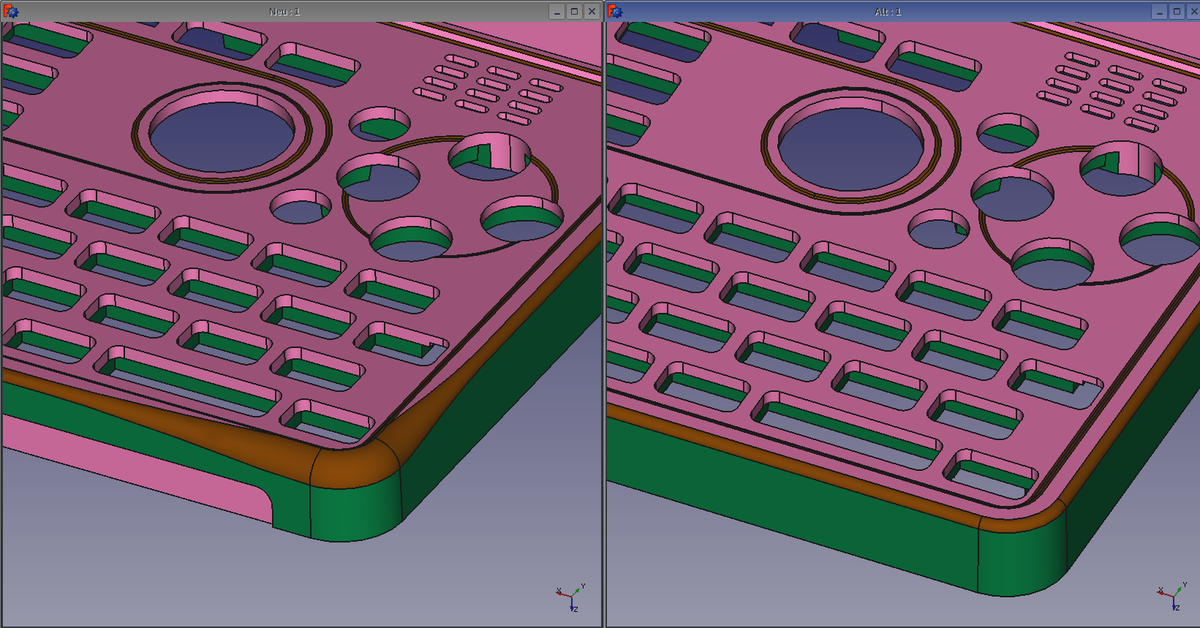I do not like to have to guess what the button I am about to press shall do. If I want to press E on the Pandora, in the dark when I cannot see, I do NOT just guess where is is based upon my grip of the device and the position of my thumb; instead, I find the Q, on a corner, and count through two keys: W, do not want, then E, do want. Simple enough, and I am confident that I have the right key. It also does not take too long. If, in the same situation, I want to find G, I find Q, go down to A (1), then S (2) then D (3) then F (4) and finally G (5). By this time I may have lost count -- if not, it still took a little while. OR... I move the screen so that it lights the keyboard -- of course, this takes a little longer than ideal AND proper typing should not be done by LOOKING at the keyboard, but by looking on the screen output.
Perhaps I am uniquely uncoordinated, but I do not believe that most people can quickly type on the Pandora, without frequent corrections and without looking at the keyboard, as tactile navigation in the middle of the keyboard is difficult. On the Pyra, with more and smaller keys, I expect more difficulty.
I have not, as yet, worked out a system of using my grip as a reference; I use the touch of my thumbtips for reference, but since the keys (except SPACE) are mostly identical, the centre of the keyboard is featureless, and, so, difficult to navigate.
Concave buttons would be fine. I do not have a preference for the specific form of differentiation, there just has to be some difference (the SPACE bar is easy, as it is a different shape). On a typical accordion, the bass keys, invisible to the player, are typically convex, with the occasional concave key AND the occasional textured key.
I cannot test the Pyra keyboard.
Grench:
The nubs are too far away from the keyboard to be a good guide for finding G or V, quickly, unless one is content to risk hitting the wrong key (not always acceptable).
Keyboard backlight: nice, but it is bad to have to always look at the keyboard to use it -- it is a tactile device, that is one of its major advantages vs. a touchscreen. With a good keyboard, one knows, without looking, that a key has been pushed far enough for its signal to register and that it is the right key.
I find it difficult to believe that anyone would be significantly perturbed by having bumps or recesses (which I think are better) on some keys, but, even so, there are more subtle schemes that are possible: different key shapes (SPACE already counts, F and J may be slightly rounded... but it is probably too late for that), overall concavity or convexity (the rest, I believe, are intended to be flat), etc..