directive0
Very Active Member
I really hope they offer choices. There is no "right" or "good" colour. It's all subjective and I hate the faux silver/grey of my pandora.
I would add a few more:It is a very nice keyboard for the following reasons:
- It has all the symbols you'll find on a standard US-QWERTY keyboard. Moreover, it respects the standard shift-pairs on the number row, and the symbols on the Fn layer respect the convention that the last row (Fn+ZXC...) are the unshifted symbols and while the penultimate row (Fn+ASD...) are the shifted symbols.
- It has all the symbols you'll find on a standard German keyboard: üöäß and ° § € are there, and they're in a location close to where a German would expect them to be.
- It has all the letters needed for French: éèàç are there (relatively close to their expected locations), and there's a dead circumflex / dead diaeresis key to easily type âêîôû and äëïöü (well, for äöü there is of course an even easier way...)
- The keys labeled ` ´ ~ can be configured in software to behave as dead diacritics, for grave (àèìòù), acute (áéíóú) and tilde (ãõñ). For French this is not really needed (except for the ù in "où"), but for Spanish, Portuguese and Italian this is nice.
- Compose is an easy mash-action (like Tab on the Pandora), so all remaining special stuff is covered better than on the Pandora
- Many new dedicated keys compared to the Pandora: Esc, F11, Tab, apostrophe, Ins, Del, Brightness and a user-definable key.
- Thanks to Fn and Alt on shoulder buttons, and the number row in a much more reachable location, it will be much easier to use the F-keys (e.g. Alt-F4)
- There's even room for my hidden dead GREEK and dead MATH keys at Shift+Fn+G and Shift+Fn+M

The edges and corners look very rounded compared to the Pandora. Look at his most recent tweet.uh oh, you are right, they are missing.Now that I see more renderers, the case indeed missing the improved edges, I thought they were approved...
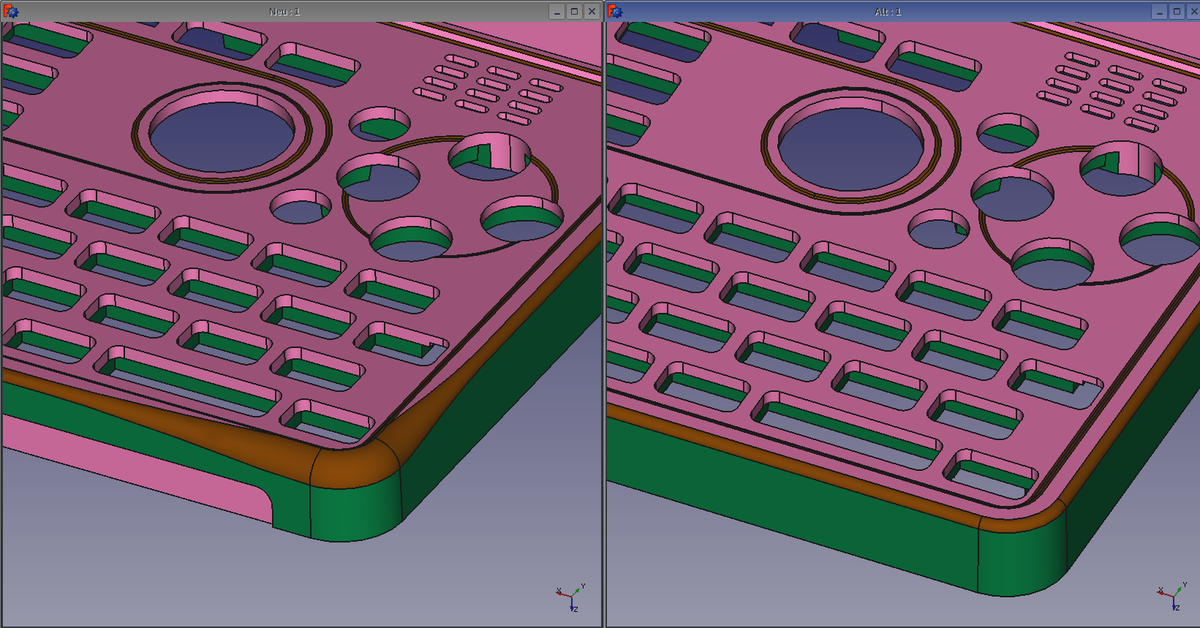
What happend?
ED, did you decide against them in the end ? Any particular reason ?
You always hold it relative to the position of the keys, and can navigate from that, special F and J doesn't do much to that same effect. Try putting something on F and J on the pandora and see if it makes a difference.Will there be tangible differences between some of the keys (like F and J being special) to help touch-navigation?


Not bad finding room for this! will there be some easy peasy gui tool where you can select some predefined actions or what is the deal?^ Yes. Aint that just the berries?

aren't these just the pandora dimensions? (or have they already been updated to the latest desgin?)Approx. 140 x 84 x 29 mm (if the site is up-to-date).nicenicebtw..what are the dimensions of the case??
It should be about the same size as the Pandora to keep it pocketable.aren't these just the pandora dimensions? (or have they already been updated to the latest desgin?)Approx. 140 x 84 x 29 mm (if the site is up-to-date).nicenicebtw..what are the dimensions of the case??
Hmm.
There are no leds on the render.
There are also some under the keymat and on the back of the display, where the logo will be. I think we will be able to set the logo to be used as an indicator when it is closed.There are. On both sides of the power button.
I quite often find that I press F instead of G (and vice versa) or J instead of H when I do not/cannot look at the keyboard, when using the Pandora. On the Pyra there shall be more and smaller keys, making mistakes like this more likely. With tangible differences, one can find keys with smaller counts -- on the Pyra, both F and H are 4 keys away from a corner key, while for G the number is 5. If F and H (or J) were marked, then no key would be more than 2 keys away from either a corner key or F or H (or J). Plus, with "holding the Pandora relative to the position of the keys", one can quickly place one's thumb down, feel that one has found F (as it is different from other keys on the left hand side) and move the thumb to G to press it (with confidence!), or place it to the left edge of the keyboard to find TAB and go two keys right to press W.You always hold it relative to the position of the keys, and can navigate from that, special F and J doesn't do much to that same effect. Try putting something on F and J on the pandora and see if it makes a difference.Will there be tangible differences between some of the keys (like F and J being special) to help touch-navigation?
I'm not a friend of that plain grey, even if it seems to have fans here. Plain black or white should be fine though, "charcoal grey" could be also a nice compromise.It's more important that they don't paint the case unlike the Pandora one, adds costs and time and kills alot of the tolerances like we have learned in the past. It should be possible with propper molds to have various plastic colors as an option.I really hope they offer choices. There is no "right" or "good" colour. It's all subjective and I hate the faux silver/grey of my pandora.
And hopefully there'll a few predefined actions you can set them to (eg toggle wifi, toggle bluetooth, toggle 4g etc) and you'll be able to set them from the first boot wizard.Not bad finding room for this! will there be some easy peasy gui tool where you can select some predefined actions or what is the deal?^ Yes. Aint that just the berries?

While I do think texture markings on F and J are are a good idea, I don't think it would be a good idea to place the texture marking on H. That would only cause problems for people who expect to find it on J.I quite often find that I press F instead of G (and vice versa) or J instead of H when I do not/cannot look at the keyboard, when using the Pandora. On the Pyra there shall be more and smaller keys, making mistakes like this more likely. With tangible differences, one can find keys with smaller counts -- on the Pyra, both F and H are 4 keys away from a corner key, while for G the number is 5. If F and H (or J) were marked, then no key would be more than 2 keys away from either a corner key or F or H (or J). Plus, with "holding the Pandora relative to the position of the keys", one can quickly place one's thumb down, feel that one has found F (as it is different from other keys on the left hand side) and move the thumb to G to press it (with confidence!), or place it to the left edge of the keyboard to find TAB and go two keys right to press W.
I don't like the plain grey shown in the render, but the actual colour of the printed case had a stone texture to it that worked really well. If the moulded product would have that same texture in the colouring I think the grey would be more desirable.I'm not a friend of that plain grey, even if it seems to have fans here. Plain black or white should be fine though, "charcoal grey" could be also a nice compromise.
I would like to see these default to:USR1 = "Start" Menu equivalent. I have yet to figure out what they actually call this menu in Debian...And hopefully there'll a few predefined actions you can set them to (eg toggle wifi, toggle bluetooth, toggle 4g etc) and you'll be able to set them from the first boot wizard.Not bad finding room for this! will there be some easy peasy gui tool where you can select some predefined actions or what is the deal?^ Yes. Aint that just the berries?

I don't think this is a real issue - textures are likely overkill. Why?1. It's a small device. It is held from the sides and used with thumbs. There are two giant thumb nubs that your thumbs find first then arc down to the keyboard area - that gives a landmark for them.While I do think texture markings on F and J are are a good idea, I don't think it would be a good idea to place the texture marking on H. That would only cause problems for people who expect to find it on J.I quite often find that I press F instead of G (and vice versa) or J instead of H when I do not/cannot look at the keyboard, when using the Pandora. On the Pyra there shall be more and smaller keys, making mistakes like this more likely. With tangible differences, one can find keys with smaller counts -- on the Pyra, both F and H are 4 keys away from a corner key, while for G the number is 5. If F and H (or J) were marked, then no key would be more than 2 keys away from either a corner key or F or H (or J). Plus, with "holding the Pandora relative to the position of the keys", one can quickly place one's thumb down, feel that one has found F (as it is different from other keys on the left hand side) and move the thumb to G to press it (with confidence!), or place it to the left edge of the keyboard to find TAB and go two keys right to press W.

