ible
professional vim user
i might make a dedicated table with a hole in it for the deeper case; just slot it in so it's less un-ergonomic  .
.
i also wouldn't mind a nano-itx or even other bigger mini-desktop-like motherboard, except for the non-passive cooling. because of that, i don't mind that it's not as powerful.
you definitely pay a premium for a niche-made device, with open-source certifications. i'm tempted to get the DIY version to have a project to put together "with" my kid. i might feel more comfortable making another even more DIY computer a few years down the line then .
.
i also don't think the keyboard layout is bad at all. looks pretty standard QWERTY (for EN-US), but with some extra keys that are needed for german compatibility, but are given some reasonable defaults. being able to re-map them makes everything pretty cool --
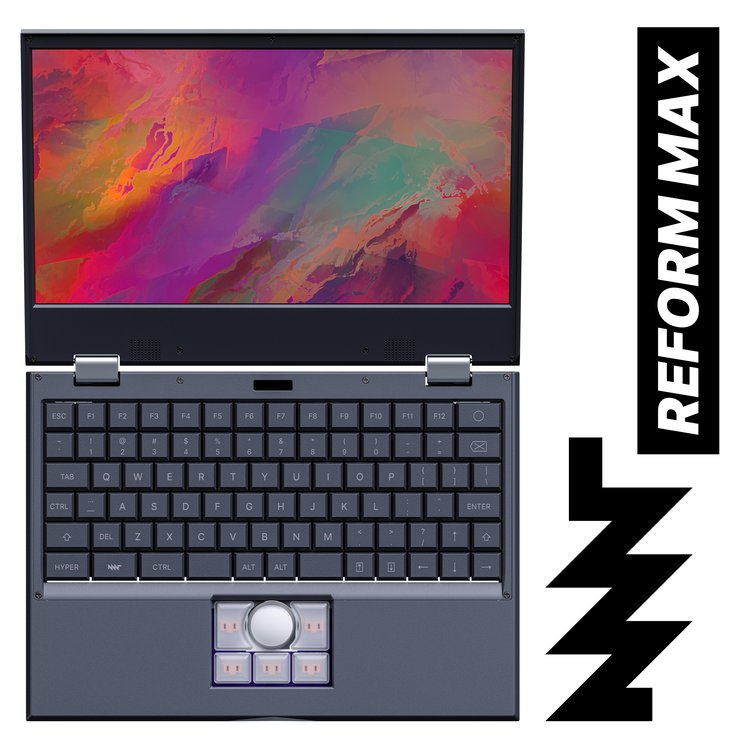
i also wouldn't mind a nano-itx or even other bigger mini-desktop-like motherboard, except for the non-passive cooling. because of that, i don't mind that it's not as powerful.
you definitely pay a premium for a niche-made device, with open-source certifications. i'm tempted to get the DIY version to have a project to put together "with" my kid. i might feel more comfortable making another even more DIY computer a few years down the line then
i also don't think the keyboard layout is bad at all. looks pretty standard QWERTY (for EN-US), but with some extra keys that are needed for german compatibility, but are given some reasonable defaults. being able to re-map them makes everything pretty cool --
Last edited:


