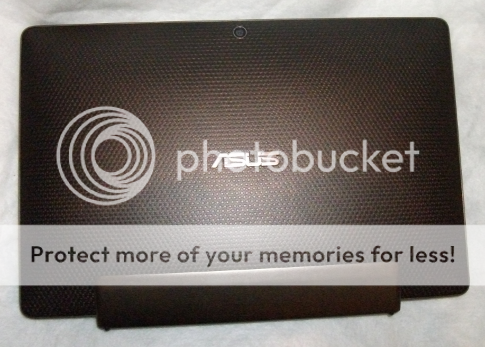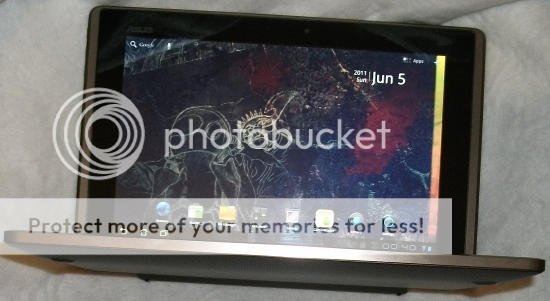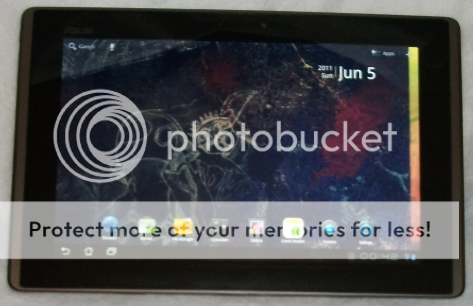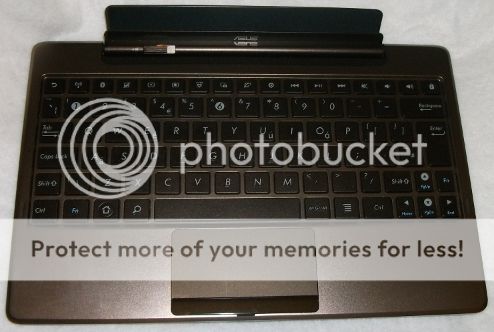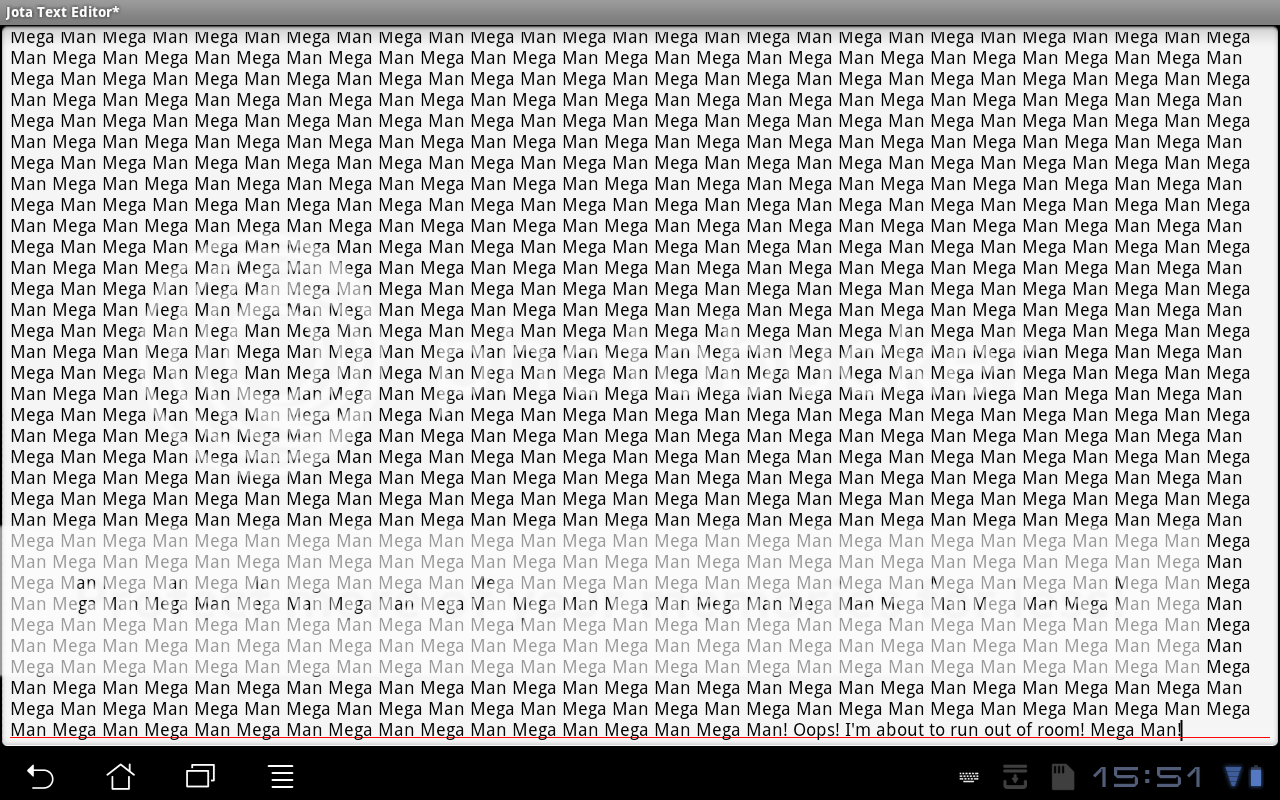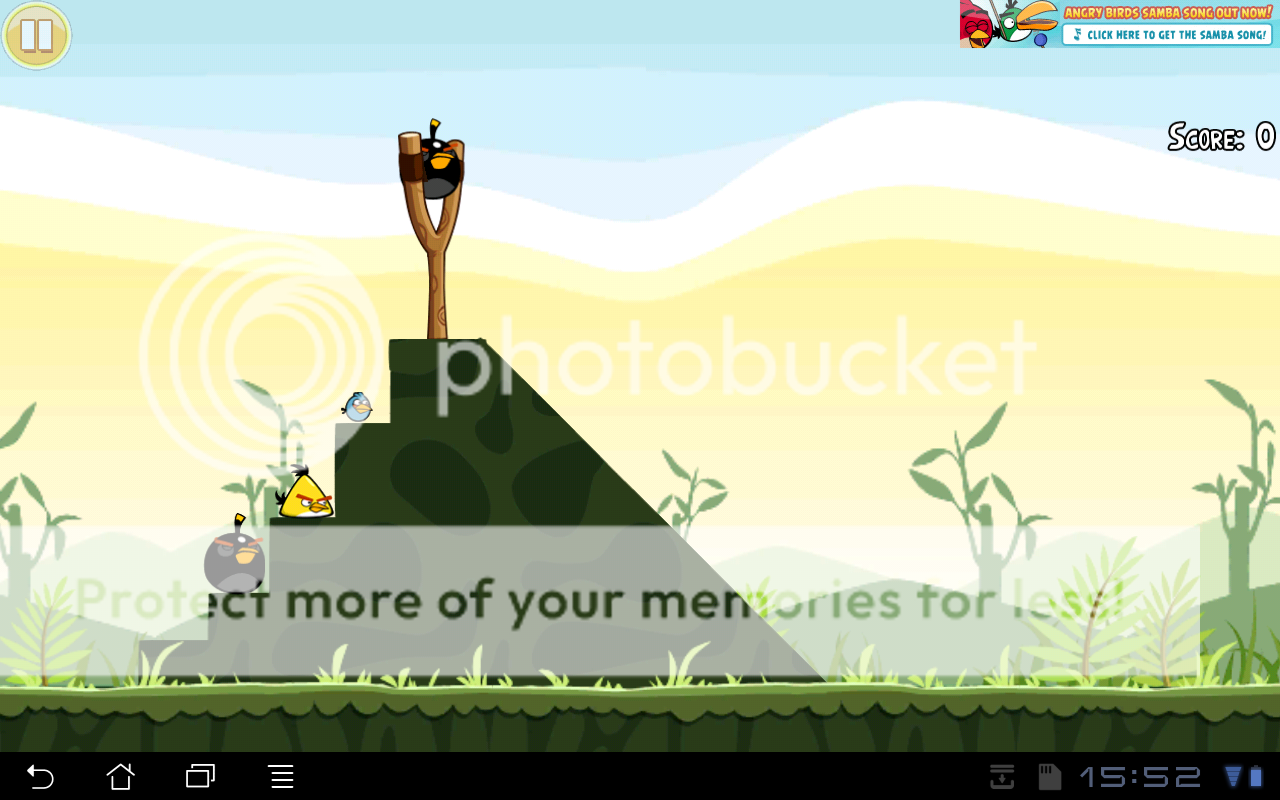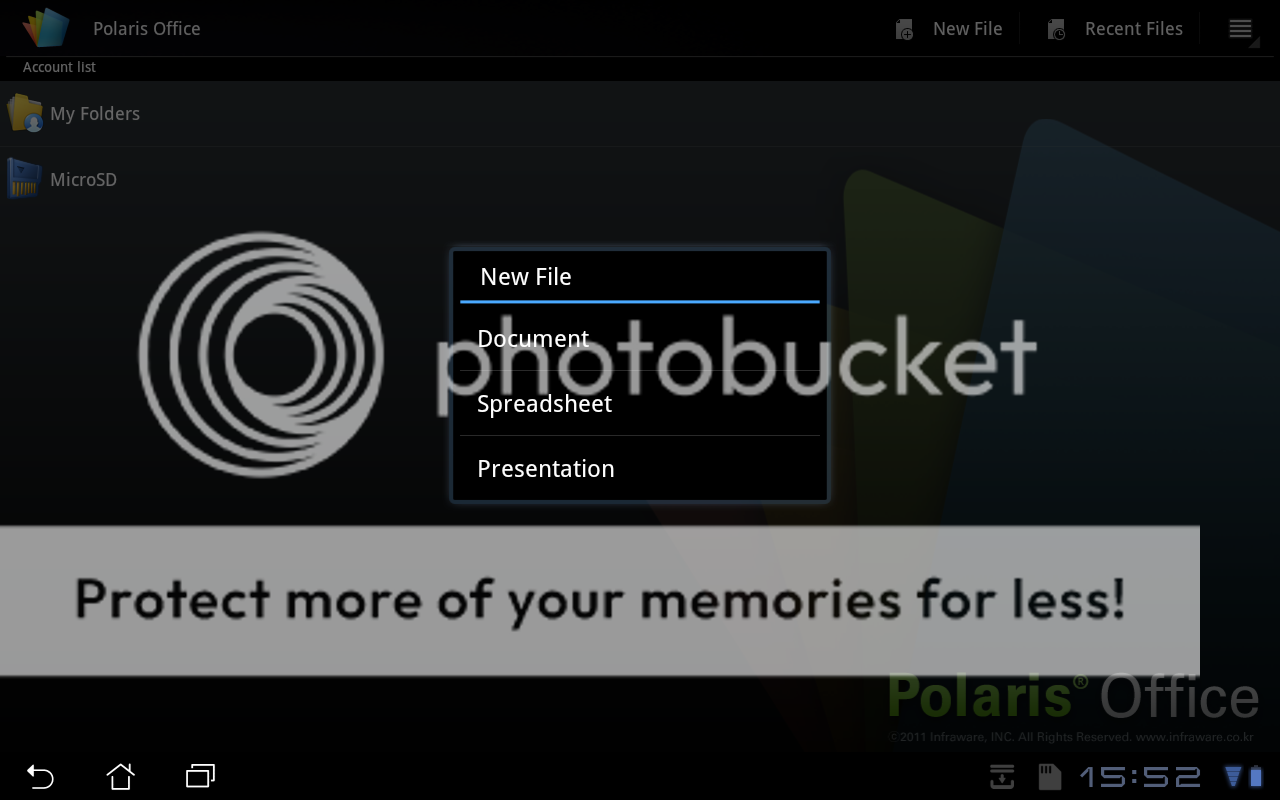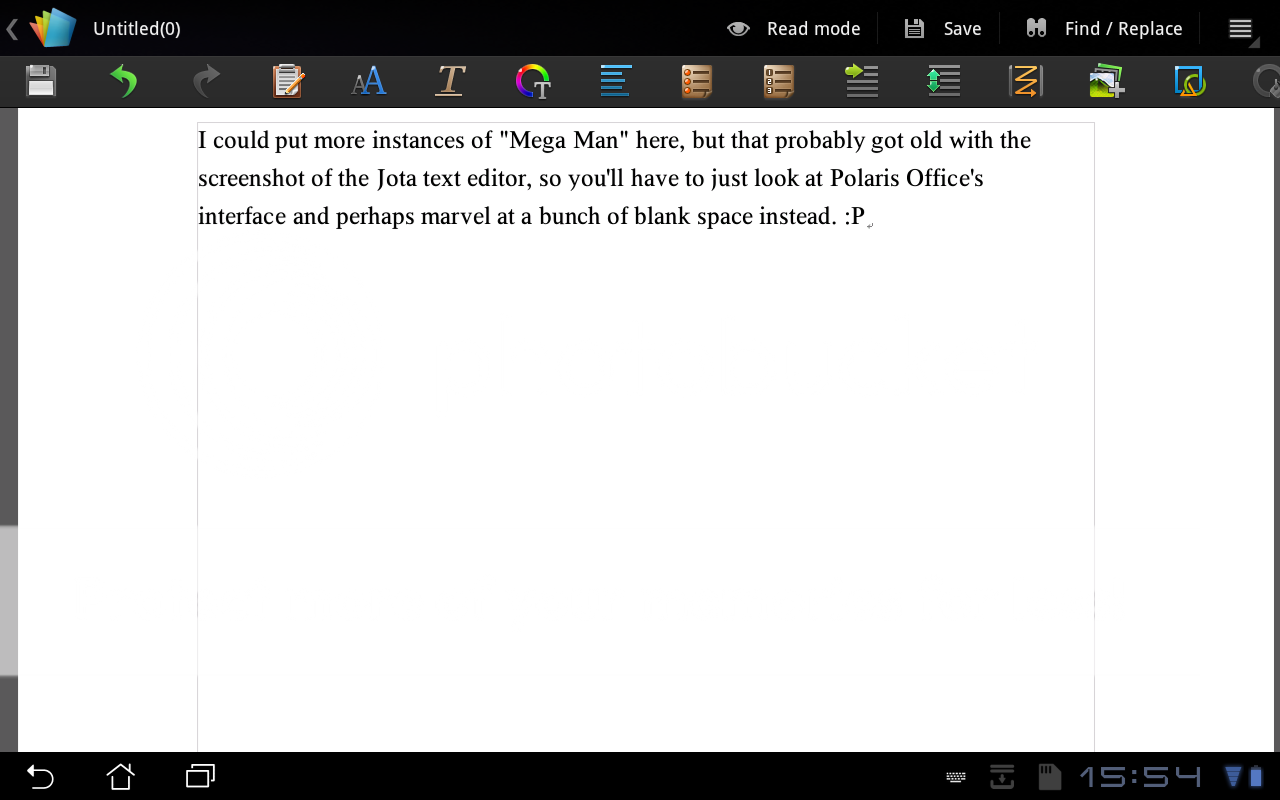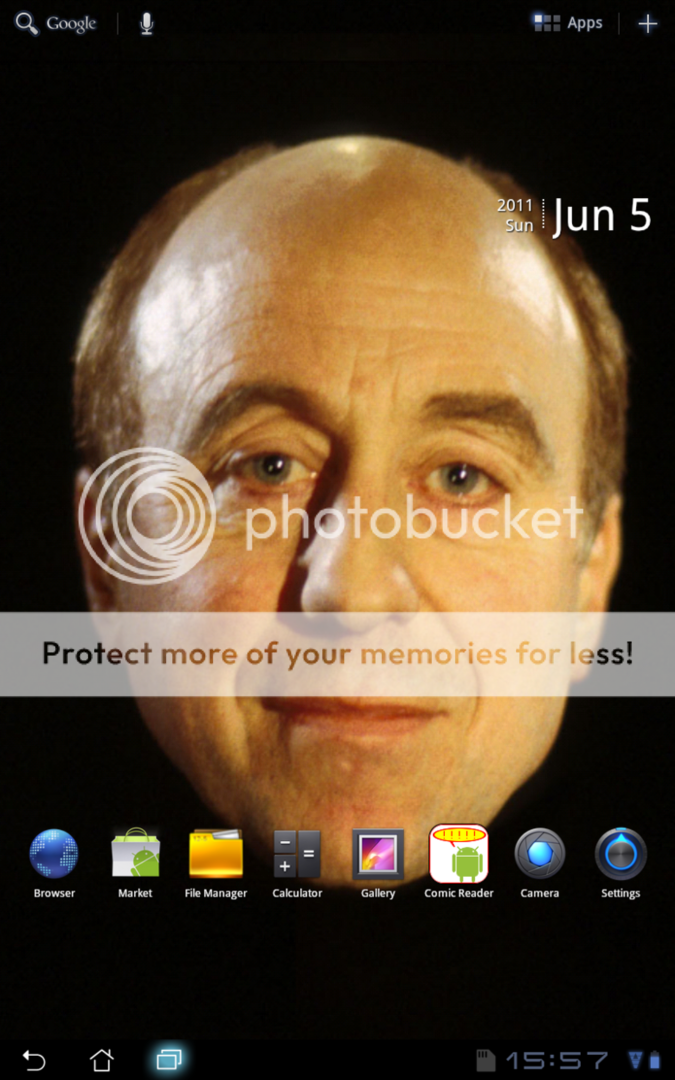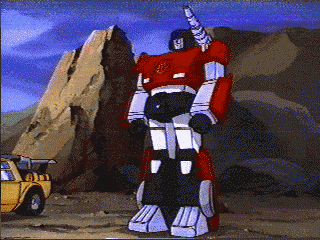Prometheus
Well-Known Member
- Joined
- Mar 8, 2008
- Messages
- 9,472
^ I quite agree on usage changing over time - in this case I think that's helped a great deal by how flexible this particular package is.
My thoughts for day four are also short, as again the earlier issues are not presenting so much of a problem now, nor getting in the way as much.
I'm finding myself using the Transformer in laptop-mode a lot at this point, as it works very well this way. If you've heard the old geek saying about technology that's been well-thought-through working such that it would be almost indistinguishable from magic if you didn't know better, that about sums this part up.
The autonomy afforded by the very long battery-life is great, too - I haven't had to charge it in a couple of days, even. There is a stark contrast here to the x86-based hardware that I had been using previously (and to which there have been no real, or at least easily-available, alternatives until very recently), which required proximity to a wall outlet most of the time in spite of being advertised as having a battery-life of around seven hours, which I've never seen it get even under very light usage (as an aside, I think that the way that manufacturers of such hardware here are allowed to advertise battery-lives that are not possible to attain given the way that most people use their computers really should not be allowed). It's nice to see mobile computing finally being permitted to become truly portable without x86 processors holding it back in this way, and of course, the electricity savings that have already occurred are a great boon, too.
My thoughts for day four are also short, as again the earlier issues are not presenting so much of a problem now, nor getting in the way as much.
I'm finding myself using the Transformer in laptop-mode a lot at this point, as it works very well this way. If you've heard the old geek saying about technology that's been well-thought-through working such that it would be almost indistinguishable from magic if you didn't know better, that about sums this part up.
The autonomy afforded by the very long battery-life is great, too - I haven't had to charge it in a couple of days, even. There is a stark contrast here to the x86-based hardware that I had been using previously (and to which there have been no real, or at least easily-available, alternatives until very recently), which required proximity to a wall outlet most of the time in spite of being advertised as having a battery-life of around seven hours, which I've never seen it get even under very light usage (as an aside, I think that the way that manufacturers of such hardware here are allowed to advertise battery-lives that are not possible to attain given the way that most people use their computers really should not be allowed). It's nice to see mobile computing finally being permitted to become truly portable without x86 processors holding it back in this way, and of course, the electricity savings that have already occurred are a great boon, too.