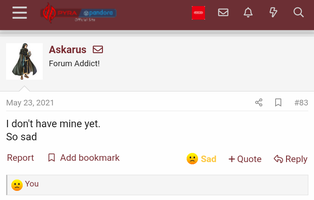Well, HDMI On the Pyra is still work in Progress, not even my Shiny (not that new anymore) PreePreeOrder First Batch Edition Pyra got working HDMI Yet,
I would suspect the Win 3 uses just standart HDMI Drivers vor Windows..
The Pyra is thought enough to damage my Leg Muskles when i fell from my Bike a few weeks ago, i wonder how this would work whit the GPD WIN 3 ^^
I would suspect the Win 3 uses just standart HDMI Drivers vor Windows..
The Pyra is thought enough to damage my Leg Muskles when i fell from my Bike a few weeks ago, i wonder how this would work whit the GPD WIN 3 ^^