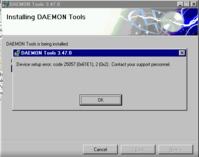- Joined
- Jan 18, 2010
- Messages
- 11,467
Dosbox w/dboxfereally? I always get my mouse stuck into a small random square on screen. Which dosbox do you use?but I've seen zero issues with nub movement.
If you get that error, you just alt-enter into window mode and do it again to bring it in fullscreen mode. I've seen this behavio(u)r on the PC version of DOSBOX too. For reasons unknown this puts the mouse boundaries back into proper size for the screen.
Last edited by a moderator: