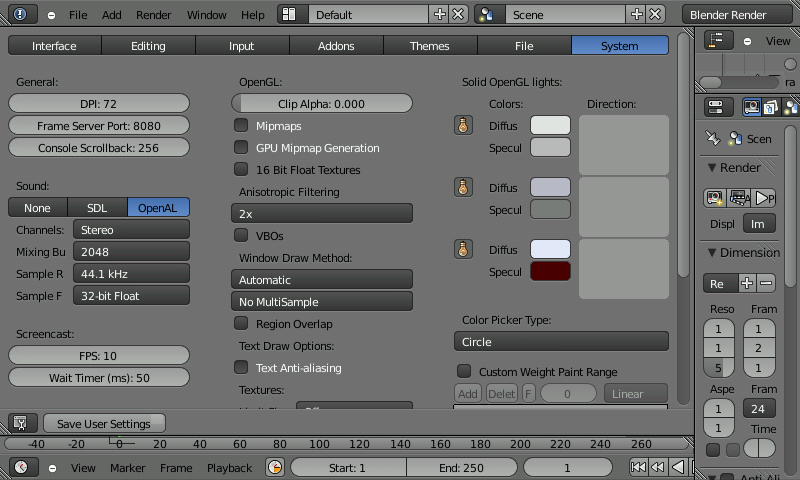ptitSeb
Serial Porter
A quick update.
I have fixed a couple of more things, so now the GUI is completely good

But..
When entering "Use preferences", I have a glitch, and the gl stack is corrupted somehow...
I have to review once again the code...
About GL_SELECT, I haven't checked the usefullness of it (and if it can be avoided) yet. Not much list in Blender,so the current lack of Transform matrix inside list doesn't seems to be a problem (my bad, it is handled) 

I have fixed a couple of more things, so now the GUI is completely good

But..
When entering "Use preferences", I have a glitch, and the gl stack is corrupted somehow...

I have to review once again the code...
About GL_SELECT, I haven't checked the usefullness of it (and if it can be avoided) yet. Not much list in Blender,

Last edited by a moderator: