This is the first release of Juhutube for the Open Pandora. This is a YouTube navigator which allows to play videos.
It is intended that you login with your YouTube account. The search function will also work without login. You can enter text in the search field, but no space (use + instead). + means AND. : means OR. - means NOT.
The select button will add the current playlist to the main menu.
The following video and picture are taken from the release for the PS2. The pandora is much faster than the PS2. The buttons have the same function, but have a different name on the pandora.
https://www.youtube.com/embed/H1AZRsIZvtM?feature=oembed
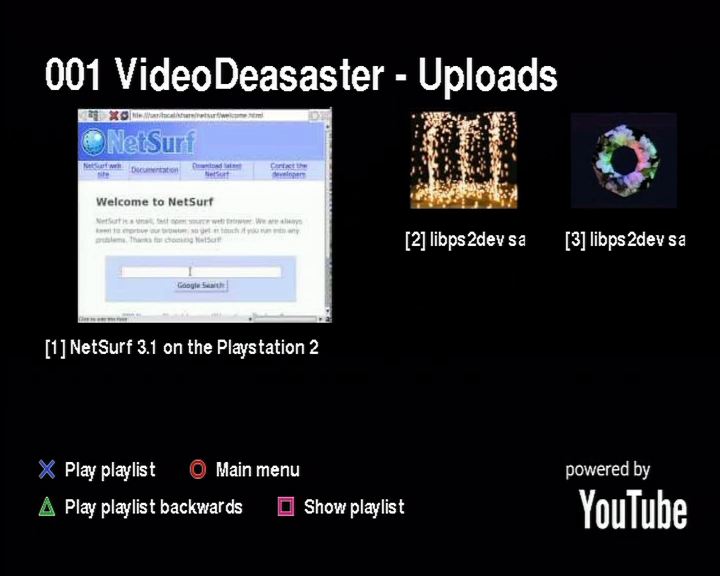
https://github.com/jur/juhutube/releases/v4
It is intended that you login with your YouTube account. The search function will also work without login. You can enter text in the search field, but no space (use + instead). + means AND. : means OR. - means NOT.
The select button will add the current playlist to the main menu.
The following video and picture are taken from the release for the PS2. The pandora is much faster than the PS2. The buttons have the same function, but have a different name on the pandora.
https://www.youtube.com/embed/H1AZRsIZvtM?feature=oembed
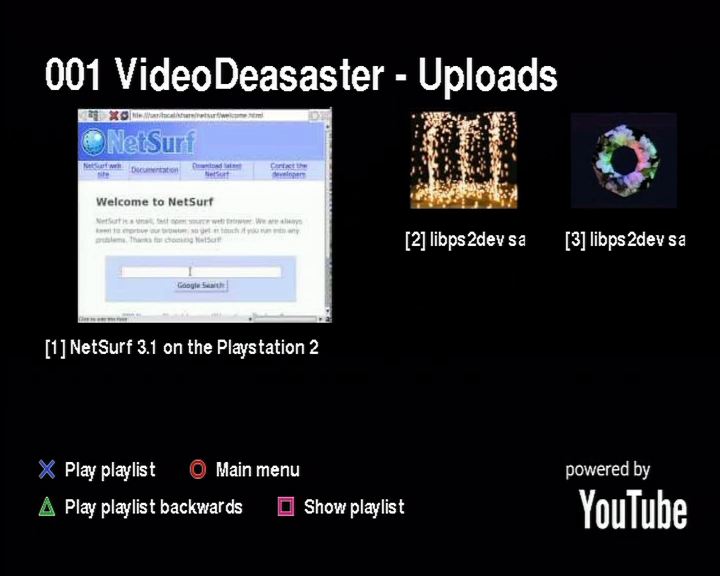
https://github.com/jur/juhutube/releases/v4
Last edited by a moderator:

