jacksterson
Member
I seem to be making a lot of topics, I'm sorry. But I wanted to make this last one for the skin pack I plan to release.
In it, there will be 5 color schemes, the first of which I have now completed enough for a beta is the Red and Black scheme, made to go with the actual color scheme of the hardware.
The skin pack is completely open for editing, but please give me credit if you keep any icons or backgrounds. I would do the same for you
Below is a preview of all the icons and backgrounds I have made (all completely original) along with a link to the Beta download of the Red Velvet theme.
Main Screen

Entertainment Menu

List

Calculator (All original)
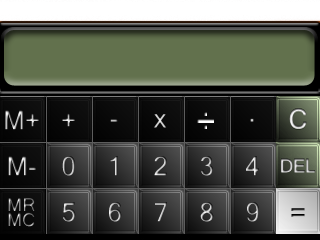
*NOTE*
Please do not upload to the archive, as it is merely a Beta, and I would like the feedback of the community first, and I plan to release it with the other schemes anyways.
http://dl.getdropbox.com/u/948715/Wiz%20And%20You/Velvet.rar
In it, there will be 5 color schemes, the first of which I have now completed enough for a beta is the Red and Black scheme, made to go with the actual color scheme of the hardware.
The skin pack is completely open for editing, but please give me credit if you keep any icons or backgrounds. I would do the same for you
Below is a preview of all the icons and backgrounds I have made (all completely original) along with a link to the Beta download of the Red Velvet theme.
Main Screen
Entertainment Menu
List
Calculator (All original)
*NOTE*
Please do not upload to the archive, as it is merely a Beta, and I would like the feedback of the community first, and I plan to release it with the other schemes anyways.
http://dl.getdropbox.com/u/948715/Wiz%20And%20You/Velvet.rar

