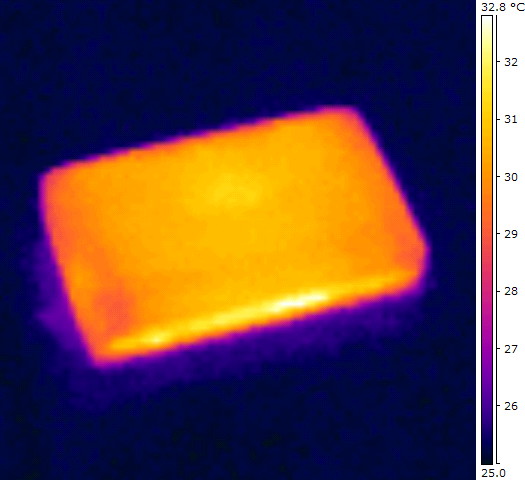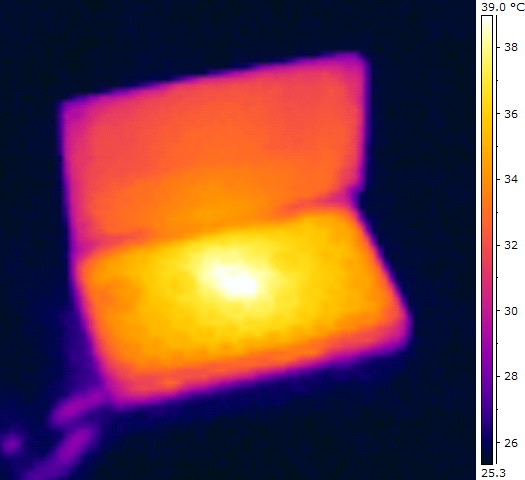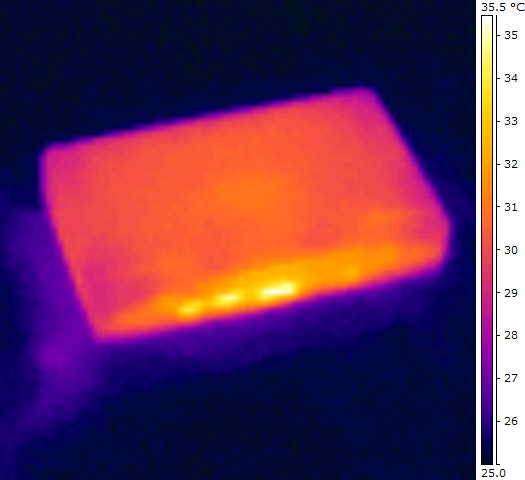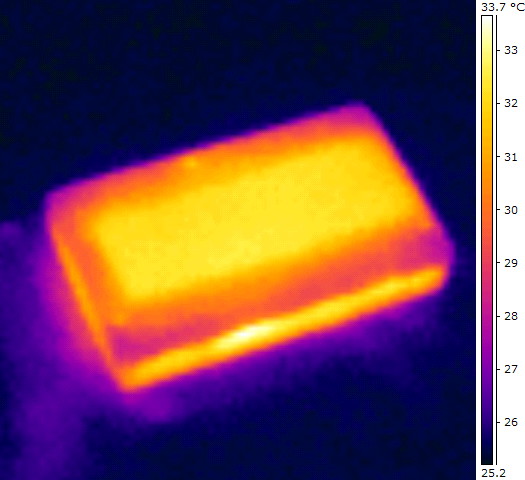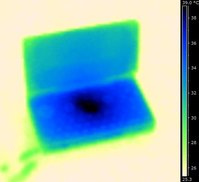riumplus
Still Fresh
Hi everyone,
So I have access to a thermal camera at work. I don't follow these boards too closely but I don't think anyone's ever taken some thermal images of a Pandora... So I thought I should share some snapshots!
First, my testing methodology: my pandora was overclocked to 800MHz OPP4, wifi was turned on & connected to my access point but I wasn't transferring data. The screen was put on full brightness and the speakers at full volume. I had Chromium open on a website with a lot of animations to consume 100% CPU while I played a video with Panplayer. My Pandora was left to sit on a pillow without being touched for 1 hour while I watched some shows so the heat from my hands didn't disturb it. After one hour my Pandora was moved with insulated mittens to a wooden table for photographing.
Some additional thermally-relevant information: the thermal camera has an 80x80 sensor, accuracy to 0.1'C and all temperatures below are in Celsius (sorry Farenheit users but science calls for sensible scales ). The ambient temperature indoors was 24'C with 50% humidity. All images have been pre-calibrated to these environmental settings and I've assumed a surface emissivity of 0.95 which should be close to the matte black plastic of the Pandora (but not necessarily the buttons, or the screen, or even the wooden table). I'm auto-scaling the temperature scale between images to show up the best visible contrast so a certain shade of orange isn't the same amongst all images.
). The ambient temperature indoors was 24'C with 50% humidity. All images have been pre-calibrated to these environmental settings and I've assumed a surface emissivity of 0.95 which should be close to the matte black plastic of the Pandora (but not necessarily the buttons, or the screen, or even the wooden table). I'm auto-scaling the temperature scale between images to show up the best visible contrast so a certain shade of orange isn't the same amongst all images.
And now, on to the images! All images have been pre-scaled to 480px high for your Pandora-wallpaper-setting pleasure
-The front view with the screen open. It's peaking in the center at 35.4'C.
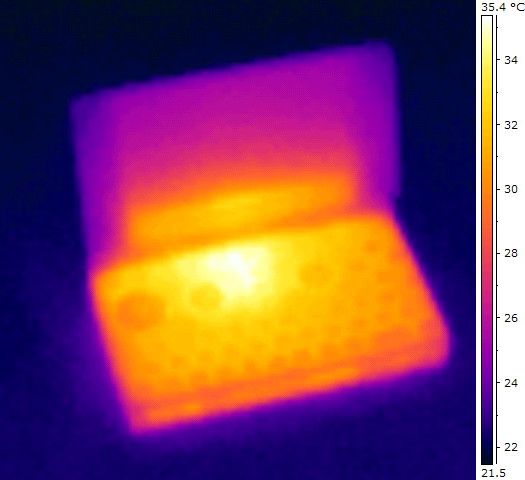
-Closed from the front. You can see the heat spot on the back on the screen peaks at 33.2'C.
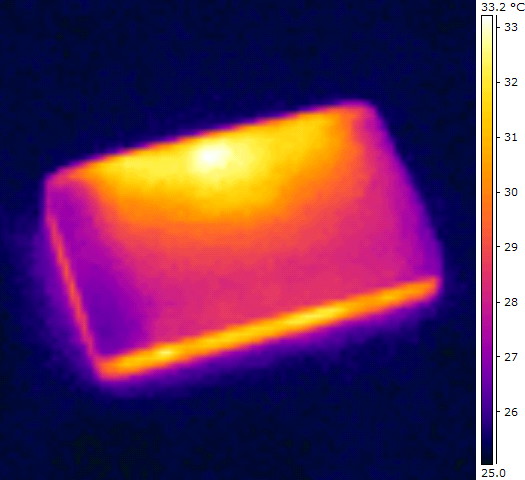
-The underside from the rear. I didn't line up the Pandora's position on the table exactly so there's a heat ghost left on the table. The heat is mostly concentrated at the rear of the units, with the metal on the USB ports peaking at 35.6'C
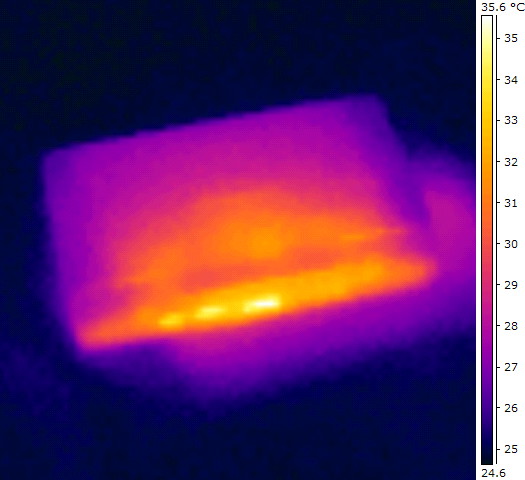
-the underside from the front. If you're comparing this to the image above, don't forget I'm auto-scaling the temperature/colour scale. You can see a small localised hot-spot around the screws holes. I had two SD cards installed and one is notably hotter - guess which one contained the video I was watching!
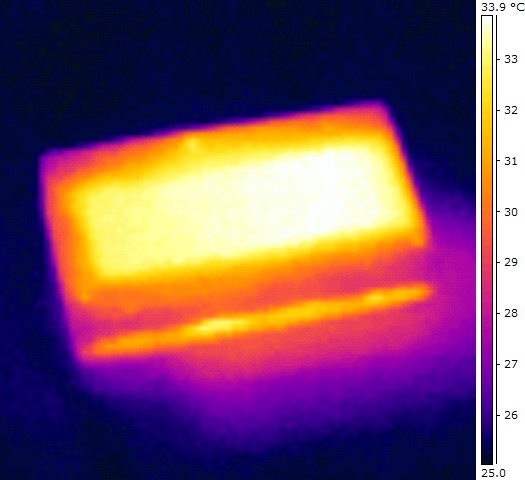
...More to come in part 2, I can only post a few photos at once.
So I have access to a thermal camera at work. I don't follow these boards too closely but I don't think anyone's ever taken some thermal images of a Pandora... So I thought I should share some snapshots!
First, my testing methodology: my pandora was overclocked to 800MHz OPP4, wifi was turned on & connected to my access point but I wasn't transferring data. The screen was put on full brightness and the speakers at full volume. I had Chromium open on a website with a lot of animations to consume 100% CPU while I played a video with Panplayer. My Pandora was left to sit on a pillow without being touched for 1 hour while I watched some shows so the heat from my hands didn't disturb it. After one hour my Pandora was moved with insulated mittens to a wooden table for photographing.
Some additional thermally-relevant information: the thermal camera has an 80x80 sensor, accuracy to 0.1'C and all temperatures below are in Celsius (sorry Farenheit users but science calls for sensible scales
And now, on to the images! All images have been pre-scaled to 480px high for your Pandora-wallpaper-setting pleasure
-The front view with the screen open. It's peaking in the center at 35.4'C.
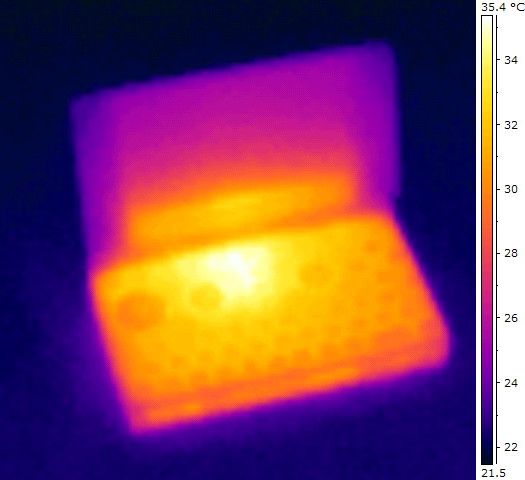
-Closed from the front. You can see the heat spot on the back on the screen peaks at 33.2'C.
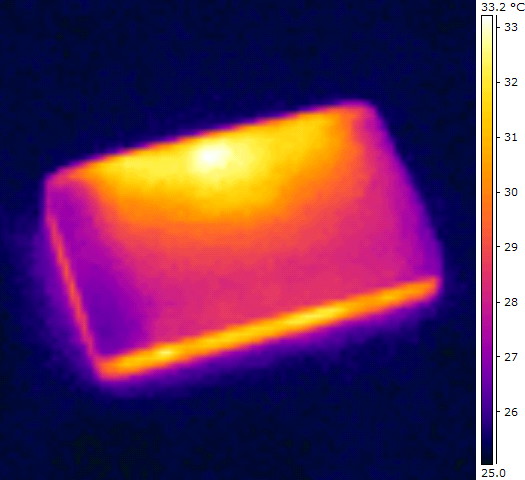
-The underside from the rear. I didn't line up the Pandora's position on the table exactly so there's a heat ghost left on the table. The heat is mostly concentrated at the rear of the units, with the metal on the USB ports peaking at 35.6'C
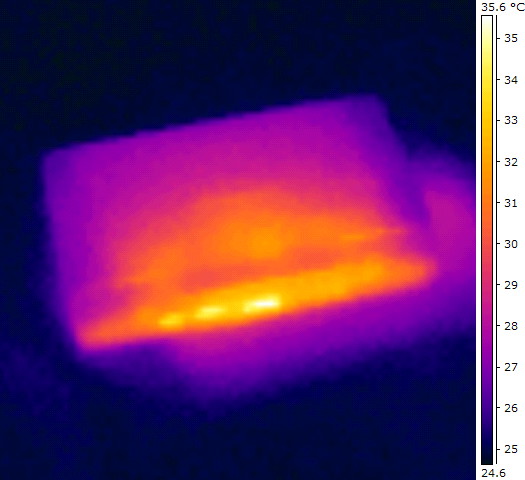
-the underside from the front. If you're comparing this to the image above, don't forget I'm auto-scaling the temperature/colour scale. You can see a small localised hot-spot around the screws holes. I had two SD cards installed and one is notably hotter - guess which one contained the video I was watching!
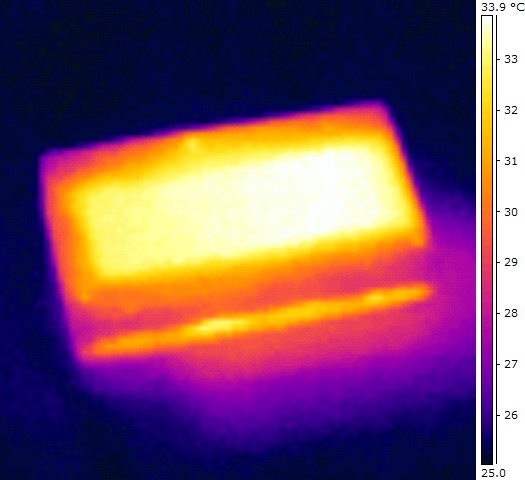
...More to come in part 2, I can only post a few photos at once.