You are using an out of date browser. It may not display this or other websites correctly.
You should upgrade or use an alternative browser.
You should upgrade or use an alternative browser.
Release Simple Screen Recorder
- Thread starter Farox
- Start date
- Joined
- Sep 18, 2011
- Messages
- 742
I could probably build a recorder around libGL, but reading from the framebuffer directly might be as fast as you're going to get anyway.Sorry Ingo but OpenGL recording is not possible on Pandora because it need a special injection library that use ElfHacks a software that is written only for Cpu i386.
Maybe you could use the DSP?
Last edited by a moderator:
That would be really awesome , i don't know how to write something that is using DSP, and if you want, feel free to adapt this program for everything that you could implement.I could probably build a recorder around libGL
Pandora user (and me too) will be more than happy to receive such a great present. B)
Kumaki
Well-Known Member
I wonder if this would record C4A games...then maybe I could get my rightful 1st Place at digDug, when it does not score me correctly.
I spent some hours to be able to record internal Audio with this program...
I found this thread on Archlinux https://bbs.archlinux.org/viewtopic.php?id=147852
I enabled snd-aloop
and modified .asoundrc as described in the thread but when i try to record using looprec its show an error .. when i use hw:1,0 (or hw:1,1) the error is gone but don't have audio recorded.
Anyone have a clue about it ?
I found this thread on Archlinux https://bbs.archlinux.org/viewtopic.php?id=147852
I enabled snd-aloop
and modified .asoundrc as described in the thread but when i try to record using looprec its show an error .. when i use hw:1,0 (or hw:1,1) the error is gone but don't have audio recorded.
Anyone have a clue about it ?
I dont know much about that but in Emercency can we use the Line in from the new TV Out Cables with the Earphone connector 
Ian J
Advanced Member
- Joined
- Aug 27, 2010
- Messages
- 1,880
The quality of the video is excellent, much better than recording via video out.I must try more Settings but this is a short Video Test for this Tool.
May you can presenting it in the first Post too
I am shure with other Settings can we Record faster and smoother
https://www.youtube.com/embed/N4zt-Be58aY?feature=oembed
This will prove very useful for tutorials.
- Joined
- Sep 18, 2011
- Messages
- 742
Yep,Just discovered that some game are recordable even if it's using some GL libs ...maybe only the one that use the recent Framebuffer Mode ...
Look at Titanion where i realized a quick video of it.
Edit: looks like I extracted two squashfs-rootfs over each other, so I was mistaken about Titanion
Last edited by a moderator:
M-HT
Very Active Member
Titanion doesn't use libGL, just pure OpenGL ES.Yep, Titanion and Dream Chess both use my libGL, which recommends using the framebuffer output mode on the Pandora.
It uses the framebuffer mode, but it can be switched to use X mode by editing eglport.cfg (in the titanion appdata) - change "egl_mode=0" to "egl_mode=1". The same goes for my other ports of Kenta Cho's games.
KillRoXx
Member
i still have no idea how to start recording. there is no INSTRUCTIONS ANYWHERE.
maybe you have missed the start recording button (due to the GUI is not Pandora resolution friendly..sorry)
look at this picture is the big button where is the mouse cursor....
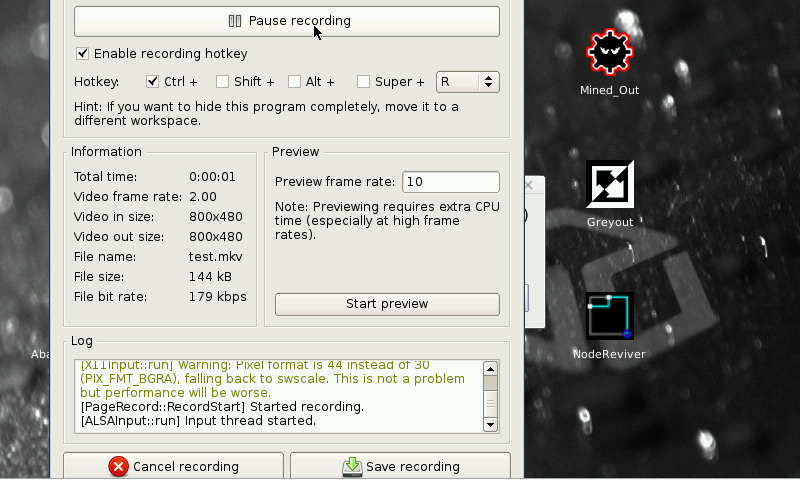
or you can use hotkey (ctrl + r ...as default, but is changeable)
When you have done with recording you should directly press Save recording button and wait for the next page of GUI (or press Pause recording and than press Save recording).
look at this picture is the big button where is the mouse cursor....
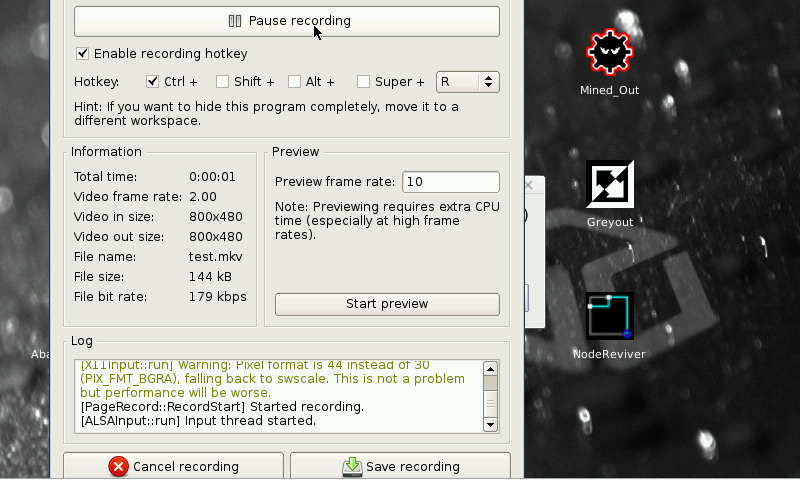
or you can use hotkey (ctrl + r ...as default, but is changeable)
When you have done with recording you should directly press Save recording button and wait for the next page of GUI (or press Pause recording and than press Save recording).
@Farox: I want to test that "recording from webcam" with my UVC cam (usb2 logitech with included audio), but I can not select it from a list (only the normal screen). Can you point me in the right direction?
Sorry but i don't know if it will be possible, on author page is described recording from streaming http://www.maartenbaert.be/simplescreenrecorder/live-streaming/ but i never tried to record with this.
Could not get it to work with UDP protocol, will try another day with RTMP.
But I got VLC to stream UDP from the Pandora to my main computer... nice! (seems to transmit only audio at 94% idle... with video it just has an intermitent stream 1Ghz edition)
Video worked when transcoding to DIV3 + MP3 (ASF)
The howto can be found here:
http://www.youtube.com/watch?v=0Wj-MktpYD0
But I got VLC to stream UDP from the Pandora to my main computer... nice! (seems to transmit only audio at 94% idle... with video it just has an intermitent stream 1Ghz edition)
Video worked when transcoding to DIV3 + MP3 (ASF)
The howto can be found here:
http://www.youtube.com/watch?v=0Wj-MktpYD0
porg
Active Member
I used all default values, chose /media/my FAT32 partition on SD card in left slot/rec.mkv, and started recording, with the hotkey set to CTRL+SHIFT+R, and stopped after ~15 seconds.
UI feedback: The counter HH:MM:SS increases normally, also current FPS are updated, but the filesize remains at 0.
I assume SSR is not recording in contrast to your demo video. Otherwise it would have to use a temporary storage location (where? videos are large!), and write to disk only later on.
Then upon pressing save, the program stays unresponsive forever (max CPU load). I have to force quit it.
What could have gone wrong?
Or are there any undocumented requirements (partition setup, minimum free disk space, OS version, shared libraries)?
Help appreciated!
UI feedback: The counter HH:MM:SS increases normally, also current FPS are updated, but the filesize remains at 0.
I assume SSR is not recording in contrast to your demo video. Otherwise it would have to use a temporary storage location (where? videos are large!), and write to disk only later on.
Then upon pressing save, the program stays unresponsive forever (max CPU load). I have to force quit it.
What could have gone wrong?
Or are there any undocumented requirements (partition setup, minimum free disk space, OS version, shared libraries)?
Help appreciated!
Maybe you have selected an incompatible container/codec
Try with Container=MP4 Codec =H.264
Theres no need to do any special operation to record, it work with FAT32, obviously check that have enough space on SD card.
When you press Save, it may need to take some minutes to finish the operations (depends on the lenght of the video), when it have done the program change to another page so you are sure that it correctly elaborated/saved all the data into the video.
About 100% Cpu is normal as create video is very cpu intensive.
Try with Container=MP4 Codec =H.264
Theres no need to do any special operation to record, it work with FAT32, obviously check that have enough space on SD card.
When you press Save, it may need to take some minutes to finish the operations (depends on the lenght of the video), when it have done the program change to another page so you are sure that it correctly elaborated/saved all the data into the video.
About 100% Cpu is normal as create video is very cpu intensive.
Last edited by a moderator:
gibs
Still Fresh
- Joined
- Nov 24, 2013
- Messages
- 23
Hello,
how to pass this screen ? screen1.png
It seems that there are 2 buttons at the bottom that we can't see.
Thanks
how to pass this screen ? screen1.png
It seems that there are 2 buttons at the bottom that we can't see.
Thanks
Similar threads
- Replies
- 0
- Views
- 14K
- Replies
- 35
- Views
- 15K
- Replies
- 1
- Views
- 2K

