You are using an out of date browser. It may not display this or other websites correctly.
You should upgrade or use an alternative browser.
You should upgrade or use an alternative browser.
Silent-Hunter
Hardcore Member
- Joined
- May 29, 2010
- Messages
- 3,485
castnow in your node.js PND works well, except I had to give it the IP address of my chromecast, it wouldn't find it on its own.
[doublepost=1478887841,1478886843][/doublepost]dlnacast also doesn't work, something about a missing "make". I'm not super worried about that though.
And then when I run it.
[doublepost=1478891549][/doublepost]Nevermind, dlnacast doesn't work on my laptop either.
[doublepost=1478887841,1478886843][/doublepost]dlnacast also doesn't work, something about a missing "make". I'm not super worried about that though.
Code:
/mnt/utmp/nodejs$ sudo npm install dlnacast -g
Password:
/mnt/utmp/nodejs/bin/dlnacast -> /mnt/utmp/nodejs/lib/node_modules/dlnacast/index.js
> dtrace-provider@0.2.8 install /mnt/utmp/nodejs/lib/node_modules/dlnacast/node_modules/dtrace-provider
> node-gyp rebuild
gyp WARN EACCES user "root" does not have permission to access the dev dir "/mnt/utmp/nodejs/home/.node-gyp/6.3.0"
gyp WARN EACCES attempting to reinstall using temporary dev dir "/tmp/.node-gyp"
gyp ERR! build error
gyp ERR! stack Error: not found: make
gyp ERR! stack at getNotFoundError (/mnt/utmp/nodejs/lib/node_modules/npm/node_modules/which/which.js:14:12)
gyp ERR! stack at F (/mnt/utmp/nodejs/lib/node_modules/npm/node_modules/which/which.js:69:19)
gyp ERR! stack at E (/mnt/utmp/nodejs/lib/node_modules/npm/node_modules/which/which.js:81:29)
gyp ERR! stack at /mnt/utmp/nodejs/lib/node_modules/npm/node_modules/which/which.js:90:16
gyp ERR! stack at /mnt/utmp/nodejs/lib/node_modules/npm/node_modules/which/node_modules/isexe/index.js:44:5
gyp ERR! stack at /mnt/utmp/nodejs/lib/node_modules/npm/node_modules/which/node_modules/isexe/access.js:8:5
gyp ERR! stack at FSReqWrap.oncomplete (fs.js:123:15)
gyp ERR! System Linux 3.2.83
gyp ERR! command "/mnt/utmp/nodejs/bin/node" "/mnt/utmp/nodejs/lib/node_modules/npm/node_modules/node-gyp/bin/node-gyp.js" "rebuild"
gyp ERR! cwd /mnt/utmp/nodejs/lib/node_modules/dlnacast/node_modules/dtrace-provider
gyp ERR! node -v v6.3.0
gyp ERR! node-gyp -v v3.3.1
gyp ERR! not ok
npm WARN install:dtrace-provider@0.2.8 dtrace-provider@0.2.8 install: `node-gyp rebuild`
npm WARN install:dtrace-provider@0.2.8 Exit status 1
/mnt/utmp/nodejs/lib
��������� dlnacast@0.0.2
��������� get-port@1.0.0
��������� internal-ip@1.0.0
��������� keypress@0.2.1
��������� mime@1.3.4
��������� minimist@1.1.1
��������� node-ssdp@2.0.1
��� ��������� bunyan@0.22.3
��� ��� ��������� mv@2.1.1
��� ��� ��������� mkdirp@0.5.1
��� ��� ��� ��������� minimist@0.0.8
��� ��� ��������� ncp@2.0.0
��� ��� ��������� rimraf@2.4.5
��� ��� ��������� glob@6.0.4
��� ��� ��������� inflight@1.0.6
��� ��� ��� ��������� wrappy@1.0.2
��� ��� ��������� inherits@2.0.3
��� ��� ��������� minimatch@3.0.3
��� ��� ��� ��������� brace-expansion@1.1.6
��� ��� ��� ��������� balanced-match@0.4.2
��� ��� ��� ��������� concat-map@0.0.1
��� ��� ��������� once@1.4.0
��� ��� ��������� path-is-absolute@1.0.1
��� ��������� bunyan-prettystream@0.1.3
��� ��������� ip@0.3.2
��������� range-parser@1.0.2
��������� upnp-mediarenderer-client@1.0.0
��������� debug@2.1.3
��� ��������� ms@0.7.0
��������� upnp-device-client@1.0.0
��������� concat-stream@1.4.8
��� ��������� inherits@2.0.1
��� ��������� readable-stream@1.1.13
��� ��� ��������� core-util-is@1.0.1
��� ��� ��������� isarray@0.0.1
��� ��� ��������� string_decoder@0.10.31
��� ��������� typedarray@0.0.6
��������� elementtree@0.1.6
��� ��������� sax@0.3.5
��������� network-address@1.0.0And then when I run it.
Code:
/mnt/utmp/nodejs$ dlnacast /media/1/Air_-_La_Femme_D\'Argent.mp4
events.js:160
throw er; // Unhandled 'error' event
^
Error: Service urn:upnp-org:serviceId:AVTransport not provided by device
at /mnt/utmp/nodejs/lib/node_modules/dlnacast/node_modules/upnp-mediarenderer-client/node_modules/upnp-device-client/index.js:189:17
at /mnt/utmp/nodejs/lib/node_modules/dlnacast/node_modules/upnp-mediarenderer-client/node_modules/upnp-device-client/index.js:48:5
at /mnt/utmp/nodejs/lib/node_modules/dlnacast/node_modules/upnp-mediarenderer-client/node_modules/upnp-device-client/index.js:556:7
at ConcatStream.<anonymous> (/mnt/utmp/nodejs/lib/node_modules/dlnacast/node_modules/upnp-mediarenderer-client/node_modules/upnp-device-client/node_modules/concat-stream/index.js:36:43)
at emitNone (events.js:91:20)
at ConcatStream.emit (events.js:185:7)
at finishMaybe (/mnt/utmp/nodejs/lib/node_modules/dlnacast/node_modules/upnp-mediarenderer-client/node_modules/upnp-device-client/node_modules/concat-stream/node_modules/readable-stream/lib/_stream_writable.js:460:14)
at afterWrite (/mnt/utmp/nodejs/lib/node_modules/dlnacast/node_modules/upnp-mediarenderer-client/node_modules/upnp-device-client/node_modules/concat-stream/node_modules/readable-stream/lib/_stream_writable.js:340:3)
at /mnt/utmp/nodejs/lib/node_modules/dlnacast/node_modules/upnp-mediarenderer-client/node_modules/upnp-device-client/node_modules/concat-stream/node_modules/readable-stream/lib/_stream_writable.js:327:9
at _combinedTickCallback (internal/process/next_tick.js:67:7)Eight Bit
Hardcore Member
castnow in your node.js PND works well, except I had to give it the IP address of my chromecast, it wouldn't find it on its own.
I tried to install castnow but it does some stuff and then I get a load of errors, what did you do to make it work?
I tried with out and with sudo
npm install castnow -g
Silent-Hunter
Hardcore Member
- Joined
- May 29, 2010
- Messages
- 3,485
OK that's weird because it just worked for me. Is your Pandora up to date? And I assume you made sure the WiFi was on.I tried to install castnow but it does some stuff and then I get a load of errors, what did you do to make it work?
I tried with out and with sudo
npm install castnow -g
ptitSeb
Serial Porter
@Silent-Hunter don't use sudo, it useless here.
Also, next codeblocks pnd will automount node.js pnd, so make will be accessible.
Also, next codeblocks pnd will automount node.js pnd, so make will be accessible.
Eight Bit
Hardcore Member
I updated my pandora, removed nodejs appdata and retried, result is the same. It doesn't have write permission or something
here's the output:
/mnt/utmp/nodejs$ npm install castnow -g
npm WARN checkPermissions Missing write access to /mnt/utmp/nodejs/lib/node_modules
/mnt/utmp/nodejs/lib
<bunch of libs here>
npm ERR! Linux 3.2.83
npm ERR! argv "/mnt/utmp/nodejs/bin/node" "/mnt/utmp/nodejs/bin/npm" "install" "castnow" "-g"
npm ERR! node v6.3.0
npm ERR! npm v3.10.3
npm ERR! path /mnt/utmp/nodejs/lib/node_modules
npm ERR! code EACCES
npm ERR! errno -13
npm ERR! syscall access
npm ERR! Error: EACCES: permission denied, access '/mnt/utmp/nodejs/lib/node_modules'
npm ERR! at Error (native)
npm ERR! { Error: EACCES: permission denied, access '/mnt/utmp/nodejs/lib/node_modules'
npm ERR! at Error (native)
npm ERR! errno: -13,
npm ERR! code: 'EACCES',
npm ERR! syscall: 'access',
npm ERR! path: '/mnt/utmp/nodejs/lib/node_modules' }
npm ERR!
npm ERR! Please try running this command again as root/Administrator.
npm ERR! Please include the following file with any support request:
npm ERR! /mnt/utmp/nodejs/npm-debug.log
/mnt/utmp/nodejs$
[doublepost=1478952747,1478952630][/doublepost]Needless to say, after reading the last few lines I tried again with sudo but it doesn't help
here's the output:
/mnt/utmp/nodejs$ npm install castnow -g
npm WARN checkPermissions Missing write access to /mnt/utmp/nodejs/lib/node_modules
/mnt/utmp/nodejs/lib
<bunch of libs here>
npm ERR! Linux 3.2.83
npm ERR! argv "/mnt/utmp/nodejs/bin/node" "/mnt/utmp/nodejs/bin/npm" "install" "castnow" "-g"
npm ERR! node v6.3.0
npm ERR! npm v3.10.3
npm ERR! path /mnt/utmp/nodejs/lib/node_modules
npm ERR! code EACCES
npm ERR! errno -13
npm ERR! syscall access
npm ERR! Error: EACCES: permission denied, access '/mnt/utmp/nodejs/lib/node_modules'
npm ERR! at Error (native)
npm ERR! { Error: EACCES: permission denied, access '/mnt/utmp/nodejs/lib/node_modules'
npm ERR! at Error (native)
npm ERR! errno: -13,
npm ERR! code: 'EACCES',
npm ERR! syscall: 'access',
npm ERR! path: '/mnt/utmp/nodejs/lib/node_modules' }
npm ERR!
npm ERR! Please try running this command again as root/Administrator.
npm ERR! Please include the following file with any support request:
npm ERR! /mnt/utmp/nodejs/npm-debug.log
/mnt/utmp/nodejs$
[doublepost=1478952747,1478952630][/doublepost]Needless to say, after reading the last few lines I tried again with sudo but it doesn't help
ptitSeb
Serial Porter
Your are using a fat32 sdcard maybe? It would be better to use an ext2 filesystem.
I'll probably try to rebuild the pnd later, without this folder in the PND, but creating it at 1st launch (lib is empty in this pnd, not external depedency).
I'll probably try to rebuild the pnd later, without this folder in the PND, but creating it at 1st launch (lib is empty in this pnd, not external depedency).
Last edited:
Silent-Hunter
Hardcore Member
- Joined
- May 29, 2010
- Messages
- 3,485
OK that's weird because I tried it without sudo and it segfaulted. With sudo it worked.@Silent-Hunter don't use sudo, it useless here.
Also, next codeblocks pnd will automount node.js pnd, so make will be accessible.
ptitSeb
Serial Porter
Oh, that's strange. Bah if it work with sudo, keep using it but I find it odd
Eight Bit
Hardcore Member
Your are using a fat32 sdcard maybe? It would be better to use an ext2 filesystem.
I'll probably try to rebuild the pnd later, without this folder in the PND, but creating it at 1st launch (lib is empty in this pnd, not external depedency).
Yes, it's an almost full 64GB FAT32 formatted card. Filled to the brim with games, tools and other PND goodness. If I could prevent it, I rather not copy the entire card to format it to ext2 and copy it back, would your altered PND repair it for me? Are there more reasons to switch to another ext2? I use the cards in windows machines too, to copy media on it mainly.
Silent-Hunter
Hardcore Member
- Joined
- May 29, 2010
- Messages
- 3,485
I recommend changing it to ext2 or ext4 with journaling disabled, and use ext2fsd on Windows to mount it.Yes, it's an almost full 64GB FAT32 formatted card. Filled to the brim with games, tools and other PND goodness. If I could prevent it, I rather not copy the entire card to format it to ext2 and copy it back, would your altered PND repair it for me? Are there more reasons to switch to another ext2? I use the cards in windows machines too, to copy media on it mainly.
ptitSeb
Serial Porter
I have just update nodejs.pnd. Now lib (and its content: npm) are extracted at 1st launch. So you have the right permissions now.
@Eight Bit ; if you can retry...
@Eight Bit ; if you can retry...
Eight Bit
Hardcore Member
Last night I formatted my main card to ext2 
My 2nd card is fat32 I'll try it on that
My 2nd card is fat32 I'll try it on that
ptitSeb
Serial Porter
After days of hacking (because I already started month ago, but now, with gcc 6.2, things improved), I finaly got this:
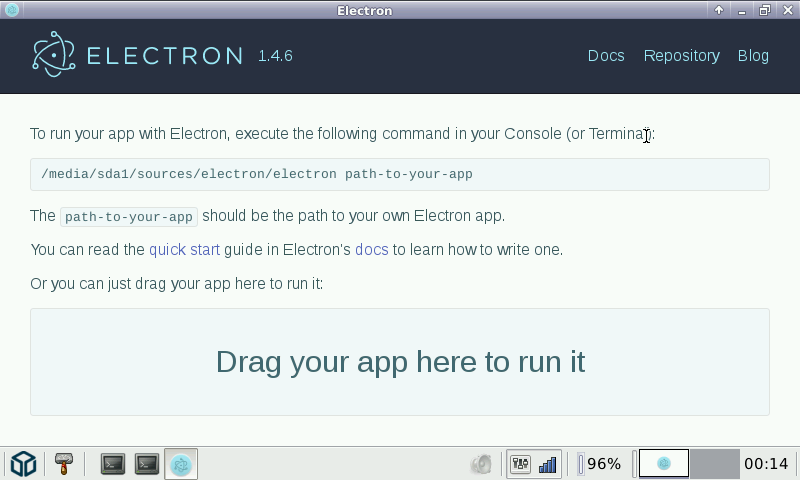
Now, I still have to figure out how to package this beast (don't forget it include mostly all chromium) in nodejs pnd and try to use it (with vscode for example )
)
Now, I still have to figure out how to package this beast (don't forget it include mostly all chromium) in nodejs pnd and try to use it (with vscode for example
Silent-Hunter
Hardcore Member
- Joined
- May 29, 2010
- Messages
- 3,485
Right on!After days of hacking (because I already started month ago, but now, with gcc 6.2, things improved), I finaly got this:
View attachment 29490
Now, I still have to figure out how to package this beast (don't forget it include mostly all chromium) in nodejs pnd and try to use it (with vscode for example)
[doublepost=1479171445,1479171399][/doublepost]Oh hey, so I casted an entire episode of Warehouse 13 with castnow and nothing bad happened.
edgex004
Advanced Member
- Joined
- Jan 5, 2008
- Messages
- 1,222
No way! So cool. I've been trying to get protobuf to compile for the last few days, because I wanted to try compiling purple-hangouts. However, protobuf keeps failing the infinite value unit test.
If electron works well, then purple-hangouts might not be as necessary.
If electron works well, then purple-hangouts might not be as necessary.
ptitSeb
Serial Porter
Making some more progress 
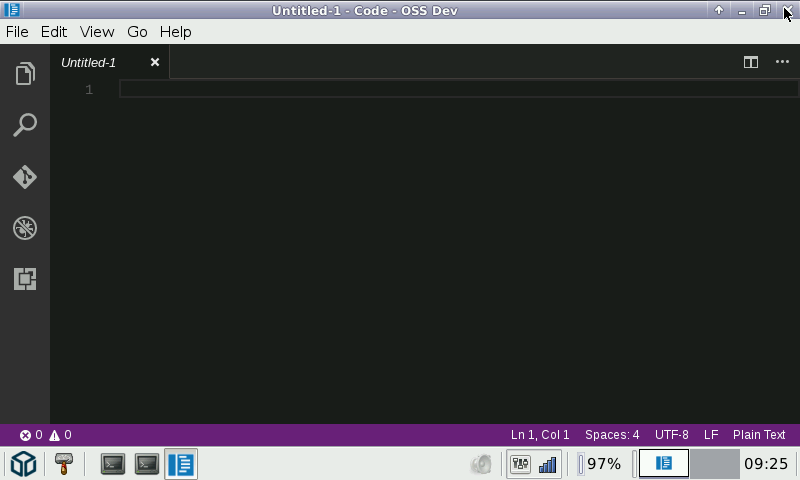
Magic Sam
Forever Homebrew
ptitSeb
Serial Porter
@Magic Sam : VSCode is running, so yeah, I can also port Atom I guess.
Eight Bit
Hardcore Member
What is this electron thing and why are people excited about it, am I missing something nice? 
Similar threads
- Replies
- 26
- Views
- 15K

