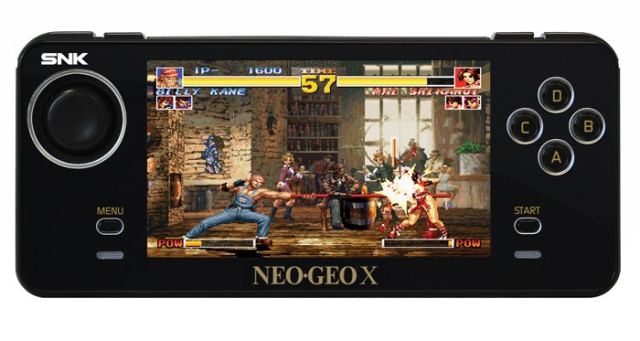The display is now working, so what's happening now?
Quite a few things at once!
Let's start with...
1. The PCB
Nikolaus will work on the next incarnation of the main PCB now.
Together with the case designers, he will juggle around the parts a bit and make sure they technically fit on the PCB whereas the case designers will make sure the case won't have any issues when the parts are where we place them.
The next main PCB will be as close to the final release as possible.
It will have the audio, battery and charger circuit included as well as all parts like a Wifi module, 3G module, all connectors, SIM and SD Card slot (and a lot more), and the connectors for a CPU PCB included as well.
Also, a CPU PCB dummy will be created, so we can do measurements (size) and other testings as well.
Most likely, the dummy PCB will be connected to the devboard, so that the main PCB can be tested properly.
2. The case
Besides checking that the case will fit around the PCB, the case designers will first concentrate on designing the keymat.
Why? Well, simple:
A good keymat needs to be tested very thoroughly.
Besides the keyboard, it's also the important part of how the DPad feels - and we want that to be perfect as well!
Once the keymat has been designed, the case designers will continue with the case while various prototypes with different material strength and thicknesses will be produced, so we can test them and decide which is the best one.
We will also be able to test the placement of the backlight LEDs with it.
One high-priority topic for the case designer will be the hinge.
They will first check if we can use the existing hinge part and improve it with a different case design (so that it works more like a laptop and stays open whereever you want it to).
But we'll also contact a company which is specialized on hinges for laptops and small mobiles - maybe they can provide us with a better one.
Thanks to MWeston (yep, you read right ) for the link to that company.
) for the link to that company.
3. Testing, testing, testing
I will mostly concentrate on testing our new display, will try if rotation of the full framebuffer works fine via hardware using the OMAP5 DSS commands.
I'll also try to test various resolutions (if possible), dpi settings, refresh time, etc.
Of course, I'll make some videos for you here
4. The OS
We'll also start working on setting up the basic OS as soon as possible.
DJWillis has already looked a bit into setting up a Debian build server.
Before customizing anything, we'll start with the basic stuff:
1. Set up a build server for Debian
2. Make sure it grabs and compiles packages from Debian automatically
3. Adapt the compiler settings (so the packages are optimized for the Pyra)
When that is working, we can start creating and adding our own packages - and this is where everyone (well, mostly developers ) can help us.
) can help us.
There's a lot of work to do - improve the PND system, create configuration dialogues for the Pyra-specific hardware, etc.
Of course, we'll put everything into a git
As usual, I'll keep you informed about anything that's going on
Quite a few things at once!
Let's start with...
1. The PCB
Nikolaus will work on the next incarnation of the main PCB now.
Together with the case designers, he will juggle around the parts a bit and make sure they technically fit on the PCB whereas the case designers will make sure the case won't have any issues when the parts are where we place them.
The next main PCB will be as close to the final release as possible.
It will have the audio, battery and charger circuit included as well as all parts like a Wifi module, 3G module, all connectors, SIM and SD Card slot (and a lot more), and the connectors for a CPU PCB included as well.
Also, a CPU PCB dummy will be created, so we can do measurements (size) and other testings as well.
Most likely, the dummy PCB will be connected to the devboard, so that the main PCB can be tested properly.
2. The case
Besides checking that the case will fit around the PCB, the case designers will first concentrate on designing the keymat.
Why? Well, simple:
A good keymat needs to be tested very thoroughly.
Besides the keyboard, it's also the important part of how the DPad feels - and we want that to be perfect as well!
Once the keymat has been designed, the case designers will continue with the case while various prototypes with different material strength and thicknesses will be produced, so we can test them and decide which is the best one.
We will also be able to test the placement of the backlight LEDs with it.
One high-priority topic for the case designer will be the hinge.
They will first check if we can use the existing hinge part and improve it with a different case design (so that it works more like a laptop and stays open whereever you want it to).
But we'll also contact a company which is specialized on hinges for laptops and small mobiles - maybe they can provide us with a better one.
Thanks to MWeston (yep, you read right
3. Testing, testing, testing
I will mostly concentrate on testing our new display, will try if rotation of the full framebuffer works fine via hardware using the OMAP5 DSS commands.
I'll also try to test various resolutions (if possible), dpi settings, refresh time, etc.
Of course, I'll make some videos for you here
4. The OS
We'll also start working on setting up the basic OS as soon as possible.
DJWillis has already looked a bit into setting up a Debian build server.
Before customizing anything, we'll start with the basic stuff:
1. Set up a build server for Debian
2. Make sure it grabs and compiles packages from Debian automatically
3. Adapt the compiler settings (so the packages are optimized for the Pyra)
When that is working, we can start creating and adding our own packages - and this is where everyone (well, mostly developers
There's a lot of work to do - improve the PND system, create configuration dialogues for the Pyra-specific hardware, etc.
Of course, we'll put everything into a git
As usual, I'll keep you informed about anything that's going on
Last edited by a moderator: