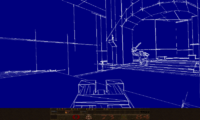ptitSeb
Serial Porter
It's pretty difficult to start minecraft with a "custom" liblwjgl !I will try this Evening run this under Zaxxon too
Is there any Way to run Minecraft not in Window Mode then in 800x480 Fullscreen Mode automatic on start?
With GLS Him need we 640x480 or 800x480 @ Fullscreen when i know it right.
GLSHim dont work with windowed Software when i know right.
Bad news is, it seems some functions of glshim are missing anyway (from a liblwjgl freshly compiled)
one of:
glXGetProcAddress: glXGetCurrentContext not found.
glXGetProcAddress: glXQueryExtension not found.
glXGetProcAddress: glXQueryVersion not found.
glXGetProcAddress: glXGetClientString not found.
glXGetProcAddress: glXGetFBConfigs not found.
glXGetProcAddress: glXChooseFBConfig not found.
glXGetProcAddress: glXGetFBConfigAttrib not found.
glXGetProcAddress: glXGetVisualFromFBConfig not found.
glXGetProcAddress: glXCreateWindow not found.
glXGetProcAddress: glXDestroyWindow not found.
glXGetProcAddress: glXCreatePixmap not found.
glXGetProcAddress: glXEnumerateVideoDevicesNV not found.
glXGetProcAddress: glXBindVideoCaptureDeviceNV not found.
And a Gles compiled lwjgl renamed ?
I had read that lwjgl can be fully GLES compiled ^_^
I had read that lwjgl can be fully GLES compiled ^_^