ptitSeb
Serial Porter
Here is OpenLara, an open source recreation of the Tomb Raider 1, 2 and 3 Engine.
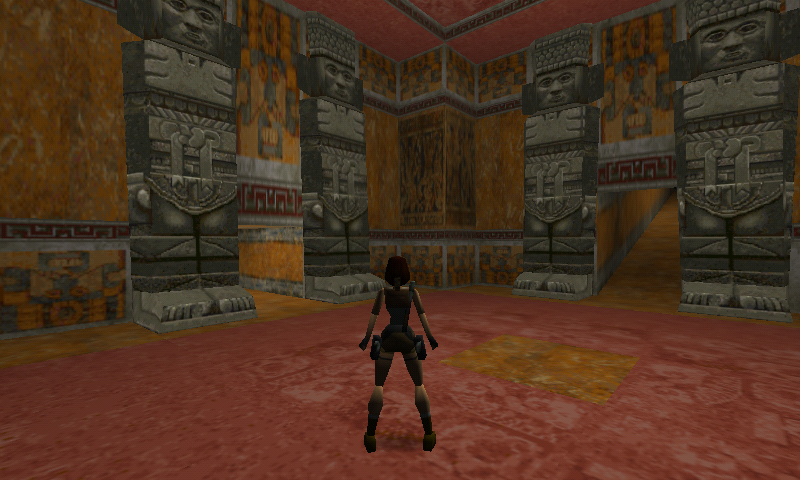
(GLES2 version screenshot)
This build use GL4ES (there is GLES2 port, but not using Linux, so this was the faster way to port it). The audio backend is using OSS (again, that was the easier and faster way to port, even faster then ALSA). The default keymap has been slightly adapted to fit the Pandora.
You need to put the game data in appdata/openlara to play this.
You can either copy the "data" and "fmv" folder from CD (or CD image) directly or put individual data files inside "level/X" folder (X is either 1, 2 or 3). Look at the readme.txt inside each folder for detail.
Also, CD Rip audio goes in audio/X folder, with name track_XX.mp3 or track_XX.ogg
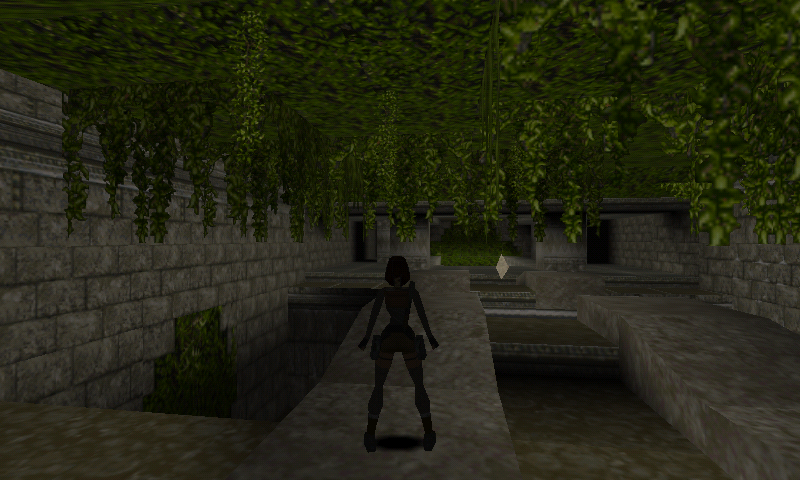
(GLES1 version screenshot)
Starting with build 03, there is 2 version of the engine in the PND: one for GLES1 and the other for GLES2. Depending on the Pandora model it's run on, it will automatically select GLES1 for CC model and GLES2 for the other. You can force a version by creating a file names ".es" (without quotes) inside appdata/openlara and puting either 1 or 2 to select the GLES version.
The GLES1 version is prety fast for video (faster then GLES2) but the game itself has worse lighting than GLES2 version.
The GLES2 game take some time to start (it build it's shader at every start), so be patient (I'll try implement Binary shaders in gl4es later, that should accelerate the starts). In options, you can put Lighting up to HIGH without issue. Shadows can be put to MEDIUM but there is a bit of slowdown there. Water shaders should be left to LOW, other settings slows down things too much (and doesn't seems to produce the correct visuals anyway).
I have tested only with Steam version of TR1 (data are inside GAME.GOG that is in fact an .bin image, with GAME.DAT beeing the .cue file, and I had to rename the mp3 tracks, adding "track_" in front).
Expect silent crash if the data are not in the correct places (or with correct name).
History log
=========
Build 06
-----------
-----------
-----------
-----------
-----------
-----------
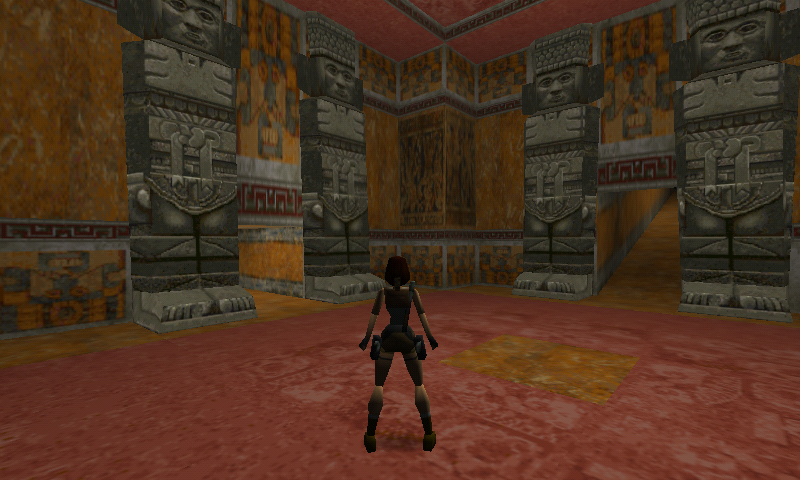
(GLES2 version screenshot)
This build use GL4ES (there is GLES2 port, but not using Linux, so this was the faster way to port it). The audio backend is using OSS (again, that was the easier and faster way to port, even faster then ALSA). The default keymap has been slightly adapted to fit the Pandora.
You need to put the game data in appdata/openlara to play this.
You can either copy the "data" and "fmv" folder from CD (or CD image) directly or put individual data files inside "level/X" folder (X is either 1, 2 or 3). Look at the readme.txt inside each folder for detail.
Also, CD Rip audio goes in audio/X folder, with name track_XX.mp3 or track_XX.ogg
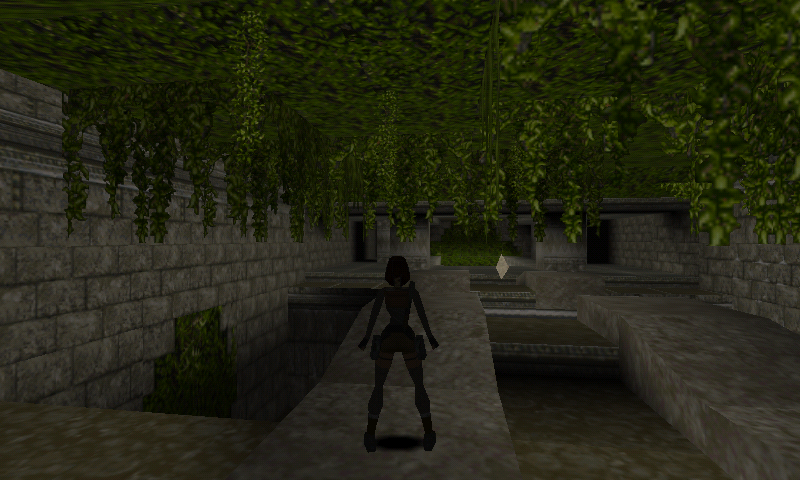
(GLES1 version screenshot)
Starting with build 03, there is 2 version of the engine in the PND: one for GLES1 and the other for GLES2. Depending on the Pandora model it's run on, it will automatically select GLES1 for CC model and GLES2 for the other. You can force a version by creating a file names ".es" (without quotes) inside appdata/openlara and puting either 1 or 2 to select the GLES version.
The GLES1 version is prety fast for video (faster then GLES2) but the game itself has worse lighting than GLES2 version.
The GLES2 game take some time to start (it build it's shader at every start), so be patient (I'll try implement Binary shaders in gl4es later, that should accelerate the starts). In options, you can put Lighting up to HIGH without issue. Shadows can be put to MEDIUM but there is a bit of slowdown there. Water shaders should be left to LOW, other settings slows down things too much (and doesn't seems to produce the correct visuals anyway).
I have tested only with Steam version of TR1 (data are inside GAME.GOG that is in fact an .bin image, with GAME.DAT beeing the .cue file, and I had to rename the mp3 tracks, adding "track_" in front).
Expect silent crash if the data are not in the correct places (or with correct name).
History log
=========
Build 06
-----------
- Updated GLES2 version
- Updated libs
-----------
- Pandora shoulder buttons can be configured
- Added non-intrusive dialog to choose GLES 1 or 2
- Fixed a bug in gl4es with Framebuffer deletion
-----------
- Pandora buttons plus "." and "." can be configured
- Speedup a bit Movies on GLES2 version
- Large speedup on GLES1 version
-----------
- Added GLES1 version
- GLES1 version used for CC model, or selectable with ".es" file
-----------
- Update packaging
- Added sources in the PND
-----------
- Initial build
- Added Pandora version, based on Linux version
- Added OSS for sound on Pandora
- Added support for PageUp/PageDown/Home/End keys
- Customized default keymap for Pandora
- Added support for mp3 CD Rip
- Changed included minimp3 with https://github.com/lieff/minimp3
- Made default Config for Pandora without shadows
Last edited:

