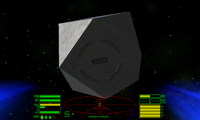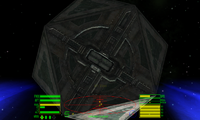milinks
Member
- Joined
- Mar 22, 2011
- Messages
- 170
one of the tools on oolite is to take snapshots using the [shift] * buttons, also when paused, if pressing "O" the HUD disappears giving you a clear screen to capture. These are captured in /home/oolite-saves/snapshots, on the pandora, using this method images are captured, but they are plain black screens, is this something that could be changed, or is it part of the problem with porting such games, ive found this easy to use, especially as they say a picture paints a thousand words, when describing something. ive tried using snapsnap capture, and similar capture tools, but they dont give you the options of the inbuilt capture commands does