sebt3
homebrew player (P. & C.)
Hi there,
I was looking for a way to play my minesweeper while listening to music. I finally dicovered something a gp2x/wiz owner should know : ommpc2x.
So I did a rough port of it.
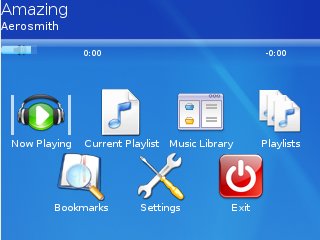
While the detach feature works realy well, gp2xmenu dislike it a lot. So you'll need to edit ommpc.gpe to start something else than caanmines on detach
Features :
* support : mp3, ogg, 69, AMF, APUN, DSM, FAR, GDM, IT, IMF, MED, MTM, OKT, S3M, STM, STX, ULT, UNI, AIFF, WAVE, snd, au
* Icon based menu system replaces popup menu, easily navigated with controls or touchscreen
* Now playing screen with player controls and album art.
* Translations text, currently English, Spanish, French, Russian, Korean and German. I need translations and then I'm sure stuff won't fit right and I'll have to tweak...
* Key binding configurations. There is a file 'keys' that can be modified to change the default key bindings. Press Select+Start(Home) together to see the current key bindings for each mode(playlist, now playing, etc) you are in.
* Touchscreen seek bar
* New skin/crystal icons(currently depreciated all old skins and only have this one)
[ Download ] [ Website ]
I was looking for a way to play my minesweeper while listening to music. I finally dicovered something a gp2x/wiz owner should know : ommpc2x.
So I did a rough port of it.
While the detach feature works realy well, gp2xmenu dislike it a lot. So you'll need to edit ommpc.gpe to start something else than caanmines on detach
Features :
* support : mp3, ogg, 69, AMF, APUN, DSM, FAR, GDM, IT, IMF, MED, MTM, OKT, S3M, STM, STX, ULT, UNI, AIFF, WAVE, snd, au
* Icon based menu system replaces popup menu, easily navigated with controls or touchscreen
* Now playing screen with player controls and album art.
* Translations text, currently English, Spanish, French, Russian, Korean and German. I need translations and then I'm sure stuff won't fit right and I'll have to tweak...
* Key binding configurations. There is a file 'keys' that can be modified to change the default key bindings. Press Select+Start(Home) together to see the current key bindings for each mode(playlist, now playing, etc) you are in.
* Touchscreen seek bar
* New skin/crystal icons(currently depreciated all old skins and only have this one)
[ Download ] [ Website ]

