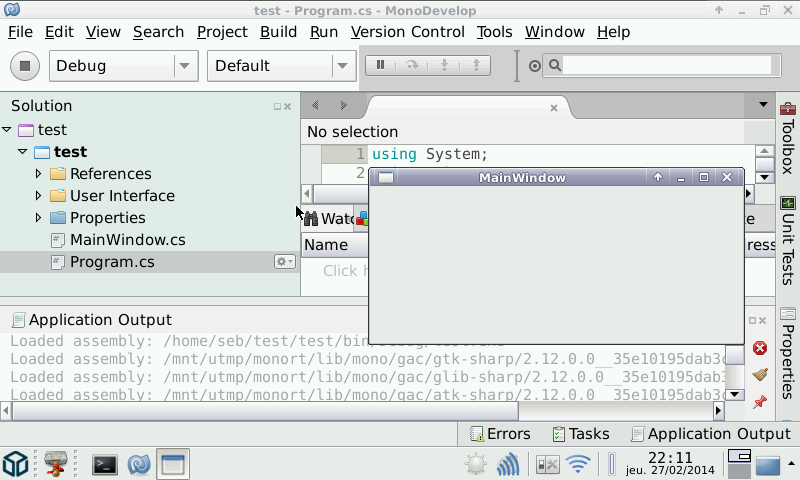ptitSeb
Serial Porter
So Here is a Mono RunTime PND.
It's mainly disigned to be un runtime, so to be used (automaticaly) by other PND mainly developped in C# to run.
But embeded in the PND is also everything needed to develop in C# on the Pandora.
So beside the actual runtime (the command "mono" to launch exe files), is a Command Line Prompt with either the complete IDE MonoDevelop (just type monodevelop to launch it) or command lines tools (mainly the "xbuild" tools).
Also, MonoRT can be used combined with Codeblocks or Dev Tools. For that, launch the Mono Command Line, reduce the window, then, from the Command Line of codeblocks or DevTools, type
cd /mnt/utmp/monort
. monort
After that, you have useable Mono environement along with gcc & make support.
To automaticaly use MonoRT in your production, use this snippet (or do something else if you don't like this one) at the launch of your PND.
After having setup and launched your software (with "mono MySoftware"), don't forget to unmount:
First PND to use this runtime is "pinta" also, if you need some live example.
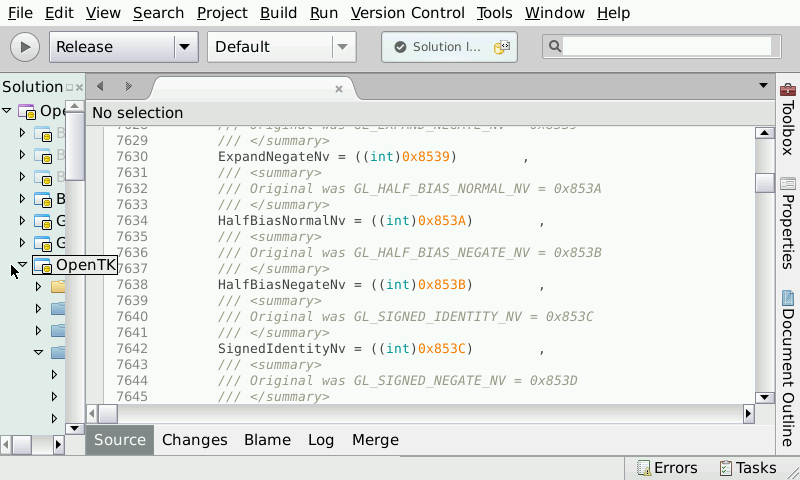 MonoGame is not included for now. I'm working on it but it's not a compile & forget thing I'm afraid...
MonoGame is not included for now. I'm working on it but it's not a compile & forget thing I'm afraid...
History log
=========
Build 10
-----------
-----------
-----------
-----------
-----------
-----------
-----------
-----------
-----------
-----------
It's mainly disigned to be un runtime, so to be used (automaticaly) by other PND mainly developped in C# to run.
But embeded in the PND is also everything needed to develop in C# on the Pandora.
So beside the actual runtime (the command "mono" to launch exe files), is a Command Line Prompt with either the complete IDE MonoDevelop (just type monodevelop to launch it) or command lines tools (mainly the "xbuild" tools).
Also, MonoRT can be used combined with Codeblocks or Dev Tools. For that, launch the Mono Command Line, reduce the window, then, from the Command Line of codeblocks or DevTools, type
cd /mnt/utmp/monort
. monort
After that, you have useable Mono environement along with gcc & make support.
To automaticaly use MonoRT in your production, use this snippet (or do something else if you don't like this one) at the launch of your PND.
Code:
if [ -e /mnt/utmp/monort/build ];then
allready=1
else
# search and mount monort config...
pnd_cb="monort-ptitseb"
pnd_folder="monort"
#check if it exist
if [ ! -e /usr/share/applications/$pnd_cb*.desktop ];then
zenity --error --title "Pinta" --text="Error, cannot find monort PND.
You need to install the Mono RunTime PND first!"
exit
fi
#grab where is the pnd
pnd_path=$(sed -n 's/.*X-Pandora-Object-Path *= *\([^ ]*.*\)/\1/p' < /usr/share/applications/$pnd_cb*.desktop)
pnd_name=$(sed -n 's/.*X-Pandora-Object-Filename *= *\([^ ]*.*\)/\1/p' < /usr/share/applications/$pnd_cb*.desktop)
path_to_pnd=$pnd_path/$pnd_name
#automount it
/usr/pandora/scripts/pnd_run.sh -p $path_to_pnd -b $pnd_folder -m
allready=0
fi
#check version of PND
if [ -e /mnt/utmp/$pnd_folder/build ];then
monort_build=`cat /mnt/utmp/monort/build`
else
monort_build=0
fi
echo monort pnd build $monort_build
if [ $monort_build -lt 1 ];then
zenity --error --title "Pinta" --text="Error, your Mono RunTime PND is too old.
Please update it!"
if [ "$allready" = "0" ] ; then
/usr/pandora/scripts/pnd_run.sh -p $path_to_pnd -b $pnd_folder -u &
fi
exit
fi
#ok, now run monort init script
#but first, preserve ol lc_all
if [ -z "$LC_ALL" ];then
OLD_LC="en_US.UTF-8"
else
OLD_LC="$LC_ALL"
fi
cd /mnt/utmp/$pnd_folder
. monort.sh
cd $pwd
export LC_ALL="$OLD_LC"
Code:
if [ "$allready" = "0" ] ; then
/usr/pandora/scripts/pnd_run.sh -p $path_to_pnd -b $pnd_folder -u &
fiFirst PND to use this runtime is "pinta" also, if you need some live example.
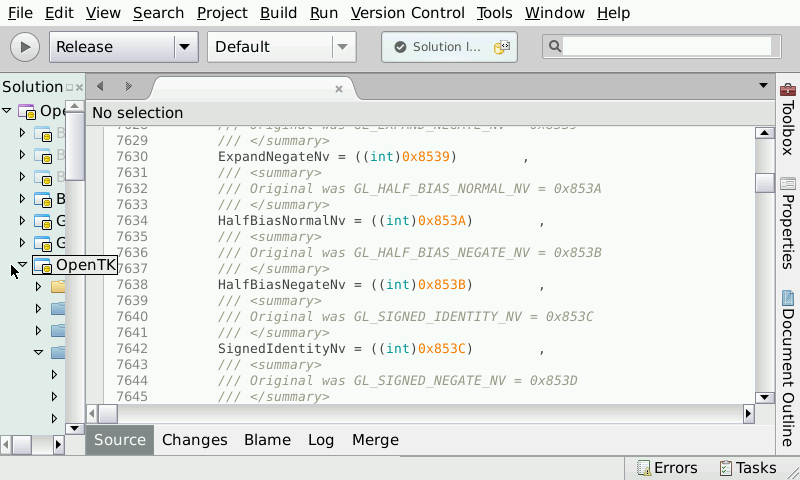
History log
=========
Build 10
-----------
- Update to Mono 5.12.0
-----------
- Changed the shell script in bin to use bash and not sh
-----------
- Updated Mono to 5.8.0
- Update libgdi+, fixing GUI of many software
-----------
- Updated Mono to 5.3.0
- Build for smaller memory footprint
-----------
- Updated Mono to 5.2.0
-----------
- Updated Mono to 4.5.02
- Updated Monodevelop to 6.1
- Updated all libs
-----------
- Hack on libs (X11, GTK, Pango) to make them PNDable
- Updated GTK to 2.24 and Pango to 1.29.5
- All characters can now be entered on Windows.Form.EditBox
-----------
- Fixed Windows.Form EditBox, so brackets and other caracters can be entered
- Added mono-basic 2.10
- Updated mono from 3.2.6 to 3.2.8
-----------
- Fixed compilation issue
-----------
- Initial build
- Mono is v3.2.6
- MonoDevelop is v4.3
Last edited: