Prometheus
Well-Known Member
- Joined
- Mar 8, 2008
- Messages
- 9,472
I'm afraid I don't know how to answer that. I find the MAME way of organising ROM-sets to be a bit weird... :lol:
Weird?Prometheus said:I'm afraid I don't know how to answer that. I find the MAME way of organising ROM-sets to be a bit weird... :lol:

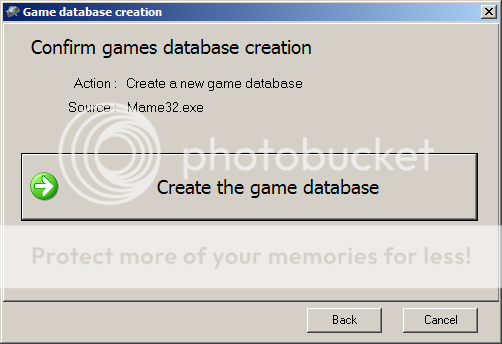
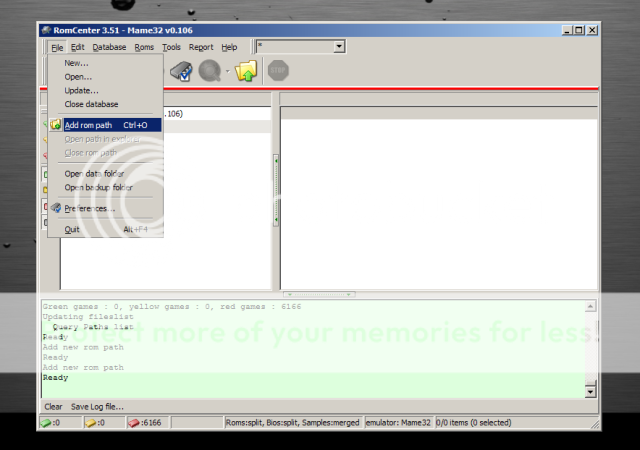
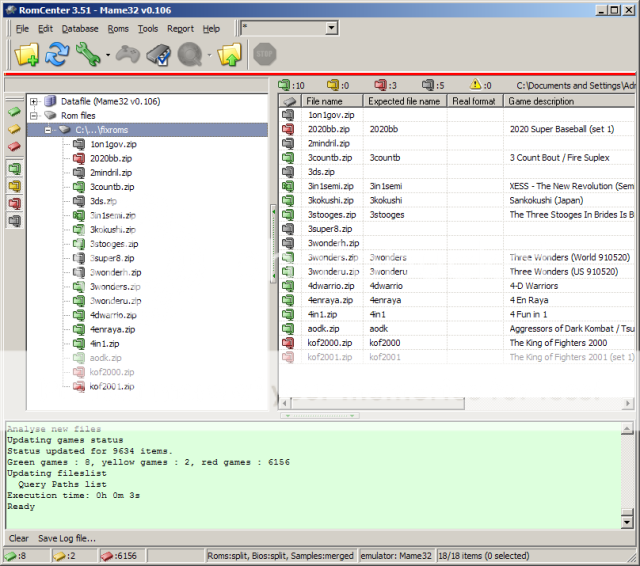
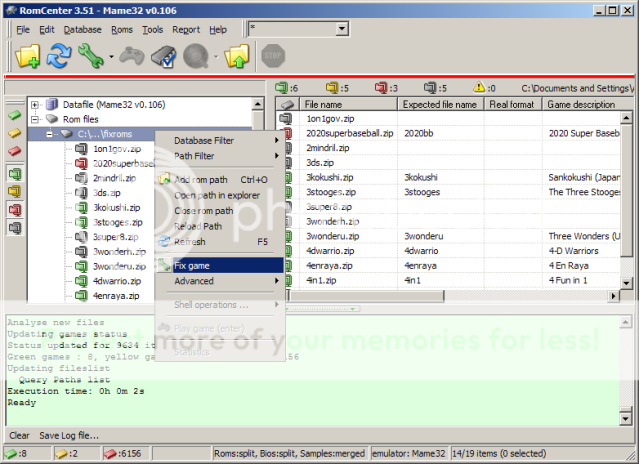
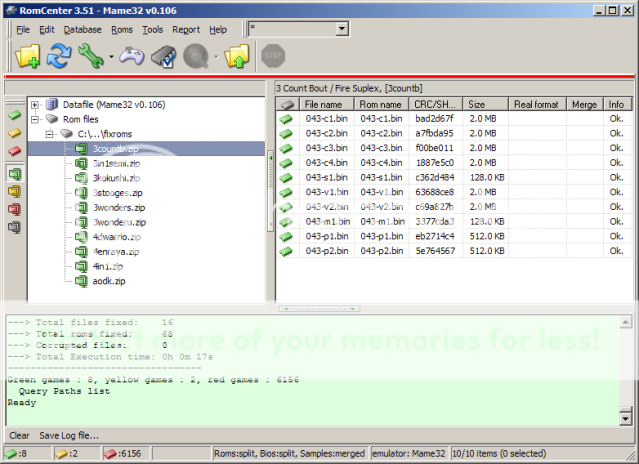
Yod4z said:Sarlix post this guide on the wiki http://pandorawiki.org/MAME
dgame said:You can also get old MAME dat files including version 106 from HERE.
Alerino said:any pandora/linux based workaround?
The latter. But if it turns out to be abandoned I would consider picking it up.skeezix said:Did SteveM make this port, or just package it?
+1jonlad1 said:SteveM for president!
So many dev's takin one (or many) for the team

