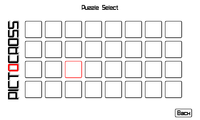Letalis Sonus
Advanced Member
- Joined
- Mar 5, 2009
- Messages
- 1,535
Well, there's OpenVG, and according to Wikipedia the SGX implements it in hardware. The library is present in the firmware, it's about time someone makes use of it.
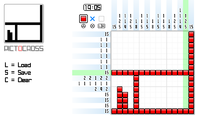
Of course.Would be nice to have some tutorial similar to the DS ones for fist time players who are not familiar with Picocross games.
This is only the very first test - sound always comes last in my games.Oh! And it needs some cool tunesas it is so quiet/silent now

I've used my stylus every single day on my Pandora and have no scratches. I play Picross3D every night for about 20minutes. Then there are all my own games that I've used the stylus to create levels and such. I might consider getting one of those stylii thoughI wouldn't recommend using the Pandora stylus though as it would easily scratch the screen as you have to drag the stylus to fill up the pieces quickly.
There is on my card :/ Search for "0.dat" in the "appdata" directory (after you've saved at least once). It might be under your own name and ".picross" though... Maybe it depends on the username entered on your Pandora? It will eventually be a proper path.I tried to look for the save image in appdata/iprice.picross but there's no directory named iprice.picross
I did say in my post above that it was a non-Repo standard .PND. It's quicker to test and update than going through the PNDTools route - I just post one file to my Pandora and it's done. It will be a proper .PND eventually though.Weird PND - the file named .pnd is an ELF executable, so I had to chmod it +x to get it to run, but then it ran fine even on the SGX driver 4.03.00.02.
I don't have this problem myself, but I can see why it might affect you - either you have a higher clocked Pandora (not CC like mine), or you're holding the cursor key slightly longer than I do (or a combination of bothas is it only takes me 8 or 9 presses to get across the 15-wide board
This .PND is only a quick and simple test and proof of concept. The counter isn't important at this point, as you also don't get game over if it runs out.Another thing I notice is that the timer keeps on counting down even if the level is completed...
I do get an error about 'Vsync unsupported on old versions of SDL'. If it were enabled, you should just be able to count frames to get a consistent timing (providing you can render every frame). Alternatively, base your timings on the clock, and ignore how many frames you're drawing.I don't have this problem myself, but I can see why it might affect you - either you have a higher clocked Pandora (not CC like mine), or you're holding the cursor key slightly longer than I do (or a combination of bothas is it only takes me 8 or 9 presses to get across the 15-wide board) I'll add an in-game option to increase this delay.
I'm not sure it's wise to build anything serious around OpenVG. It's not supported on the OMAP5 from a quick glance and I *wont* be writing a vgshimWell, there's OpenVG, and according to Wikipedia the SGX implements it in hardware. The library is present in the firmware, it's about time someone makes use of it.
The following specifications are not supported on the platform:
- OpenVG
- OpenGL ES 3.0
Yay, it's an ols standard that nobody ever used. As the discussion started here I started looking what used it. The closer I could find was a few libraries that re-implement that standard over GLES...My source for "no OpenVG on the OMAP5" is TI: http://processors.wiki.ti.com/index.php/GLSDK_Datasheet_OMAP5_6.03.00.01
So - one PNG with ALL the puzzles?If you (or the community) could create a bunch of puzzles (as many as you want, but at least one of each) - 5x5, 10x10, 15x15, 20x20, 25x25 and 30x30 as a simple .PNG or .BMP (all on one page) I'll enter them in and test.