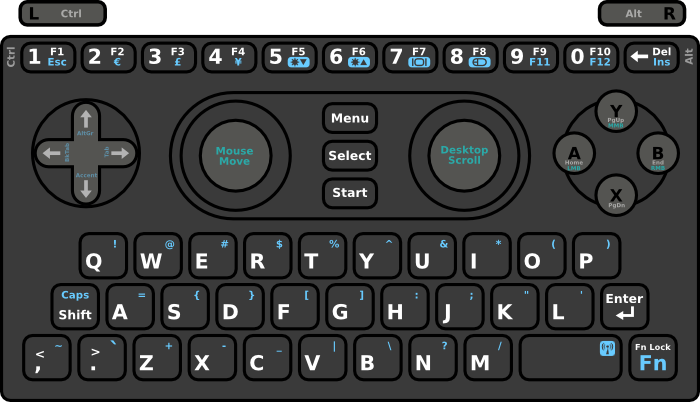peca said:
- can be use (semi)translucent material for DIY adding backlit?
No, there is more to light distribution under the keypad than just semi clear buttons. If we were to go that far then it would just make sense to go all the way. Unfortunately, it is a cost thing.
QUOTE
- how can meta keys act, can they act sticky and nonsticky, is this fully under SW solution or nothing needed and only system configuration will suffice?
Everything is under software control. However the software wants to handle keys will be independent to each program. The driver under the kernel should be rather basic and only report back key press/release events and decode rows and columns to a unique ID which for the basic implementation will decode to the standard QWERTY layout you see. This would be my take on the buttons and then higher levels can re-abstract the buttons by the ID number and make it whatever it wants.
QUOTE
- LCD has just only brightness or contrast control or both? It need to clear doe to mapping LCD controls to keys.
I only see the point of labelling brightness control. Contrast is done in software in the form of gamma correction and probably isn't something you set often. I usually play with it once and then forget it.
QUOTE
- I don't clearly remember about Menu/Select/Start trio, just have something about directly wiring to omap on mind, so I ask if Fn+Select can act as SysRq, or even if anything else can be mapped on this 3 keys. So they are so unique, as I recall or not?
The three buttons in the middle are mapped to GPIO pins like the game buttons. There isn't anything special about them, but you can enable interrupts for any GPIO so I had plans to do that for the MENU(Pandora?) button with the intent of letting the kernel take over for task switching and stuff like that. I was also wondering if I should take the FN button out of the keypad matrix and make it a GPIO so that 3-key combos can be done. I'm not sure if that is pointless yet. For something this small and hand held, trying to get on top of three buttons simultaneously sounds difficult (if one of them isn't a shoulder button that is).
The buttons currently labeled MENU and START have alternate functions when the power switch is pressed. This is tied directly into the hardware to reboot the board into different modes. Again, during normal operation, they are just regular GPIOs.
QUOTE
- And at last if you can comment our linked design.
I've been reading through this topic. It is a good discussion and one we need to figure out right away. I have pretty much ignored it for months because you can prototype and make molds without worrying about the last step of stenciling characters on the keys. I want to learn more from the assembler in the next couple of weeks about what it would take to have different batches of labeled keypad buttons for shipments to different countries. I'm not saying it will go down that way, but if it were a couple pennies more, then maybe it is a good idea? I don't see it being cost effective only on a batch of 3000 units though. The solution is likely to be one layout that makes the most people happy right from launch day and for the life of Pandora and then focus on software solutions for any other characters.
If I had to make one complaint, it would be about clutter. I really don't like the idea of five or six different symbols on a button.

These drawings in this topic are super sized! The real buttons are small (8.25x7.75mm top surface) and making the text tiny to fit it all seems counter productive. I would like to continue to sit back and watch this topic though. It doesn't fall on blind eyes and everyone is paying attention.
I remember Steve Jobs bragging about the iPhone's lack of a physical keyboard because it prevents dealing with problems like this. Well, I like physical keyboards but it is a real challenge with an international product. I don't think there will be a way to please absolutely everyone so the final solution will likely be the english letters as primary and a mixed subset of common, important letters from other languages common to GP32X users. An onscreen keyboard is probably going to be necessary to get everyone covered and it might be nice to make consideration in software for an easy way to pop one up any time it will be needed.