You are using an out of date browser. It may not display this or other websites correctly.
You should upgrade or use an alternative browser.
You should upgrade or use an alternative browser.
im new to playstation games
- Thread starter Lao Rebel
- Start date
Lao Rebel
Member
- Joined
- Feb 6, 2012
- Messages
- 114
i probably need my pandora first. i never emulated ps1 games before. curious to try
a folder will do
gruso
thunderbox
The Pandora will definitely help you in this scenario. 
In the meantime, prepare your SD card(s).
In the meantime, prepare your SD card(s).
So assuming you've created /pandora/roms/psx, dump all the files you mentioned into that folder and they should be good to go. When you eventually do fire up PCSXreARMed, just point it to that folder....create these folders:
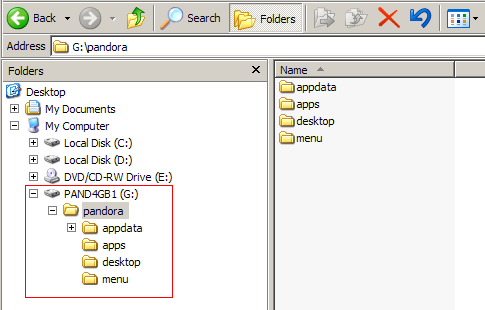
For better management of emulation, I like to add a fifth folder here called /roms. Inside this I create a folder for each system (gb, nes, psx, vectrex, etc etc). This keeps your ROMs in one easy to maintain location, instead of scattered throughout a bunch of locations in /appdata.
Use PCSXreARMed.
You can put the roms into every folder of your SD. I have mine in the root and named "Emulation". Here are the different roms. Then I created a subdirectory: "PSX".
Select "LoadCdImage" on PCSXreAr´RMed and you can navigate to any folder you like.
I use ".bin" and ".cue" fies. I get those two when I rip off my CDs and they work good.
You can put the roms into every folder of your SD. I have mine in the root and named "Emulation". Here are the different roms. Then I created a subdirectory: "PSX".
Select "LoadCdImage" on PCSXreAr´RMed and you can navigate to any folder you like.
I use ".bin" and ".cue" fies. I get those two when I rip off my CDs and they work good.
FaeMinx
Rainbow Liberation Instigation
You will probably need bios files as well.
Those you need to put under:
/media/yoursdcard/pandora/appdata/pcsx_rearmed/bios/
Those you need to put under:
/media/yoursdcard/pandora/appdata/pcsx_rearmed/bios/
You will probably need bios files as well.
Those you need to put under:
/media/yoursdcard/pandora/appdata/pcsx_rearmed/bios/
Right. I forgot about that.
The built in bios is good as wel but some games might need a original bios.
GiraffeeDreams
Always Dreaming
I just pop them all in the same folder, the .img or .bin are usually the files you use to play the games, the others are extras but keep them in the same folder.
You may come across some that have .ecm on the end, the pandora won't play these but you can get something called unecm.exe for windows and that makes them playable.
You may come across some that have .ecm on the end, the pandora won't play these but you can get something called unecm.exe for windows and that makes them playable.
Prometheus
Well-Known Member
- Joined
- Mar 8, 2008
- Messages
- 9,472
Except in the cases where it's one .bin and a matching .cue - in those cases, you should generally launch the .cue file, instead.the .img or .bin are usually the files you use to play the games
I rip my own discs, and this is what's best to use when a game has redbook audio (that is, standard tracks which you can listen to in a CD player) for its soundtrack - the .cue file will basically tell the emulator which tracks exist and where they exist in the corresponding .bin file, so that the correct ones are played.
Last edited by a moderator:
FaeMinx
Rainbow Liberation Instigation
^ ! I must try that! I've always run the .bin ... And of course, as you say, games with music tracks played without music.
I remember getting an error message the first time I ran a .cue and never tried again.... Hmmm.....
Sent from my HTC Sensation Z710e using Tapatalk
I remember getting an error message the first time I ran a .cue and never tried again.... Hmmm.....
Sent from my HTC Sensation Z710e using Tapatalk
Prometheus
Well-Known Member
- Joined
- Mar 8, 2008
- Messages
- 9,472
It may not be *quite* related, but I feel that this is worth noting, nonetheless: If the .cue isn't a proper .cue, you'll find that it's greyed-out in the menu and won't work because you outright can't use it. I learned that the hard way, as I initially did all of my rips using the program cdrdao, which, even if told to, does not produce compliant .cue files (it just produces .toc files with a .cue extension). I had to re-rip with ImgBurn (a program for Microsoft Windows that also works perfectly under WINE on x86 Linux), which solved the problem.
Last edited by a moderator:
FaeMinx
Rainbow Liberation Instigation
Ah! I think that's my problem... Well, can't do anything about it till I get back to St. Francis Bay and my desktop. All I have with me here is my Pandora.
Thanks for the insight.
Sent from my HTC Sensation Z710e using Tapatalk
Thanks for the insight.
Sent from my HTC Sensation Z710e using Tapatalk
Prometheus
Well-Known Member
- Joined
- Mar 8, 2008
- Messages
- 9,472
No problem - I hope it helps you, and provides some pointers for everyone else. 
SNESFAN
Retro game fanatic
Is pbp / eboot format supported?
Sent from my Nexus S 4G using Tapatalk 2
Sent from my Nexus S 4G using Tapatalk 2
Prometheus
Well-Known Member
- Joined
- Mar 8, 2008
- Messages
- 9,472
^ If memory serves, yes. 
SNESFAN
Retro game fanatic
my replacement/new pandora is comming soon, (this week hopefully) I'll test and make sure, if it does, then I highly highly recommend that format, I was able to compress my entire collection by a ratio of 2:3 or more 30gb -> 20gb
GiraffeeDreams
Always Dreaming
I wasn't aware about the .cue thing either cheers for that.
I ripped most of my games but a few were unreadable from many years of use, I'll try the .cue in a bit.
I ripped most of my games but a few were unreadable from many years of use, I'll try the .cue in a bit.
cue files can easily be made out of simple notepad.txt file in any OS. and yes, pcsxrearmed supports eboots and all my games are in that format. theres even a guide for ebooting your games in the support section somewhere
captain_coconut
Member
- Joined
- Oct 9, 2008
- Messages
- 132
It may not be *quite* related, but I feel that this is worth noting, nonetheless: If the .cue isn't a proper .cue, you'll find that it's greyed-out in the menu and won't work because you outright can't use it. I learned that the hard way, as I initially did all of my rips using the program cdrdao, which, even if told to, does not produce compliant .cue files (it just produces .toc files with a .cue extension). I had to re-rip with ImgBurn (a program for Microsoft Windows that also works perfectly under WINE on x86 Linux), which solved the problem.
I see that there is a program called toc2cue which is part of the cdrdao tools package. Did you try using that?
Prometheus
Well-Known Member
- Joined
- Mar 8, 2008
- Messages
- 9,472
Yes. It doesn't work properly, unfortunately - even its own man-page warns that using it results in junk cue files that give nothing but static instead of redbook audio. The warning is correct.I see that there is a program called toc2cue which is part of the cdrdao tools package. Did you try using that?
In the future, though, I hope that this will be fixed, as it will make things a lot easier!
Similar threads
- Replies
- 2
- Views
- 6K
- Replies
- 15
- Views
- 48K
- Replies
- 11
- Views
- 10K
- Replies
- 29
- Views
- 24K

