levi
Still fresh, damnit!
FWIW, you'd be better off calling gksudoi'll make sure to upload a "sudo rm -rf /" program to the repo, as long as it comes with a pretty icon... maybe a picture of a flower?
FWIW, you'd be better off calling gksudoi'll make sure to upload a "sudo rm -rf /" program to the repo, as long as it comes with a pretty icon... maybe a picture of a flower?
hat stands out for me in the list is minimenu.
The prototype I have use MATE (and fbturbo yes).I'm looking at installing Debian and setting it up to mimic a lot of how the Pyra will be, so I have a smoother transition. Has the wm been decided yet?
[edit] It looks like it's xfce4:
pyra-handheld.com/boards/threads/download-pyra-debian-os-wip.75360/
> Debian with XFCE4 (using fbturbo with Pyra-optimized settings) preinstalled
I must be missing something obvious, but what is measured on the horizontal axis?also
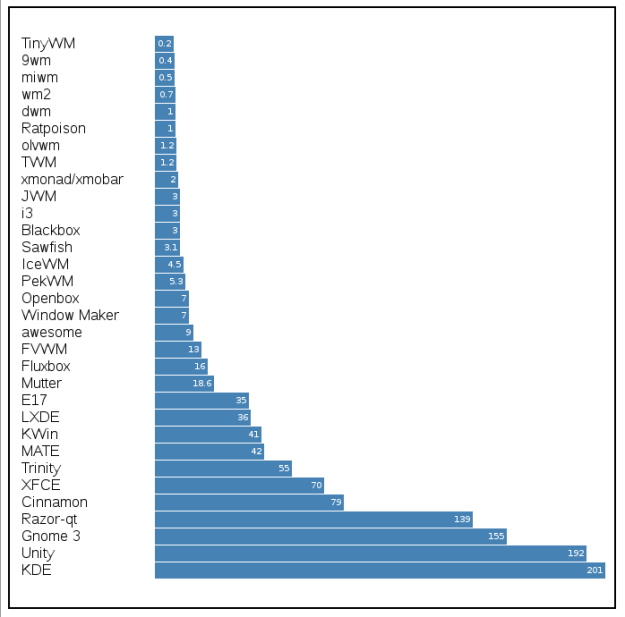

I think three icons should at least be dark red to match the logo. Looks a bit Mint-esqueView attachment 30662
Here the default desktop on the Pyra prototype.
Memory usage in MB:I must be missing something obvious, but what is measured on the horizontal axis?
<edit>This is like arguing that we should use awesome because

</edit>
I think three icons should at least be dark red to match the logo. Looks a bit Mint-esque
sorry, measured RAM usageI must be missing something obvious, but what is measured on the horizontal axis?
<edit>This is like arguing that we should use awesome because

</edit>
Well, we have 4 GB of RAM.
For me it doesn't matter much if the DE uses 35 MB or 70 MB.
Or even 200 as long as it loads fast and is responsive.
Of course assuming that the CPU load is about the same. Fancy effects turned off for example.

