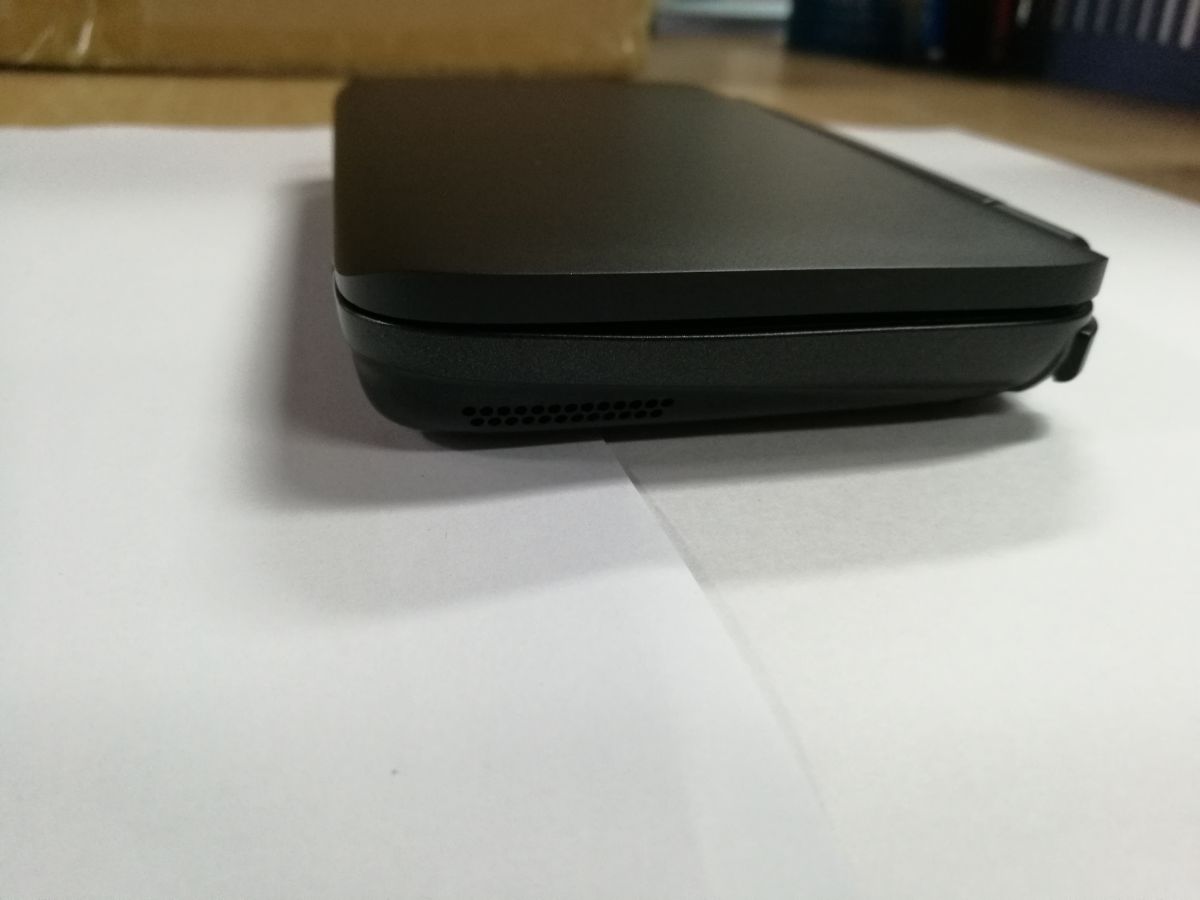@Grench
I was replying to your comment of Shift Insert being used for paste (which can be done with Ctrl V), ie I didn't mention it's overwrite fuinction (when pressed - insert being default)
As for using insert to overwrite
I used insert once or twice 20 years ago, since then - never. And this is why, overwriting text in an area would often result in overruning or running short of the text you wanted to write over - thus causing further edits or worse, trying to work out what was there before that you didn't want overwritten and re typing it. That is why pretty much everyone these days adds text, then removes what they don't want by highlighting and hitting delete. Sure , if you are good at using insert and judging what needs to be over written, then it would be ok, but according to polls , it is often voted one of the least used keys. Also, when I add text to replace something , what I'm replacing often has some points/data I want to just rephrase. If I straight up write over it, you lose your reference for what you want to rephrase. Which is anoher reason for me , adding and then deleting what you don't want, is superior.
One mouse click held to highlight what needs to be deleted plus hitting delete once, vs hitting insert ,potentially fixing what you didn't wont overwritten or deleting what still remains to be deleted, then hitting insert again. This is exactly why few people use it. But of course with everything , it's a numbers game, there is always people that say they use any key you would like removed. It's a matter then of gauging if enough people use it to warrant it remaining. Always good to hear from those that do use keys though
P.S Oddly enough, and I must admit I expected the opposite to be the case, I ask my wife who is a book editor about the Insert key, her reply was - whats that do. Surprised, I asked if she ever used it - nope. I showed her what it does , and she said that was retarded - especially how it doesn't control what you type over . Probing further, she said, if you want to replace text , you highlight what you want to replace, then while it's still highlighted you type over it . That limits the type over to what is highlighted and completely wipes what was there. Not limiting what gets over written is why she thought insert was retarded . I must admit, I never knew you could do that ie highlight text and overwrite it. But even that she doesn't use,, she actually does what I do (and most others), and that is to insert text and then remove whats not required. The reasson given was exactly what I said, to keep the original text as a reference when you type in the new text