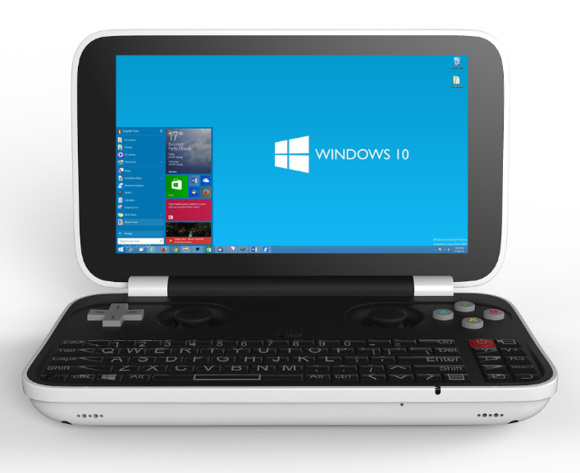You are using an out of date browser. It may not display this or other websites correctly.
You should upgrade or use an alternative browser.
You should upgrade or use an alternative browser.
GPD Win (x86 Computer / Palmtop)
- Thread starter Xcl4m4t10n
- Start date
Exophase
Nothing good will ever come of Exophase.
I don't know if this helps you @Exophase , but I tried some virtualization way back on an Asus Eee PC 901, and was surprised by how well it ran.
Was the host Windows?
That's a much weaker processor and it didn't have any kind of hardware virtualization so it should only work much better on a current gen Cherry Trail.
Christoph.Krn
Advanced Member
No, that was vanilla-ish Ubuntu and Debian, but yes, full virtualization, and the bottleneck for "general" performance there seemed to be the built-in disk's I/O, actually (that disk was _NOT_ particulary slow/stuttery for a cheap-ish SSD of the time). That was an ext3 with noatime option host system, and the same in the guests. (The equivalent of noatime is default on NTFS Windows systems since Vista, I'm not sure about earlier versions.)
slaeshjag
¯\_(ツ)_/¯
The CPU used in the EEEpc901 (Atom N270) does not support virtualization.
Did you even use a 901? My "SSD" was so slow I had to put everything but my work files on a RAM-disk for performance to be even remotely usable. Letting firefox cache to SSD would result in the system freezing completely for upwards of 5 seconds...
Did you even use a 901? My "SSD" was so slow I had to put everything but my work files on a RAM-disk for performance to be even remotely usable. Letting firefox cache to SSD would result in the system freezing completely for upwards of 5 seconds...
Swordfish II
Advanced Member
- Joined
- May 20, 2015
- Messages
- 1,175
I just wonder if there is a UMPC about 5-6" powerful enough to run VMs like Debian but runs Windows. I'm searching it since 3 years or so but couldn't find one. Still I think that it can be possible with the Intel Compute Stick, with a little project.
If you can find them: mbook bz or a Viliv N5 could probably do it. I have a Viliv N5, the keyboard sucks, there is no video out, and the battery life is maybe 4 hours. Other than that, it is a good little machine...My Pandora though is much better.
Christoph.Krn
Advanced Member
Interesting. Firefox ran just fine on the host system. I bought it myself, new and sealed, from a trustworthy retailer, as "Asus EEEPC 901 12G IMF white XPH" on 2008-09-16. I also used to know someone else who had no problems running Firefox on a different instance of the 901.The CPU used in the EEEpc901 (Atom N270) does not support virtualization.
Did you even use a 901? My "SSD" was so slow I had to put everything but my work files on a RAM-disk for performance to be even remotely usable. Letting firefox cache to SSD would result in the system freezing completely for upwards of 5 seconds...
Were you having these problems back then at that time? I'm asking because I've recently had comparable problems with Palemoon, on an SSD that I actually don't think was slower than that of my EeePC back then.
Alperoot
Welcome! Welcome to Airstrip 17.
- Joined
- Apr 11, 2015
- Messages
- 642
I don't think it's gonna be enough. They have at most 512 MBs of RAM which isn't quite enough. Still, thanks!If you can find them: mbook bz or a Viliv N5 could probably do it. I have a Viliv N5, the keyboard sucks, there is no video out, and the battery life is maybe 4 hours. Other than that, it is a good little machine...My Pandora though is much better.
Maybe the technology of today is just not enough, eh?I tried a VM on my EEE PC 1025CE... and it worked - but it wasn't very good (ie not really usable) IIRC
Edit : What do you guys think about making a little project with intel compute stick?
[doublepost=1454880358,1454879631][/doublepost]Also, sorry for being a peasant about hardware but, GPD WIN's processor is referred as 64-bit. Is that 64-bit is different than x64?
levi
Still fresh, damnit!
No, x64 is just an abbreviation of Intel x86-64bit.
Swordfish II
Advanced Member
- Joined
- May 20, 2015
- Messages
- 1,175
I don't think it's gonna be enough. They have at most 512 MBs of RAM which isn't quite enough. Still, thanks!
No. The Viliv N5 has 1GB DDR2. Not too bad for something pretty old
Last edited:
doragasu
Member
- Joined
- Jun 2, 2008
- Messages
- 325
I'm still really curious to see how well it runs with virtualization. There'd be a performance hit, but for what I'd be interesting in doing in Linux that may be a somewhat acceptable tradeoff. Are you interested in doing any tests on your laptop? It's not the same as the SoC this is using but I expect it to be pretty similar in this regard.
What kind of tests are you thinking of? As long as you do not need Windows, I can give them a try (I removed Windows and installed ArchLinux on the machine).
Alperoot
Welcome! Welcome to Airstrip 17.
- Joined
- Apr 11, 2015
- Messages
- 642
Obviously, not for VMing, but yeah, 1 GB is quite a lot for an old UMPCNo. The Viliv N5 has 1GB DDR2. Not too bad for something pretty old
Exophase
Nothing good will ever come of Exophase.
What kind of tests are you thinking of? As long as you do not need Windows, I can give them a try (I removed Windows and installed ArchLinux on the machine).
Not sure really, I guess first and foremost I'd like to know that the desktop is not generally slowed to a crawl (I've had to configure VMs to use acceleration to not have this) And how much OGL it can handle. Beyond that I guess compiling would be good? Maybe testing some emulators?
My main interests would be using it for development, but for me that means the faster I can run things like emulators the better.
doragasu
Member
- Joined
- Jun 2, 2008
- Messages
- 325
Not sure really, I guess first and foremost I'd like to know that the desktop is not generally slowed to a crawl (I've had to configure VMs to use acceleration to not have this) And how much OGL it can handle. Beyond that I guess compiling would be good? Maybe testing some emulators?
My main interests would be using it for development, but for me that means the faster I can run things like emulators the better.
With my current install it's difficult to tell how well a "standard" desktop would run, because I have a very minimal install running i3-wm desktop. i3-wm runs light-speed, but it also does on an ancient Pentium IV laptop I have lying around.
About games and emulators, I do not intend to use this laptop to play, so currently I have only tried a game: Guacamelee Gold Edition. I have no numbers, just a "sensation". Previously I played and completed this game on a PSVita (I think it runs about 60 fps on this console). On the laptop, I found the framerate slugish when playing with default settings at the native screen resolution (1384x768 IIRC). I had either to lower the resolution or to disable anti-aliasing to get a high framerate (looks 60 fps-ish to me at 1384x768 without anti-aliasing).
I can try emulators or games from my Steam library (not too many, mainly Humble Bundles) at request. About the emulators, better if they are in the ArchLinux repos...
Exophase
Nothing good will ever come of Exophase.
With my current install it's difficult to tell how well a "standard" desktop would run, because I have a very minimal install running i3-wm desktop. i3-wm runs light-speed, but it also does on an ancient Pentium IV laptop I have lying around.
About games and emulators, I do not intend to use this laptop to play, so currently I have only tried a game: Guacamelee Gold Edition. I have no numbers, just a "sensation". Previously I played and completed this game on a PSVita (I think it runs about 60 fps on this console). On the laptop, I found the framerate slugish when playing with default settings at the native screen resolution (1384x768 IIRC). I had either to lower the resolution or to disable anti-aliasing to get a high framerate (looks 60 fps-ish to me at 1384x768 without anti-aliasing).
I can try emulators or games from my Steam library (not too many, mainly Humble Bundles) at request. About the emulators, better if they are in the ArchLinux repos...
This was all in the VM right? If so, the 3D performance actually seems pretty decent.
I don't think you have to go out of your way to run anything. If the emulators don't have unthrottled execution w/o frameskip (not sure what the Steam ones offer) then there's not much point as it'd be hard to really get a meaningful performance figure. That is, unless they're already really demanding like PS2 or Gamecube emulators.
SNESFAN
Retro game fanatic
Ok, so I have a rant if anyone wants to indulge me. If you don't want to hear it, then feel free to pass it up, TLDR; bitching about interfaces.
So the render, and I completely understand it's just a render, shows the exact problem with a desktop OS interface on a handheld. It is a problem on the pandora as well, so don't take my gripes as an attack on this device, I feel just as strongly against it on the pandora as well. It shows a tiny ass mouse controlled by a non ideal physical movement to cursor movement ratio. (and I'm not referring to mouse acceleration or movement speed)
The desktop interface is plainly not the ideal interface for this application. Metro UI, or the "faggy windows 8/10 tile interface" for you windows haters out there, is at least more ideal of an interface for such a form factor, the same as it is with a tablet without a track or mouse pad. The translation of physical movements to the working area is a tried and true intuitive translation, and why the mouse is almost universally the ideal input device for the desktop OS. You need precision, but not such extreme precision as you would if you were to compare it to say a stylus or graphics tablet when drawing a picture. Try painting a picture with a mouse or a trackball, and then laughably try it with a joystick. The ideal mediums for those inputs absolutely have their places and they're directly tied to accuracy and physical movement to working area ratio, and while some might work to a certain degrees for others, there is definitely a optimum input for each.
Most game consoles actually have it right, large linear menus for navigation is the proper interface for a game controller. An interconnected hive of menu options that are navigated with the dpad, and menu pages that scroll with buttons. It's the right way. So metro UI isn't actually the ideal interface here, but it's tremendously better than the mouse driven desktop one. You have the optional touch input that metro UI was actually designed around. You could even combine the two and have the "best interface" for this setup. Large tile menus arranged in a linear menu that could be selected with a button or big enough to select with your finger. That's kinda where I feel the pandora/pyra should go as well, but I doubt anyone is going to listen to that. People translate multitaking into desktop UI, but it's not mutually exclusive, but some don't see it as such so it's a tough case, but you could have both. The power of the desktop OS is truely in it's options and customization, not it's interface.
Anyway, screw that tiny mouse, it's an answer to a problem from an entirely different platform. The power to be gained from years of general use and adoption can be gained separately without shoehorning that same answer to a very specific problem into an entirely different problem.
I want windows for the application catalog, no porting required. The ability to play maplestory (if you ever heard of it) on a handheld has been a dream of mine for a long long time. The game kinda sucks, so nobody from the developer down to the community members want to port it and there's no source. But with this... no problem, just double click and run. Lots of things will be like that, and it has nothing to do with the interface of the operating system.
So the render, and I completely understand it's just a render, shows the exact problem with a desktop OS interface on a handheld. It is a problem on the pandora as well, so don't take my gripes as an attack on this device, I feel just as strongly against it on the pandora as well. It shows a tiny ass mouse controlled by a non ideal physical movement to cursor movement ratio. (and I'm not referring to mouse acceleration or movement speed)
The desktop interface is plainly not the ideal interface for this application. Metro UI, or the "faggy windows 8/10 tile interface" for you windows haters out there, is at least more ideal of an interface for such a form factor, the same as it is with a tablet without a track or mouse pad. The translation of physical movements to the working area is a tried and true intuitive translation, and why the mouse is almost universally the ideal input device for the desktop OS. You need precision, but not such extreme precision as you would if you were to compare it to say a stylus or graphics tablet when drawing a picture. Try painting a picture with a mouse or a trackball, and then laughably try it with a joystick. The ideal mediums for those inputs absolutely have their places and they're directly tied to accuracy and physical movement to working area ratio, and while some might work to a certain degrees for others, there is definitely a optimum input for each.
Most game consoles actually have it right, large linear menus for navigation is the proper interface for a game controller. An interconnected hive of menu options that are navigated with the dpad, and menu pages that scroll with buttons. It's the right way. So metro UI isn't actually the ideal interface here, but it's tremendously better than the mouse driven desktop one. You have the optional touch input that metro UI was actually designed around. You could even combine the two and have the "best interface" for this setup. Large tile menus arranged in a linear menu that could be selected with a button or big enough to select with your finger. That's kinda where I feel the pandora/pyra should go as well, but I doubt anyone is going to listen to that. People translate multitaking into desktop UI, but it's not mutually exclusive, but some don't see it as such so it's a tough case, but you could have both. The power of the desktop OS is truely in it's options and customization, not it's interface.
Anyway, screw that tiny mouse, it's an answer to a problem from an entirely different platform. The power to be gained from years of general use and adoption can be gained separately without shoehorning that same answer to a very specific problem into an entirely different problem.
I want windows for the application catalog, no porting required. The ability to play maplestory (if you ever heard of it) on a handheld has been a dream of mine for a long long time. The game kinda sucks, so nobody from the developer down to the community members want to port it and there's no source. But with this... no problem, just double click and run. Lots of things will be like that, and it has nothing to do with the interface of the operating system.
thatgui
Advanced Member
- Joined
- Apr 2, 2009
- Messages
- 3,048
What do you expect? While they may be the "upper class" of the cheap Chinese manufacturer breed, they still have no notable place left to invest into software design and development in their price calculation. And why should they? Even really big companies (like MS) don't really understand that in the end you need different user interfaces and usage paradigms for each different usage.Ok, so I have a rant if anyone wants to indulge me. If you don't want to hear it, then feel free to pass it up, TLDR; bitching about interfaces.
....
In an ideal world every programm / (or OS GUI, which basically is just another program) would implement at least two GUI modes one "mobile/small screen/min function" and a "full function" "autoswitched" changed due to hardware detection (Video out connected, external powersource detected, etc.) and/or manual override. And that's were I totally disagree with you, the power of a desktop does (also) lie in its (or its softwares) interface too, as you will never be able to pack that much functionality in a touch oriented interface
Last edited:
doragasu
Member
- Joined
- Jun 2, 2008
- Messages
- 325
This was all in the VM right? If so, the 3D performance actually seems pretty decent.
I don't think you have to go out of your way to run anything. If the emulators don't have unthrottled execution w/o frameskip (not sure what the Steam ones offer) then there's not much point as it'd be hard to really get a meaningful performance figure. That is, unless they're already really demanding like PS2 or Gamecube emulators.
No, there's no VM. Just native ArchLinux with Steam running native Linux ports.
SNESFAN
Retro game fanatic
And that's were I totally disagree with you, the power of a desktop does (also) lie in its (or its softwares) interface too, as you never are able to pack that much functionality in a touch oriented interface
Just so we're clear, I'm only talking about the OS, and not individual applications. Those could be handled similarly possibly but require a much more official framework for developers to adapt to which might not even be desired in most situations. But every option and setting that has a GUI in the actual OS I think could be given a touch screen friendly hive of menu options. (android style possibly) The options on a smartphone OS are limited in number by the designers choice, not by any technical limitation, and in some situations the menu hive can get pretty granular and multi-tiered, it's just limited size in comparison.
The window manager in windows, similar to linux, can be changed, I have seen a limited number of them in comparison to linux though. And that's basically what metro UI is, it does have more demanding requirements of the applications that run within that environment, but that is given by microsoft, I can't see that as some technical requirement as much as it is a usability and standardization requirement. So with enough effort, "anyone" and I use the term loosely, could make a replacement window manager for windows.
Do I expect GPD to make such a solution? No, although it would be great if they did, but I understand their focus is elsewhere. However, someone could, and maybe should is what I'm suggesting. Metro UI is a good start, and if you spent any good amount of time using and seeing the changes in windows 8/10, it's a template for how things could look, and if modified with controller navigation in mind, would be a good solution, with it's ability to switch back and forth between the 2 styles of interfaces.
Similar threads
- Replies
- 7
- Views
- 5K
- Replies
- 21
- Views
- 16K