You are using an out of date browser. It may not display this or other websites correctly.
You should upgrade or use an alternative browser.
You should upgrade or use an alternative browser.
[Application] RISC OS on the Pandora
- Thread starter Raik
- Start date
Zero3K
Active Member
Of course I do know that.
USBit works on the same way as Win32DiscImager.
Use a USB Stick is not a Problem. The only one is my english.
-Boot from the writeprot. card
-After the error message type
*desktop
-insert the Stick... a new Icon on the iconbar
-doubleclick SD 0
-doubleclick Utilities.caution.!format
-format SCSI will format the Stick, SDFS the SD card (left=0, right=1)
-after this doubleclick the Stick
-middle mousebutton to the icon --> menu... give a name ... Pandora (please)
... middle mousebutton on the SD maindirectory... select all
-mouse pointer to a file... hold the left mousekey and drag the ghost to the open stick-window
this will copy all files... drink a cup of tee or what ever ;-)
-Next step is are little bit complicated... I will change the config and send...
Shutdown (middle mouse on the right Icon of the bar) RISC OS and Boot Angstrom. Open the RISC OS Card and rename CMOS to CMOS1_1. Rename cmos_scsi to cmos. If you rename autoboot you can boot with the shoulderkey...
Restart the Pandora with pluged SDcard and Stick. Cancel all Messages... If you arrived the desktop you find the most in freeware...
If you copy the changed configfiles over the !Boot the OS will correct boot but I need a little bit time.
Use a USB Stick is not a Problem. The only one is my english.
-Boot from the writeprot. card
-After the error message type
*desktop
-insert the Stick... a new Icon on the iconbar
-doubleclick SD 0
-doubleclick Utilities.caution.!format
-format SCSI will format the Stick, SDFS the SD card (left=0, right=1)
-after this doubleclick the Stick
-middle mousebutton to the icon --> menu... give a name ... Pandora (please)
... middle mousebutton on the SD maindirectory... select all
-mouse pointer to a file... hold the left mousekey and drag the ghost to the open stick-window
this will copy all files... drink a cup of tee or what ever ;-)
-Next step is are little bit complicated... I will change the config and send...
Shutdown (middle mouse on the right Icon of the bar) RISC OS and Boot Angstrom. Open the RISC OS Card and rename CMOS to CMOS1_1. Rename cmos_scsi to cmos. If you rename autoboot you can boot with the shoulderkey...
Restart the Pandora with pluged SDcard and Stick. Cancel all Messages... If you arrived the desktop you find the most in freeware...
If you copy the changed configfiles over the !Boot the OS will correct boot but I need a little bit time.
Last edited by a moderator:
Zero3K
Active Member
Nevermind, I'm giving up on trying out RISC OS. There's really no point to using it over Angstrom Linux.
Too bad, I just have finished the new configuration.
Download: http://riscos.openpandora.org/SCSI_boot.zip
I understand your frustration, but your post on the other hand does not. Can you explain?
I can also made a Stickimage. No problem. But you need a FAT or ext2 card in the left slot for boot, riscos and cmos.
What have Angstrom to do with it?
Please read your personal messages and answer! ;-)
Download: http://riscos.openpandora.org/SCSI_boot.zip
I understand your frustration, but your post on the other hand does not. Can you explain?
I can also made a Stickimage. No problem. But you need a FAT or ext2 card in the left slot for boot, riscos and cmos.
What have Angstrom to do with it?
Please read your personal messages and answer! ;-)
Last edited by a moderator:
quartercast
Well-Known Member
- Joined
- Feb 13, 2007
- Messages
- 1,551
Zero3k, you're the first person i know without an sd reader 
Thanks raik, I havent had a chance to try all this good stuff, hopefully I'l have a bit of time tonight. Its been a busy week
Thanks raik, I havent had a chance to try all this good stuff, hopefully I'l have a bit of time tonight. Its been a busy week
@mcobit
I try any things... the problem is, the Pandora is in XP a "Local Device" and not a "Removable Device". With Win it works but Win32DiscImager and USBit ignore Local Devices.
I try any things... the problem is, the Pandora is in XP a "Local Device" and not a "Removable Device". With Win it works but Win32DiscImager and USBit ignore Local Devices.
Neelix
Insecticidal Maniac
That's easy enough to fix if you want to.
You would need to edit /usr/pandora/scripts/op_storage.sh
Look for this line:
modprobe g_file_storage file=$device stall=0
and change it to:
modprobe g_file_storage file=$device stall=0 removable=1
- Neelix
You would need to edit /usr/pandora/scripts/op_storage.sh
Look for this line:
modprobe g_file_storage file=$device stall=0
and change it to:
modprobe g_file_storage file=$device stall=0 removable=1
- Neelix
Last edited by a moderator:
Linux-SWAT
Forum Addict!
- Joined
- Feb 13, 2010
- Messages
- 9,290
You're not forced to use it _over_, you can just tryNevermind, I'm giving up on trying out RISC OS. There's really no point to using it over Angstrom Linux.
@Neelix
Works!
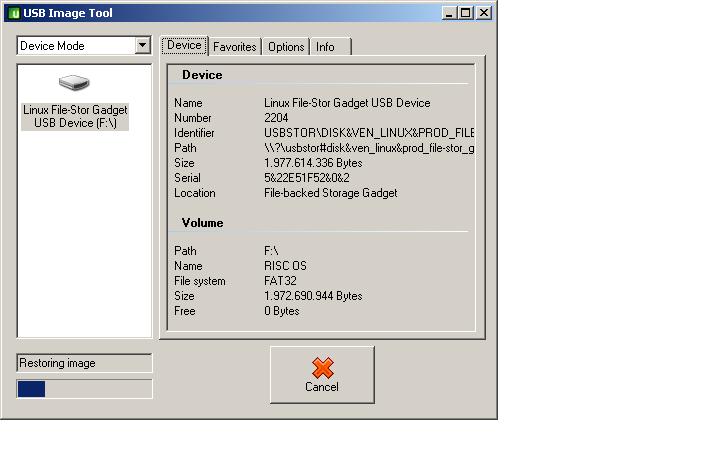
Many thanks.
@Zero3k, Linux-SWAT
That's what I do not understand. Why over? Side by side!
Works!
Many thanks.
@Zero3k, Linux-SWAT
That's what I do not understand. Why over? Side by side!
Last edited by a moderator:
@Zero3K
Witch Pandora you have?
I have many problems with my Batch1 pandora and the left SD slot. The Rebirth is a little bit better.
Please, can you try the following with the RISC OS card from the last Image?
This card in the right slot. In Angström copy boot, cmos1_2 and rename to cmos and riscos in the root of a left FAT-card.
Restart the Pandora by booting from SD. Please tell me if RISC OS work.
Many thanks
Raik
Witch Pandora you have?
I have many problems with my Batch1 pandora and the left SD slot. The Rebirth is a little bit better.
Please, can you try the following with the RISC OS card from the last Image?
This card in the right slot. In Angström copy boot, cmos1_2 and rename to cmos and riscos in the root of a left FAT-card.
Restart the Pandora by booting from SD. Please tell me if RISC OS work.
Many thanks
Raik
Last edited by a moderator:
Don't I know it. I was following their progress until quite recently. Actually I sold Jeffrey my Touchbook which, sadly, never worked that well for him, or so I seem to remember.@monty
The biggest thanks go to Jeffrey Lee and the people of ROOL. For me this is a hobby (ok, maybe a little more);-)
Also the port for the Touchbook is in progress. But slowly. Jeffrey is the only one who working on it. At that time I ordered one and also get called a delivery but it was never been something :-( Unfortunately a stillborn.
So I'm very happy that my Pandora works with RISC OS. And my Beagle, my RPi and my Panda... http://home.arcor.de/raik_fischer Sorry I'm a RISC OS hardware addict ;-)
So I'm very happy that my Pandora works with RISC OS. And my Beagle, my RPi and my Panda... http://home.arcor.de/raik_fischer Sorry I'm a RISC OS hardware addict ;-)
Last edited by a moderator:
Zero3K
Active Member
I'll try getting the Pandora to be detected as a removable drive and burn the image using USB Image Tool. Btw, is there any way to have the screen size in it be set to 800x600?
Last edited by a moderator:
If the Pandora-Boot works, the screen-size is 800x480. If you are click to te monitor on the iconbar you can change the resolution. If you restart the Pandora you will return to 800x480... If you use the configure via !Boot doubleclick, the resolution is fix and come back after restart.
Zero3K
Active Member
I have a Rebirth Pandora. I will try what you wrote since doing what I wrote earlier didn't work.@Zero3K
Witch Pandora you have?
I have many problems with my Batch1 pandora and the left SD slot. The Rebirth is a little bit better.
Please, can you try the following with the RISC OS card from the last Image?
This card in the right slot. In Angström copy boot, cmos1_2 and rename to cmos and riscos in the root of a left FAT-card.
Restart the Pandora by booting from SD. Please tell me if RISC OS work.
Many thanks
Raik
Last edited by a moderator:
Zero3K
Active Member
Well, I got it to load  . There's not much I can do with it since there's no SNES, etc. emulator on it. I have to eject the SD card that was used to boot to the OS on the right SD card before it boots up or I get an "Ambigious Disc Name" error.
. There's not much I can do with it since there's no SNES, etc. emulator on it. I have to eject the SD card that was used to boot to the OS on the right SD card before it boots up or I get an "Ambigious Disc Name" error.
Last edited by a moderator:
quartercast
Well-Known Member
- Joined
- Feb 13, 2007
- Messages
- 1,551
I get that error when ejecting without unmounting the SD. You need to press down on the right nub on the SD icon and unmount. It will say "File size too large" and then unmount.
"Ambigious Disc Name" you become if you mount discs with the same name in the same FS (SDFS). Unmount first is right. "File size is too large" should be if you use a FAT card bigger then 2 or 4 GB. Please use the mount left or right obey. This use fat32fs and you have not this limitation. If you use a bigger FAT USB Stick or a external cardreader via USB (SCSI) fat32fs will mount automatic. If you use the same namend card via scsi and sdfs the "Ambigious Disc Name" will not occur.
On the next first Distro I have more (untested) emulators. You can try http://www.riscos.info/packages/arm/Emulation/snes9x_1.53-1.zip Copy this via Angström to the FAT Card/Partition. Maybe you must set the filetype of the archive (middle mouse B.) to archive or zip if its lost.
On the next first Distro I have more (untested) emulators. You can try http://www.riscos.info/packages/arm/Emulation/snes9x_1.53-1.zip Copy this via Angström to the FAT Card/Partition. Maybe you must set the filetype of the archive (middle mouse B.) to archive or zip if its lost.
Last edited by a moderator:
notaz
Certified Guru
Hmm maybe we should have it set by default, are you aware of any downsides of doing it like this?That's easy enough to fix if you want to.
You would need to edit /usr/pandora/scripts/op_storage.sh
Look for this line:
modprobe g_file_storage file=$device stall=0
and change it to:
Code:modprobe g_file_storage file=$device stall=0 removable=1
Similar threads
- Replies
- 9
- Views
- 8K
- Replies
- 5
- Views
- 4K
- Replies
- 31
- Views
- 10K

