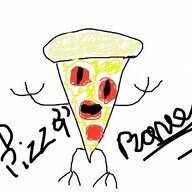Yori
Hi, how was your day?
Thanks for the post JDTAY.I've put over 80 hours into Aseprite, and this is probably the best thing I've ever come up with:
View attachment 30605
At least it is good though, right? Or maybe not? Go ahead, I'm not afraid of criticism. Not when I have Wendell Best, a.k.a. the Best in the West backing me up.
I didn't know this was a thing, I'm going to have to install and check out Aseprite!
I have been using Flipnote studio 3d on my 3ds for my animated GIF art projects.
But if I end up liking Aseprite, I may end up doing this on my pc
Art wise, If your sprites are small in your game than they look great (you don't want to over clutter them), other wise I would add more detail.
Also sense we are in a art critic thread, can I get some on mine?
My latest Gif made in Flipnote:

some don't take me seriously for this but for most of my stills I end up using MsPaint, no joke.
My Latest MsPaint:

These two are more jokes than art !
!




MsPaint Pro tip / tutorial:
Step 1: open MSPaint
Step 2: Save and change format to Mono Bitmap

Step 3: save it
Step 4: Profit!

Step 2: Save and change format to Mono Bitmap

Step 3: save it
Step 4: Profit!

Last edited: