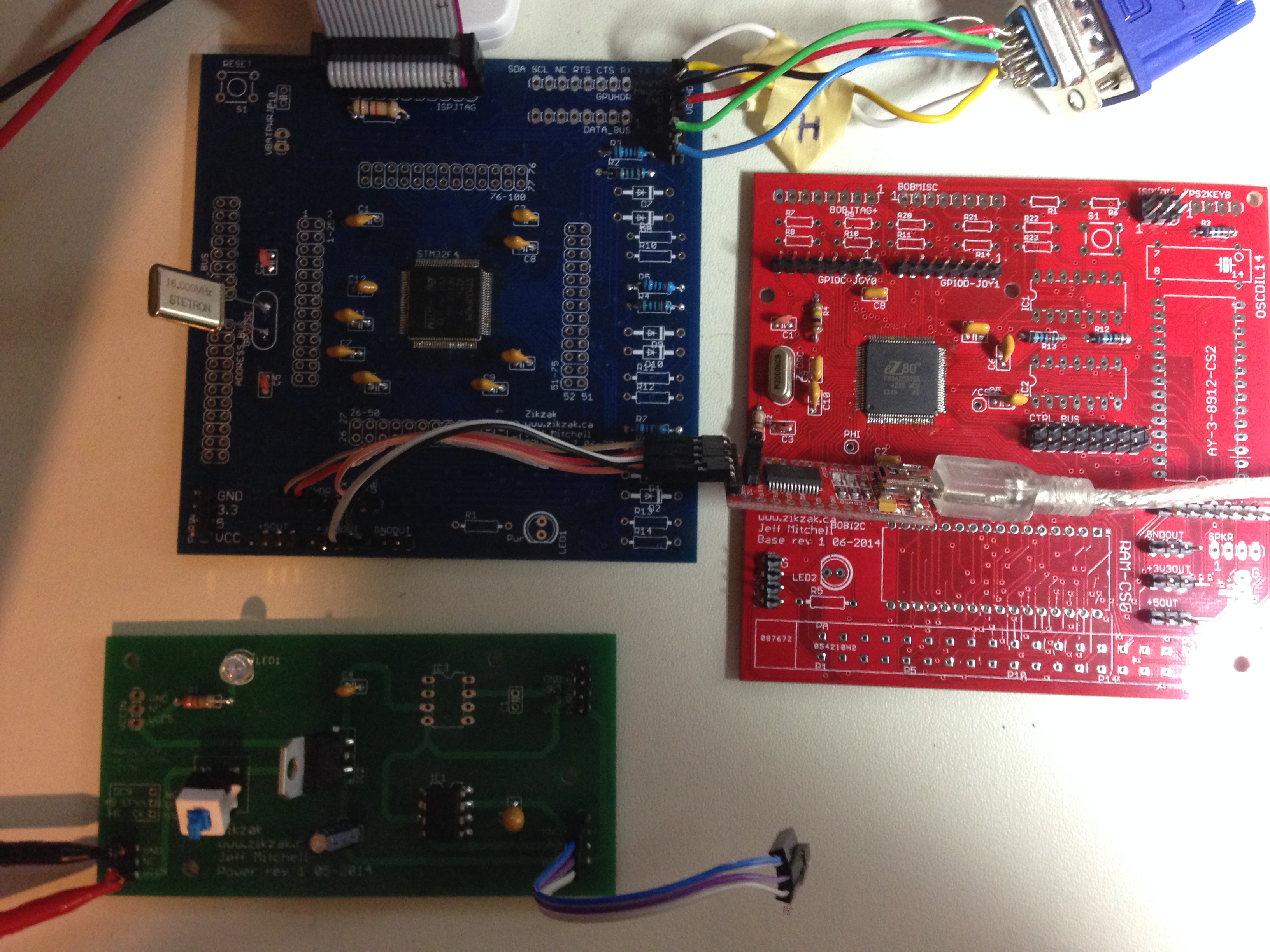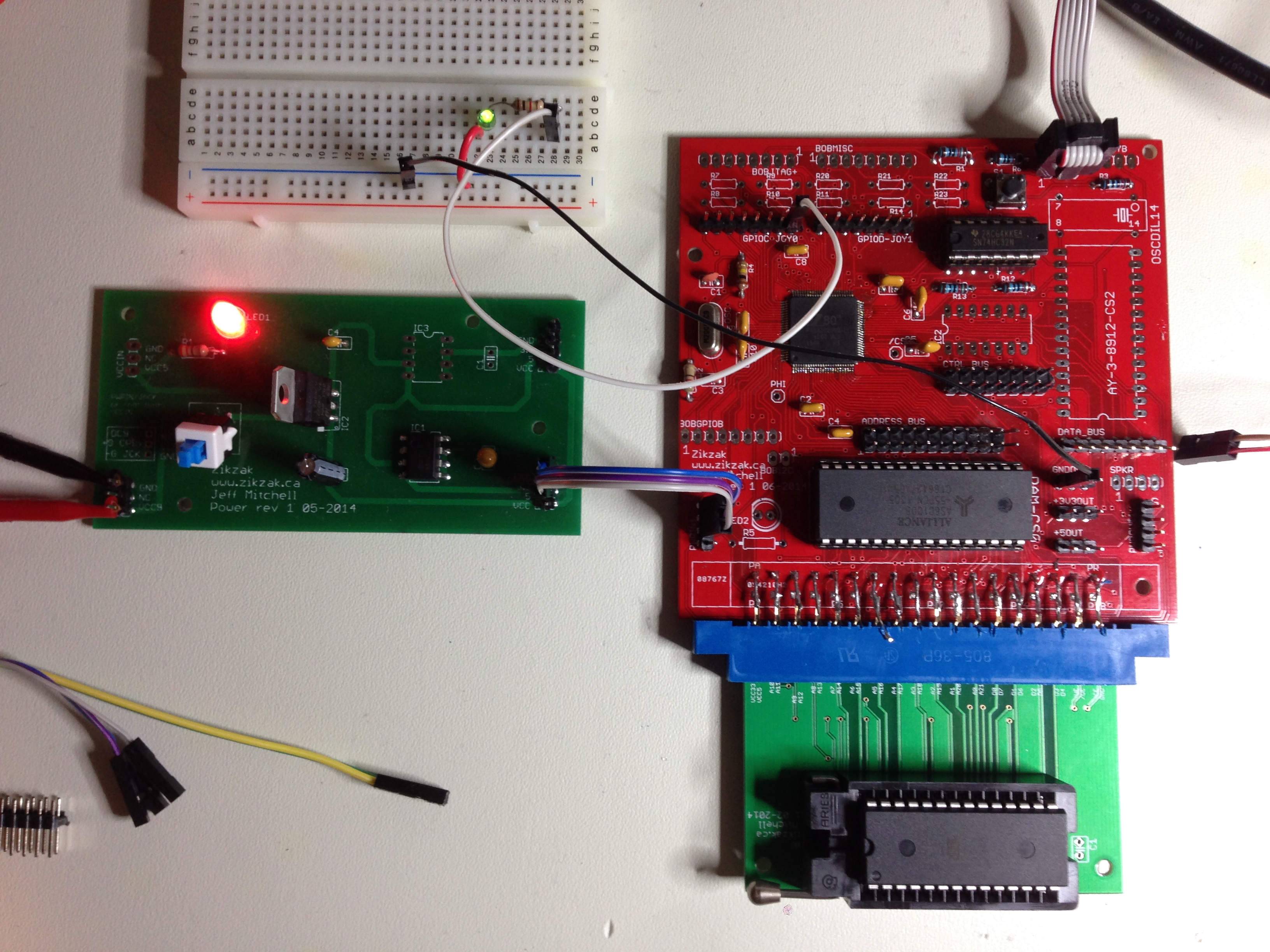skeezix
Internal Development
Not had much free time lately, but did a 5 min test. Looks like the stm32f429 driven display is glitching when usart2 serial (Debugging serial) is doing a transmit. I'll have to look into why.. the f429 is a pretty serious chip, with a fair number of improvements/changes relative to the slightly older f405 and f407; the usart2 is on same bus as before, but maybe its causing some congestion somewhere that wasn't on the previous revision or something.
--> I'll look into it
----> but not a big worry, since thats basicly the debug console usart, and..
----> the intention is to drive things via the bus, or another usart, to cpu
Maybe I'll add a serial command for turn on/off the debug responses, so doing little graphics demos driven by PC over usb-serial doesn't glitch on this chip model
(interestingly, its only doing this stuff during vblank, so surprising it glitches at all ..)
jeff
--> I'll look into it
----> but not a big worry, since thats basicly the debug console usart, and..
----> the intention is to drive things via the bus, or another usart, to cpu
Maybe I'll add a serial command for turn on/off the debug responses, so doing little graphics demos driven by PC over usb-serial doesn't glitch on this chip model
(interestingly, its only doing this stuff during vblank, so surprising it glitches at all ..)
jeff