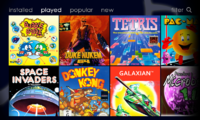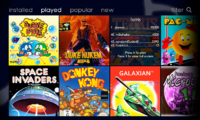pmprog, plan ahead for WIP (work in progress); I'm rewriting the server, as some of the features I've wanted since day two aren't very easily done as-is, and its stuff I'm sure you'll go crazy with

ie: Right now its game-oriented, but not profile oriented; so its easy to get a list of top-N scores for a game, or to get profile-details for a given profile; but when you want to see 'personal top N' scores, or personal achievements or the like, that it can't do very well at all. Still, when you're getting to filling in code for a page like that let me know, and I'll get you the API function to use to get it, and then make it work brute force on the server if I don't have the more elegant way yet. Still, not too hard to get that stuff going, I just don't have it right now.
I really like the look of post#41 .. I like where you're going with this

I can track favorutes for a profile on the server if needed (ie: possibly, if a guy runs games from his r-pi and from pandora and from desktop, then does he have one set of favs?) or is it best left to the launcher (you), so you can have your own gamename and frequency count? be easier for me if you do it I guess, but it makes sense to me to also do it on the server (where the profile lives.)
Heck, I could almost make a API to set/get 'cookies', so you could store some tidbits of info on the server, withotu being 'well defined' by me, but I think thats going 'too far'

jeff
edit; oh, I think I saw a question up there about how you run stuff; well, if we end up dropping this into c4a-mame, then I can let you know hwo to run the apps; but its quite trivial; if you're talking about running non-mame stuff, ie: other pnd files, its also very easy.. libpnd can do it all for you, and I can let you know how, or you can cheese it; ie: given a pnd unique-id (which we can store on the server as part of the game conf file), you can look up the Exef line in the .desktop in /usr/share/applications, as one easy way; or given a filename, we can use libpnd to discover and launch it. I think minimenu or libpnd has a routine to load up the .desktop line and get the good bits out, so should be a no-brainer.