You are using an out of date browser. It may not display this or other websites correctly.
You should upgrade or use an alternative browser.
You should upgrade or use an alternative browser.
The commercial game Halloween (FPS) for Linux is now the open source project
- Thread starter gbudny
- Start date
@Brizzly27 @gbudny
Have found why screenshot where not saved (at least on Linux). The game can't save it if the directory are not existent.
If you create a new directory under "distrib/system" called "screenshots" they are saved.
Have found why screenshot where not saved (at least on Linux). The game can't save it if the directory are not existent.
If you create a new directory under "distrib/system" called "screenshots" they are saved.
Finally i have done a release for Pyra look here https://pyra-handheld.com/boards/threads/halloween-3d-fps.99635/
Yes the game have the code to create the directory if its not existent...but on Linux we need to have writing permission for it so it didn't work...better to create before that directory so the game can save.I noticed that the Windows version doesn't have a screenshot directory, and Halloween creates it when I press 5.
levi
Still fresh, damnit!
Yeah, /distrib/system/screenshots is not a standard directory in any linux I've used (and it's not in the LSB). Probably better if you could be modified to use a folder in the appdata for the pyra port.
I have moved all the files and directorys to appdata/halloween3d/ on the Pyra version so the game could save screenshots and savegames.Yeah, /distrib/system/screenshots is not a standard directory in any linux I've used (and it's not in the LSB). Probably better if you could be modified to use a folder in the appdata for the pyra port.
levi
Still fresh, damnit!
Ah, but you still don't have permissions to create that folder there? That's unexpected to me, since I'd expect the appdata folder to be owned by the same user who has launched the DBP. I guess you can check that by cding into the appdata directory and doing an 'ls -ld'.
this is from my script that exec the game:
so i created a tar.gz archive and then extracted to appdata/halloween3d on the sdcard.
This infos i have copyed from other dbp's by ptitSeb.
Bash:
if [ ! -d "system" ];then
tar xf system.tar.gz
fiso i created a tar.gz archive and then extracted to appdata/halloween3d on the sdcard.
This infos i have copyed from other dbp's by ptitSeb.
levi
Still fresh, damnit!
But it fails to work, reporting a permission error?
No error, it works.But it fails to work, reporting a permission error?
At first i tried to copy files from package to SDCard but i get only permission errors...so i looked around the other DBP and i found this method.
I found another issue with a missing texture file, but this time it exists in the test version of Halloween:
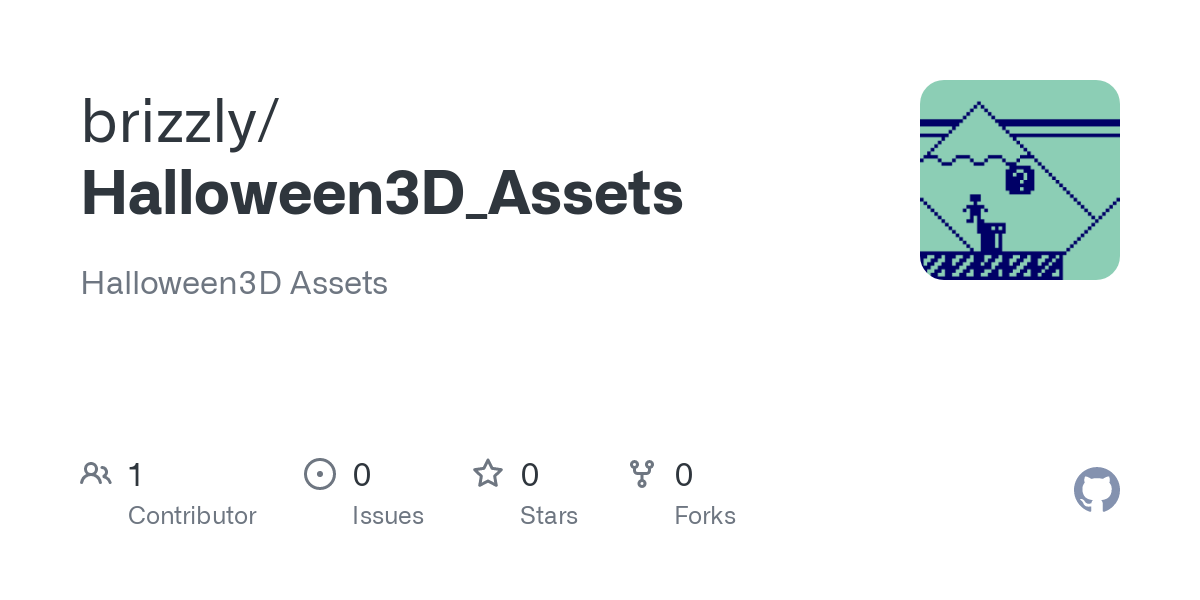
 github.com
github.com
@Brizzly27
I'm not sure if a file from the test version of Halloween should be added to the final version of this game.
Do you have other versions of this file?
Code:
body_Red.tga
body_Red.jpg
Error in loading the image: system/textures/body_Red.jpg
Loading: system/entity/monstre.ent
body_Red.tga
body_Red.jpg
Error in loading the image: system/textures/body_Red.jpgHalloween3D_Assets/htest/system/textures at main · brizzly/Halloween3D_Assets
Halloween3D Assets. Contribute to brizzly/Halloween3D_Assets development by creating an account on GitHub.
@Brizzly27
I'm not sure if a file from the test version of Halloween should be added to the final version of this game.
Do you have other versions of this file?
Holarse wrote about an article about Halloween:
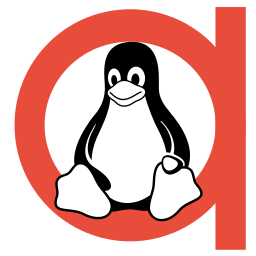
 holarse.de
holarse.de
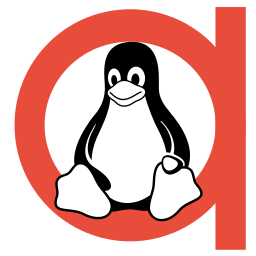
 holarse.de
holarse.de
I thought that I had Raspberry Pi 3, but it is Raspberry Pi 2 - I didn't remember it correctly.
I bought it because Runesoft released ATD for Linux ARM.
I was able to build Halloween on it, but it's unplayable.
I probably build it incorrectly, which could explain why it works so slowly.
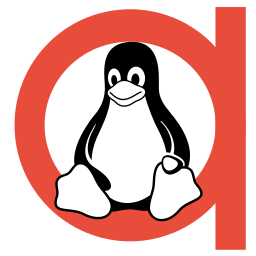
Halloween 3D
Holarse zeigt wie man unter Linux spielt, Linuxspiele zum Laufen bekommt, was das neuste zum Thema Spielen unter Linux ist und bietet eine Community für alles was Linuxspieler haben wollen. Ihr findet bei uns Mumble, Dedicated Server mit den neusten Spielen und vieles mehr.
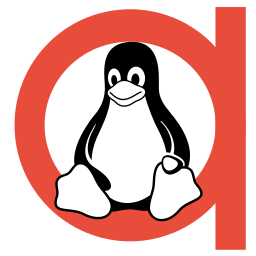
Holarse Wochenend-Rückblick 2021-49 #Drückblick - Tandem: A Tale of Shadows unter Linux - GOG tritt auf die Bremse - Mechajammer veröffentlicht - Teil 2 von Minecraft Caves & Cliffs - DosBox, Proton und Wine legen nach - Holarse Adventskalender!
Holarse zeigt wie man unter Linux spielt, Linuxspiele zum Laufen bekommt, was das neuste zum Thema Spielen unter Linux ist und bietet eine Community für alles was Linuxspieler haben wollen. Ihr findet bei uns Mumble, Dedicated Server mit den neusten Spielen und vieles mehr.
I thought that I had Raspberry Pi 3, but it is Raspberry Pi 2 - I didn't remember it correctly.
I bought it because Runesoft released ATD for Linux ARM.
I was able to build Halloween on it, but it's unplayable.
I probably build it incorrectly, which could explain why it works so slowly.
Most probably you did run without OpenGL support....have you try using GL4ES ?I was able to build Halloween on it, but it's unplayable.
I probably build it incorrectly, which could explain why it works so slowly.
I never used it on Rpi but it surely help.
Thank you for the answer.
I found a howto about GL4ES, and I will try it tomorrow:
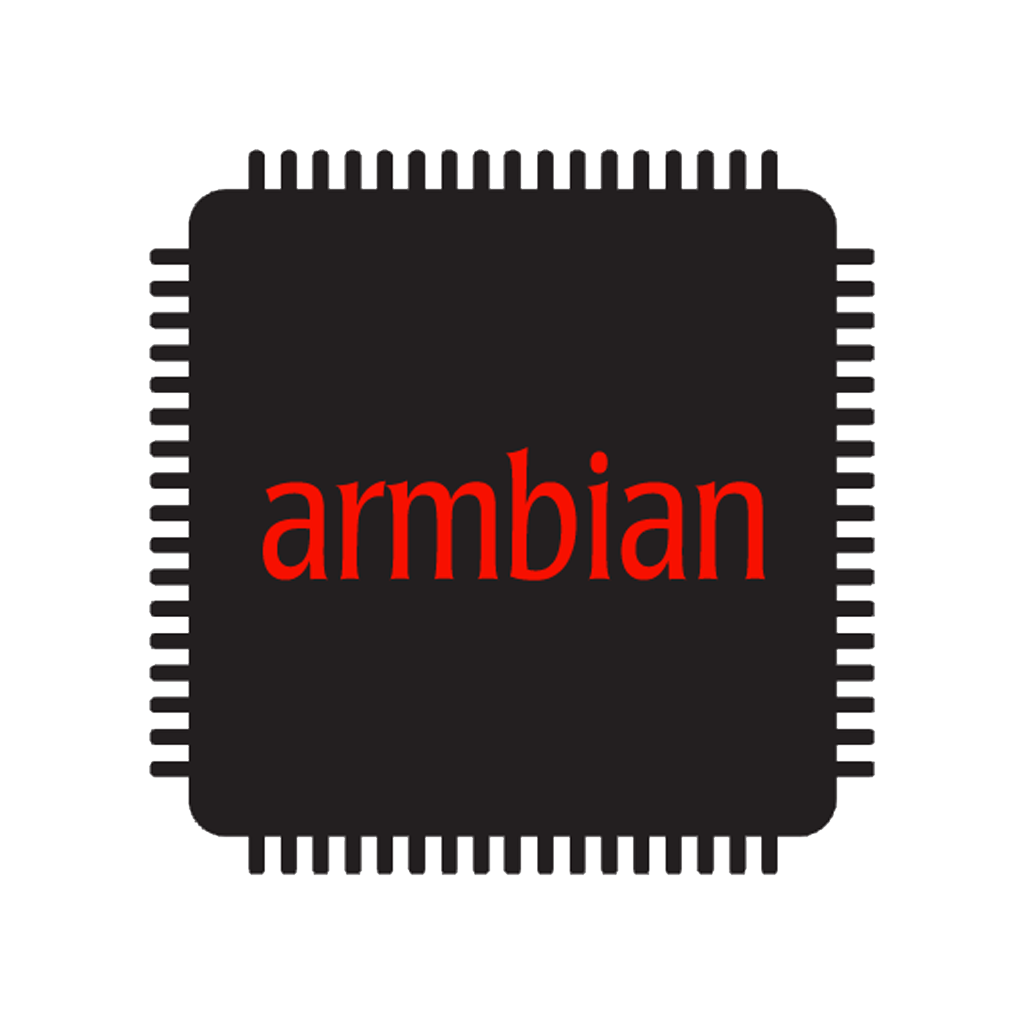
 forum.armbian.com
forum.armbian.com
I found a howto about GL4ES, and I will try it tomorrow:
Tutorial: OpenGL apps on OpenGL ES (gl4es)
This mini-tutorial is for those interested in running OpenGL applications and games on OpenGL ES. Most (maybe all?) SoCs around support OpenGL ES, which is almost a stripped down version of OpenGL. OpenGL ES is mainly used by smartphone apps, but on Linux and generally on desktop computer OpenGL ...
I need some time to figure it out.
@Brizzly27
Farox solved the issue with screenshots on Linux.
Can you add the empty directory: screenshots under distrib/system?
@Brizzly27
Farox solved the issue with screenshots on Linux.
Can you add the empty directory: screenshots under distrib/system?
Hi
@Farox
I want to inform you that Brizzly27 found a missing file body_Red.jpg, from the commercial version of Halloween. It solves the issue with two errors that complain about missing files.
https://github.com/brizzly/Halloween3D/issues/20
Do you plan to update Halloween for Pyra?
@Farox
I want to inform you that Brizzly27 found a missing file body_Red.jpg, from the commercial version of Halloween. It solves the issue with two errors that complain about missing files.
https://github.com/brizzly/Halloween3D/issues/20
Do you plan to update Halloween for Pyra?
Last edited:
Thanks i'll have some other project to follow now...but sure i will do a new release (hope to find time).Hi
@Farox
I want to inform you that Brizzly27 found a missing file body_Red.jpg, from the commercial version of Halloween. It solves the issue with two errors that complain about missing files.
https://github.com/brizzly/Halloween3D/issues/20
Do you plan to update Halloween for Pyra?
Similar threads
- Replies
- 11
- Views
- 8K
- Replies
- 24
- Views
- 7K
- Replies
- 14
- Views
- 4K

