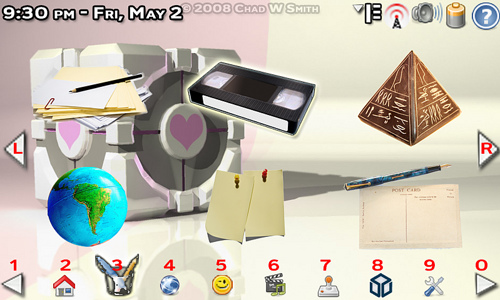sindbad said:
But I still think keeping it simple is better. If a user wants a gazillion tab pages, that user can probably remember a key combination to change the tab page or directly start some specific app. It's possible that some not-so-tech-savvy users will accidentally press 1 and get lost.
In my vision of things, the simple end user that doesn't add any tabs won't need to fear. If they accidentally hit 1 or 0 - nothing with change. If you have only 8 tabs - you have only 1 page of tabs. Maybe the arrows are not visible if you have only 8 tabs, and, again, the 1 and 0 would do nothing. Would that keep things simple enough?
QUOTE
There could also be a configuration tool from where you can customize what tabs are shown and how you switch between tab pages. Something like editing toolbars. And there could be dedicated tabs for switching tab pages that you can place yourself where your heart desires (some users may want to switch pages with 9 and 0).
Well, if we have editable tabs - there would have to be some sort of tool for that. Making it possible to move the navigation around though, that requires (I imagine) more work for the programmers - more code for the system to run - more confusing preferences for the user to deal with (see my previous comment about the Tyranny of choice), and deludes the consistency of the GUI.
And that last point isn't some sort of ego thing, like I want users to do things the way I say or not at all - hopefully I've shown that I am open to suggestions and stuff. This is no longer my GUI - I've learned so much from the people on these threads that I feel like its OUR GUI. I just happen to be the guy with Photoshop.
No the consistancy of the GUI is important from a user standpoint. Having the arrows always appear in the same place is important for GUIs designed for non-touch screen software - how much more so for touchable GUIs?
That said, I'm open to suggestions.
Also... and this is important...
ATTENTION ANYONE WHO KNOWS HOW TO CODE
Specifically in Python. It has been requested that I present a working demo of this GUI, for possible use on the Pandora! But I have to have the demo so we can work out the bugs. If you are qualified and interested - or if you aren't qualified but are willing to give it a shot! - please let me know, either here or by PM or through email - chad78 - at - gmail - dawt - com
Thanks!
Karel Jansens said:
1. I don't know if this is feasible, but couldn't the bottom tabs be aligned with the number keys of the Pandora's keypad? That way it would be rather easy to assign a <FN>+<NUMBER> combination to each tab. You know, for the touchscreen-impaired.
Done!

QUOTE
2. I'm still a big fan of a tile-based layout, mainly because it removes the ambiguity of where the clickable zone for an icon ends, so instead of having loose icons in the grid-based layout, perhaps true tiles (you know, with outlines) could be used. It's probably visually less appealing, but I'm betting it'll score big in the usability area.
I'm working on a mock-up now. That might settle the "I can't see the background" vs. "I can't see the icons" debate. There is obviously a need to make it clear what's an icon and what's not, so I'll try it.
QUOTE
3. Please, if possible,
no kinetic scrolling! It really drives me nuts on a small screen (and is the main reason why I don't use Canola on my N800!). Gesture scrolling, especially on the slider layout, might work, but I'd seriously urge you to make it a user-definable setting.
Please pardon my ignorance, but what do you mean by "kinetic scrolling"? Do you mean you *don't* want to be able to tap the arrows and change the page? I guess the easiest compromise between those who want to use the touchscreen to navigate and those who do not would be a "No Touch" option for the GUI. Or a "Tab / Gesture / No Touch" option thing. What do you think?
QUOTE
As to the rest: Kudos on taking the good bits of Maemo and leaving out the lousy bits. Just make sure the top-right toolbar is expandable and user-accessible, that the home widgets are resizeable and can be locked in place and that there is an easy way to go in and out of fullscreen mode (i.e. without tabs and widgets).
if only there were some sort of button - maybe on the top of the box, that could do that for us....

Coyly says the N800 user....
QUOTE
Actually,
this is a good place to find out what's wrong with Maemo from a usability point of view. Obviously, the Newton-specific points are less important, as the Pandora is not a handwriting-centric pocketable, but there's some very good stuff in there.
I love that article. Well, the parts of it I have read. It's pretty long, and the first time I looked at it, I had no more interest in it than as a N800 user - but now that I'm working on a GUI, it takes on more meaning. Especially the stuff about making icons clear in their meaning and distinct from each other.