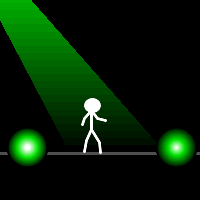So I just got my pandora a few days ago, and I need some help with a few things.
First off, my left nub seems to be having problems. When I start up the pandora, it is working fine as long as I don't touch the nub while it is starting, it seems like that has caused some problems. Then after I use it for a few minutes it almost no longer registers the upper right hand corner at all, and the other corners are also a little weak. I attached a representation of what it is doing. Not only that, but it also gets really twitchy and messed up, for example if I press up slightly it goes down slightly.
I have heard of the nub dance, but it never seems to work, and almost always makes them worse. I am probably doing it wrong, mainly because I don't know how to do it. When do you do the dance? Does it matter how long you hold them against the edge? A video would be extremely helpful, but not necessary as long as the description is good.
Unrelated to the nubs I have a another question. How do you get Quake3 Working? I first tried making the folders and putting the files in them, but that didn't work. Then I deleted those files and let quake3 make them for me, then put the files in those folders. It doesn't do anything when I start it. In fact I have no idea I even pressed it.

First off, my left nub seems to be having problems. When I start up the pandora, it is working fine as long as I don't touch the nub while it is starting, it seems like that has caused some problems. Then after I use it for a few minutes it almost no longer registers the upper right hand corner at all, and the other corners are also a little weak. I attached a representation of what it is doing. Not only that, but it also gets really twitchy and messed up, for example if I press up slightly it goes down slightly.
I have heard of the nub dance, but it never seems to work, and almost always makes them worse. I am probably doing it wrong, mainly because I don't know how to do it. When do you do the dance? Does it matter how long you hold them against the edge? A video would be extremely helpful, but not necessary as long as the description is good.
Unrelated to the nubs I have a another question. How do you get Quake3 Working? I first tried making the folders and putting the files in them, but that didn't work. Then I deleted those files and let quake3 make them for me, then put the files in those folders. It doesn't do anything when I start it. In fact I have no idea I even pressed it.