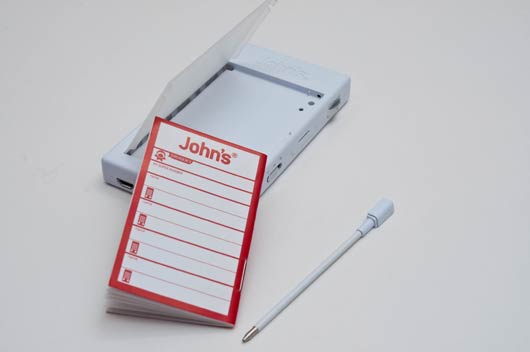PowerGod
Forum Addict!
- Joined
- Jun 20, 2011
- Messages
- 4,530
I found out that searching for a phone for my old grandmother is like a walk in hell...
there are plenty of "phones for old people", but actually no one of them are "for old people", all of them have menus and sub-menus, and at least 2 keys for options, and all... actually, the Nokia 3210 was MORE SIMPLE to use than these "old people phone"...
The only things that make them "for old people" are the big buttons and the big font on the display... but are not simple at all to use, especially for a person who is used to just take the telephone receiver up, do a number and put the receiver down...
Anyway many "old people" just need to call a bunch of numbers and that's it... so why so many buttons...
I'm referring to this kind of models (don't mind 3G, bluetooth, etc...), there are plenty like these, even clamshell but still with same menus and buttons:

But then, while raging out, I found out something perfect O_O something incredibly simple with just what it is needed:

http://www.ownfone.com/
This thing can be personalized while buying it, you can chose how many buttons you want and what phone numbers associate to them !!
And it's just that !! No menus at all !! Just the buttons to call !!
The bad thing is... it's only made for UK :°(
I hope one day to see something like that more visible around the world...
there are plenty of "phones for old people", but actually no one of them are "for old people", all of them have menus and sub-menus, and at least 2 keys for options, and all... actually, the Nokia 3210 was MORE SIMPLE to use than these "old people phone"...
The only things that make them "for old people" are the big buttons and the big font on the display... but are not simple at all to use, especially for a person who is used to just take the telephone receiver up, do a number and put the receiver down...
Anyway many "old people" just need to call a bunch of numbers and that's it... so why so many buttons...
I'm referring to this kind of models (don't mind 3G, bluetooth, etc...), there are plenty like these, even clamshell but still with same menus and buttons:

But then, while raging out, I found out something perfect O_O something incredibly simple with just what it is needed:
http://www.ownfone.com/
This thing can be personalized while buying it, you can chose how many buttons you want and what phone numbers associate to them !!
And it's just that !! No menus at all !! Just the buttons to call !!
The bad thing is... it's only made for UK :°(
I hope one day to see something like that more visible around the world...
Last edited: