milkshake
Advanced Member
Ok after talking part in the minitube topic people have noticed / discovered there could be a WiFi issue, its not completely related with mini tube but thats where people have started to cotton on to the possible issue.
I have taken a sample of posts which show what seems to be happening if there are more please add your experience/test results below.
Hopefully someone will investigate this issue and help to iron it out. (assuming its a software fix..please please let it be software).
maybe its just how fast the data can be written to the nand/memory card that is bottlenecking the data speeds. who knows.
I have taken a sample of posts which show what seems to be happening if there are more please add your experience/test results below.
mcobit said:Ok, tested it myself now, that i am at home. I'm sitting in front of my router here and get no fluid playback.
It seems like the initial few mb or kb get streamed fast, then the transfer is slowed down.
I hope wifi will get faster in the future. Come on guys, ipod-touch 2g can do youtube over wifi. The pandora shoud be able to do it too.
Defo said:Just did a wget of the same file on a local server on both my Pandora and my first gen iPod touch-WizardStan said:Of course, the best way to compare speed would be a raw tcp dump. Easy enough to do on the Pandora, don't think it's possible on the iPod, so we'll have to stick with as close a comparison as we can get: web page load times.
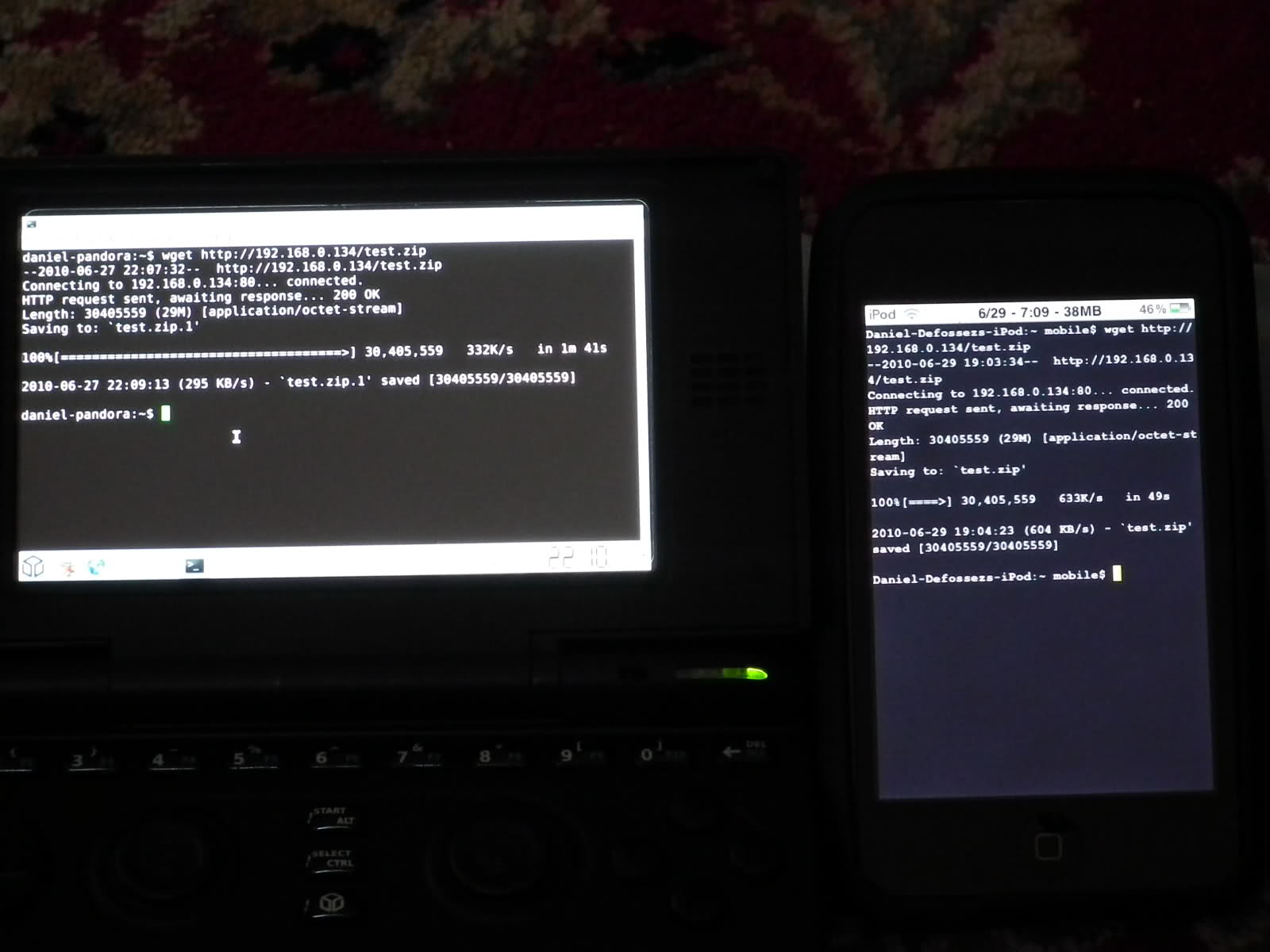
Average of 295KB/s on the Pandora and 604KB/s on the iPod.
Alerino said:i got it here, no stuttering (but i paused it for 30 seconds or so at the beginning),
6 Mbps plan
wget'ting the same file from provider :
average
PC: 439 KB/s
Pandora: 268kB/s
edit: after 'sudo iwconfig wlan0 power off'
Pandora average: 313 KB/s
edit 2: downloading Pingus from Angstrom repo
Pandora average: 152 KB/s
edit 3: youtube-dl http://www.youtube.com/watch?v=rylOfO_j9Nc
average: 50 KB/s
GizmoTheGreen said:i dont know how it looks on the iphone
bu the pandoras wifi is connected via sdio... which imho isnt ideal, since the wii also suffers from this.
the wii is limited in speed also. check the wii linux projects wiki page for more info on why.
i dont know how the channels are hardwarewise. if its like one sata port per hdd or if its like and ide port. shared bus. if it is, dling from wifi to sd card would more than half the bandwidth
Hopefully someone will investigate this issue and help to iron it out. (assuming its a software fix..please please let it be software).
maybe its just how fast the data can be written to the nand/memory card that is bottlenecking the data speeds. who knows.
Last edited by a moderator:

