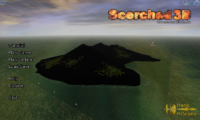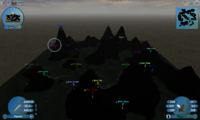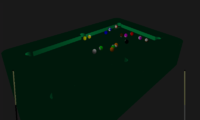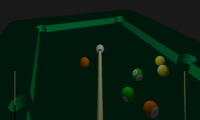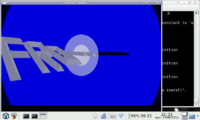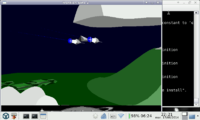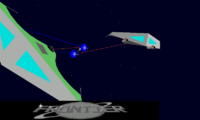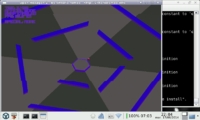=======================================================================================
PND : /media/PANDORA1/pandora/desktop/hammerwatch.pnd
PND_FSTYPE : Squashfs
APPDATADIR : /media/PANDORA1/pandora/appdata/hammerwatch
APPDD_FSTYPE : vfat
PND_CPUSPEED : <unset>
EXENAME : runscript.sh
ARGUMENTS : <unset>
=======================================================================================
[ START ]--- Mount the PND ----------
Mounting : mount -t squashfs -o ro "/dev/loop0" "/mnt/utmp/hammerwatch"
rmdir: failed to remove `/mnt/pnd/hammerwatch': Not a directory
Mounting the Union FS : mount -t aufs -o exec,noplink,dirs="/media/PANDORA1/pandora/appdata/hammerwatch=rw+nolwh":"/mnt/pnd/hammerwatch=rr" none "/mnt/utmp/hammerwatch"
[sUCCESS]--- Mount the PND ----------
[ START ]--- Starting the application ( runscript.sh ) ----------
Mounting : mount -t squashfs -o ro "/dev/loop1" "/mnt/utmp/monort"
rmdir: failed to remove `/mnt/pnd/monort': Not a directory
Mounting the Union FS : mount -t aufs -o exec,noplink,dirs="/media/PANDORA1/pandora/appdata/monort=rw+nolwh":"/mnt/pnd/monort=rr" none "/mnt/utmp/monort"
monort pnd build 4
Welcome to mono command line
.
you can compile C# program with xbuild
or use MonoDevelop GUI with monodevelop
.
type exit to close this window
.
Unhandled Exception:
mono [0xc4c40]
mono(mono_arm_throw_exception+0x78) [0x108994]
Unhandled Exception:
mono [0xc4c40]
mono(mono_arm_throw_exception+0x78) [0x108994]
[ERROR] FATAL UNHANDLED EXCEPTION: System.InvalidOperationException: No instance running
at TiltedEngine.Audi

ggStreamer.get_Instance () [0x00000] in <filename unknown>:0
at TiltedEngine.Audio.SoundEngine.Shutdown () [0x00000] in <filename unknown>:0
at ARPGGame.Program.Main (System.String[] args) [0x00000] in <filename unknown>:0
unmout monort
[ START ]--- Waiting the Union to be available ----------
[sUCCESS]--- Starting the application ( runscript.sh ) ----------
[ START ]--- Restoring the frame buffer status ----------
[sUCCESS]--- Restoring the frame buffer status ----------
[ START ]--- uMount the PND ----------
[ START ]--- Waiting the Union to be available ----------
[ FAILED]--- Waiting the Union to be available ----------
auplink

link.c:223: AUFS_CTL_PLINK_MAINT: Inappropriate ioctl for device
umount: /mnt/utmp/hammerwatch: device is busy.
(In some cases useful info about processes that use
the device is found by lsof(8) or fuser(1))
auplink

link.c:223: AUFS_CTL_PLINK_MAINT: Inappropriate ioctl for device
WARNING umount UNION failed, didnt clean up. Process still using this FS :
3673 ? S 0:00 /bin/bash /usr/pandora/scripts/pnd_run.sh -p /media/PANDORA1/pandora/menu//monort.pnd -u
[ FAILED]--- Waiting the Union to be available ----------
auplink

link.c:223: AUFS_CTL_PLINK_MAINT: Inappropriate ioctl for device
umount: /mnt/utmp/hammerwatch: device is busy.
(In some cases useful info about processes that use
the device is found by lsof(8) or fuser(1))
auplink

link.c:223: AUFS_CTL_PLINK_MAINT: Inappropriate ioctl for device
WARNING umount UNION failed, didnt clean up. Process still using this FS :
3694 ? S 0:00 /bin/bash /usr/pandora/scripts/pnd_run.sh -u -p /media/PANDORA1/pandora/menu/monort.pnd -b hammerwatch
+++++++
Loopback devices :
/dev/loop0: [b301]:76 (/media/PANDORA1/pandora/desktop/hammerwatch.pnd)
/dev/loop1: [b301]:1326 (/media/PANDORA1/pandora/menu/monort.pnd)
/dev/loop2: [b301]:1307 (/media/PANDORA1/pandora/menu/firefox-29.0-0.pnd)
Are mounted on :
/dev/loop0 on /mnt/utmp/hammerwatch type squashfs (ro,relatime)
/dev/loop1 on /mnt/utmp/monort type squashfs (ro,relatime)
/dev/loop2 on /mnt/utmp/hdonk_firefox_001 type squashfs (ro,relatime)
For these Union :
none on /mnt/utmp/hammerwatch type aufs (rw,relatime,si=7d1216d8,noplink)
none on /mnt/utmp/monort type aufs (rw,relatime,si=7d0a37d8,noplink)
none on /mnt/utmp/hdonk_firefox_001 type aufs (rw,relatime,si=7c65ded8,noplink)
+++++++
Loopback devices :
/dev/loop0: [b301]:76 (/media/PANDORA1/pandora/desktop/hammerwatch.pnd)
/dev/loop1: [b301]:1326 (/media/PANDORA1/pandora/menu/monort.pnd)
/dev/loop2: [b301]:1307 (/media/PANDORA1/pandora/menu/firefox-29.0-0.pnd)
Are mounted on :
/dev/loop0 on /mnt/utmp/hammerwatch type squashfs (ro,relatime)
/dev/loop1 on /mnt/utmp/monort type squashfs (ro,relatime)
/dev/loop2 on /mnt/utmp/hdonk_firefox_001 type squashfs (ro,relatime)
For these Union :
none on /mnt/utmp/hammerwatch type aufs (rw,relatime,si=7d1216d8,noplink)
none on /mnt/utmp/monort type aufs (rw,relatime,si=7d0a37d8,noplink)
none on /mnt/utmp/hdonk_firefox_001 type aufs (rw,relatime,si=7c65ded8,noplink)
[sUCCESS]--- uMount the PND ----------
=======================================================================================
Return code is : 7

 .
.